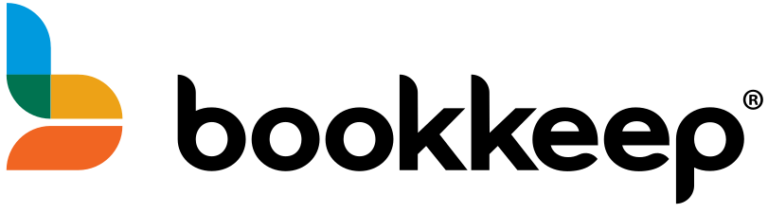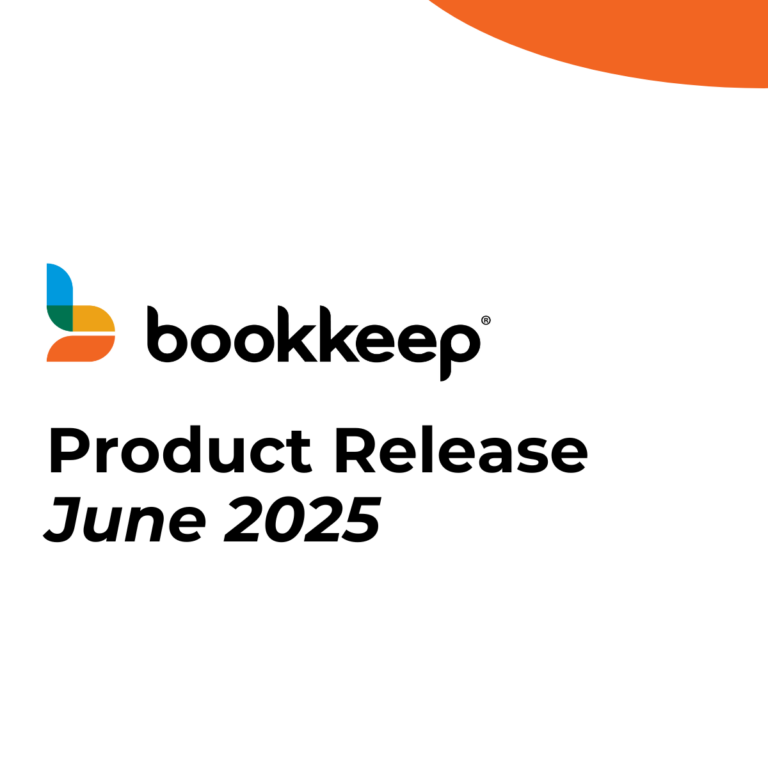When users talk about Shopify, they usually praise the advanced features that allow them to sell in so many ways. Shopify continues to wow in the key areas that the platform was built for – namely, to allow online retailers to sell, sell, sell, and customers to buy products quickly and in a totally seamless way.
However, when it comes to deciphering the net payouts, Shopify’s reports can mystify even the most sophisticated of accounting teams. The challenge is that the deductions and additions are not made clear in one report. Rather, several reports have to be pulled and combined in order to figure out what is netted into the one figure (your payout) that is then deposited into your bank account,
We covered the various things that can be added or subtracted from your Shopify Payout in an article entitled What is Hiding in Your Shopify Payout. It’s a long list!
The challenge for accounting teams is to pull all these things out and book them correctly, so that the General Ledger account totals are accurate.
And to make matters worse, the GL needs to be updated daily or at the very least weekly, in order to have the insights necessary to run the business. If each GL entry takes 30 minutes to calculate and book manually, significant time needs to be allocated for this work, and additionally there needs to be someone who double-checks the entries for accuracy, since no one wants inaccurate books.
So how do teams typically accomplish this work
There are essentially two ways to do this.
1. The first method is to create a spreadsheet and clearly label each type of deduction, along with instructions for which report to pull the number from on a daily or weekly basis. The person booking the entries will literally go from Shopify report to Shopify report, and cherry pick the numbers that make up the adjustments to the Shopify Payout, so that each adjustment can be booked to the correct GL account. The spreadsheet will need to have a separate line item for each of the following adjustments, and a summary journal entry is calculated in order to book that day’s sales and payouts manually:
-
- Sales – This is the total sales that Shopify processed for you, for items you sold, during the period covered for the payout
- Sales Tax – the amount collected by Shopify on those sales
- Gratuities – received from customers
- Gift Cards issued – this is something you got money for, but actually isn’t sales
- Shopify Payment Processing Fees
- Refunds
- Channel Promotion Credits – eg. payments from Meta (for Facebook and Instagram coupons and incentives as example)
- Shop Cash Payments – these are added net of fees
- Shipping Label Adjustments – note that these can be added, or subtracted
- Sales Tax withheld by Meta (or another marketplace) and remitted on your behalf
- Shop Cash Campaign Promotions – for each customer they bring to you, they take a certain dollar amount out of your deposits
- Chargebacks or Payment Disputes – these get subtracted from your net deposit. The annoying thing is that you can’t find which order it applies to – you just lose the money.
- Shopify Loan repayments – sometimes these come out of deposits, sometimes they are deducted separately, so you have to watch out for these
- Shipping Label Adjustments – note that these can be added, or subtracted
- And possible more things as well
2. The 2nd method is to leverage an ecommerce accounting automation app that can automatically parse the daily sales data and Payouts, and make the appropriate detailed entries to the accounting system without human intervention. Care should be taken to choose an automation app that can identify and segregate all the adjustments that are netted into a Shopify Payout, or Daily Sales entry. Some apps base their entries solely on the Payout, so the Sales Data is always booked on the wrong days. Additionally, many apps don’t label the Shopify Adjustments, so while you might see “adjustment” on their entries, you still have to manually track down what they were for, and then re-book in your GL.
When evaluating apps, Bookkeep is an excellent choice because each adjustment is properly segregated and labeled, allowing for accurate automatic accounting for sales and payouts on a daily basis.