Bookkeep User Types
Bookkeep offers various user roles, each with unique permissions, to help tailor the management of your company's financials and operations. This guide explains the distinct roles and their capabilities.
User Roles
Primary Admin
- Unique Role: Only one primary admin per company, typically the creator. You cannot set another user to this role (if this is needed, contact [email protected])
- Full Access: Has complete control over all entities and can manage users, billing, and entities, including deletion
- Exclusive Permissions: The only user who can delete users.
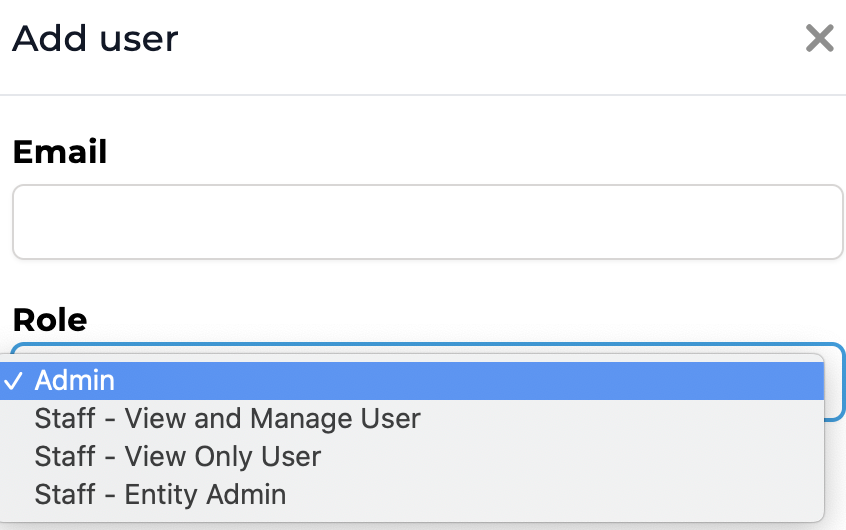
Admin
- Multiple Allowed: Each company can have several admins.
- Broad Access: Has access to all entities and can invite users but cannot delete users.
- General Permissions: Can manage entities, billing, users, and app or platform connections, except deletion.
Staff - Entity Admin
- Specific Access: Access is limited to selected entities.
- Permissions:
- Can view and manage entity-specific billing if entities have separate payment methods.
- Can add, modify, or delete app connections.
- Can run history and manipulate mappings or financial data postings.
- Cannot access company-level settings or add new entities..
Staff View and Manage Users
- Access Control: Must select entities for access.
- Permissions:
- Can add, change, or delete app connections.
- Can run history and adjust mappings or postings.
- Cannot access company-level and entity-level settings or add new entities.
Staff View-Only Users
- Limited Access: Can only view financial data and app connections.
- Restrictions:
- Cannot manage billing, add entities, or adjust app connections.
- No permissions to run history, manipulate mappings, or post financial data.
- Can only access entities to which they have been granted access.
- Do not receive Daily Summary Emails.
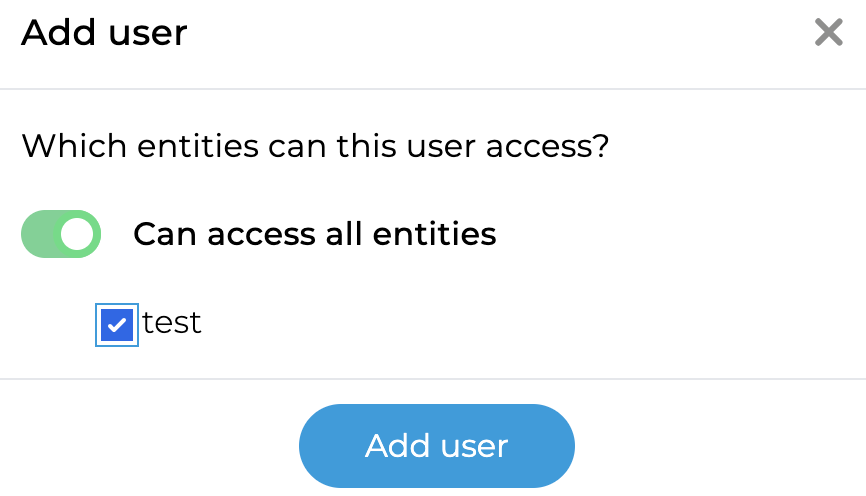
Bookkeep's flexible user roles ensure that team members have appropriate access to manage financial tasks efficiently while maintaining control and security over sensitive data. If you require additional information or need assistance with user roles, please contact [email protected].