How Bookkeep Posts to Sage Intacct
Bookkeep is designed to streamline your financial processes by automating data retrieval and eliminating the need for manual data entry. By seamlessly integrating with various ecommerce and point of sale platforms, Bookkeep is able to pull in your financial information and translate it into journal entries that are directly posted to Sage Intacct.
Through these integrations, Bookkeep is able to handle a variety of journal entry types depending on the specific source of the data, such as Shopify, Stripe, or Square. By mapping and activating the appropriate settings, Bookkeep can efficiently post different types of journal entries to accurately reflect your financial transactions.
The most common types of journal entries that Bookkeep posts include Sales Summaries, Deposits or Payouts, and Fees. Sales Summaries provide a consolidated view of daily sales per currency, while Deposits or Payouts are posted individually per deposit to ensure easy reconciliation with your bank statements. Fees are summarized for each day per currency and are particularly useful for capturing payment processing fees incurred.
In addition to simplifying journal entry postings, Bookkeep also ensures that all entries are recorded in the correct currency. If your accounting platform has a base currency different from the source data currency, Bookkeep can automatically convert the amounts to maintain accuracy in your financial records.
One of the main value propositions of Sage Intacct is dimensions. Sage Intacct dimensions provide you with the flexibility to categorize transactions in ways that make sense for your business. Dimension mapping allows you to tag lines of the journal entry with dimension values. Bookkeep supports mapping each individual line to as many dimensions as your use case requires. For example, in the image below, the location dimension is being used in this particular journal entry (department is not being utilized and is empty):
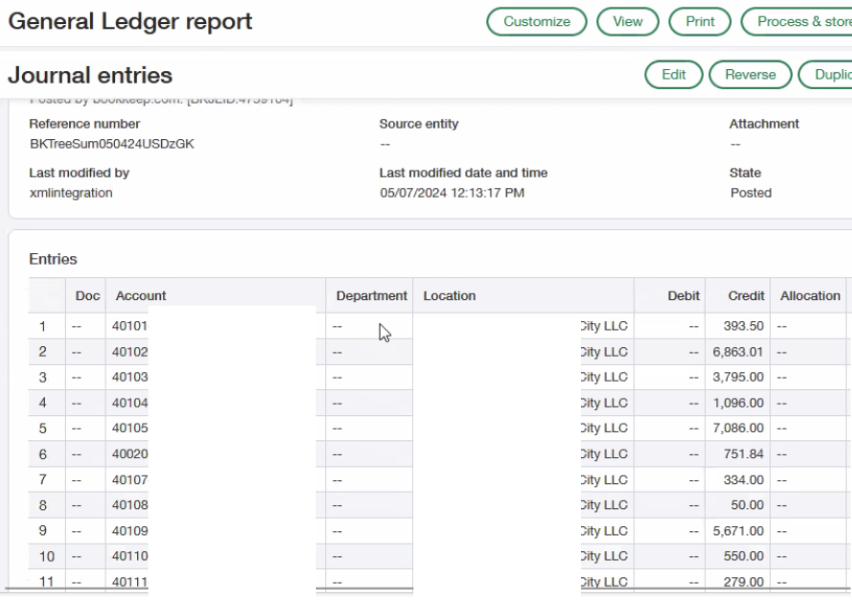
Bookkeep's Sage Intacct automation supports both standard dimensions and user-defined dimensions such as Fund, Grant, and more.
In summary, Bookkeep provides the ability to map each line of the journal entry to as many dimensions as found in your Sage Intacct. This can be done via the mapping view as shown below. Only the Chart of Account Mapping is required whereas the remaining dimensions that can be mapped are optional:
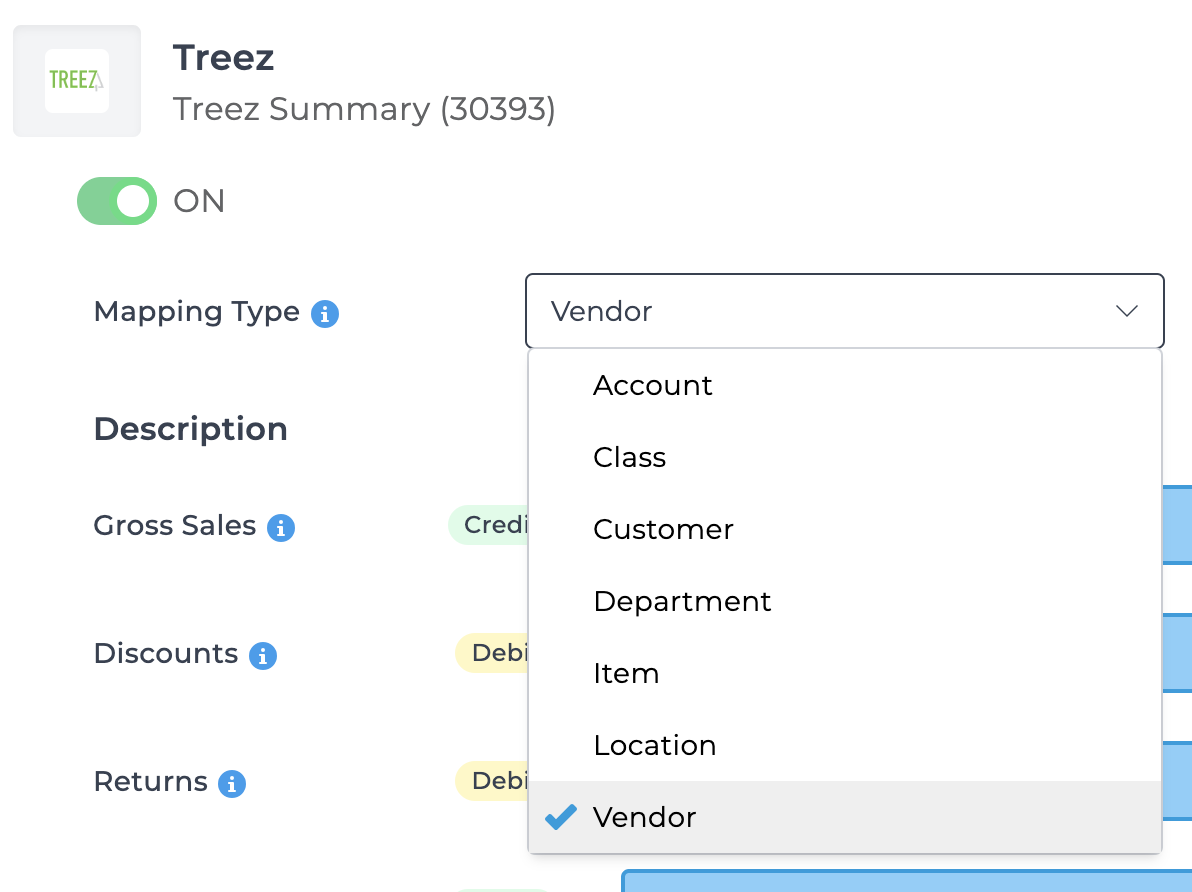
As shown below, the customer dimension (as well as any other Intacct dimensions) could be mapped differently per line of the journal entry giving you flexibility for reporting and tracking.
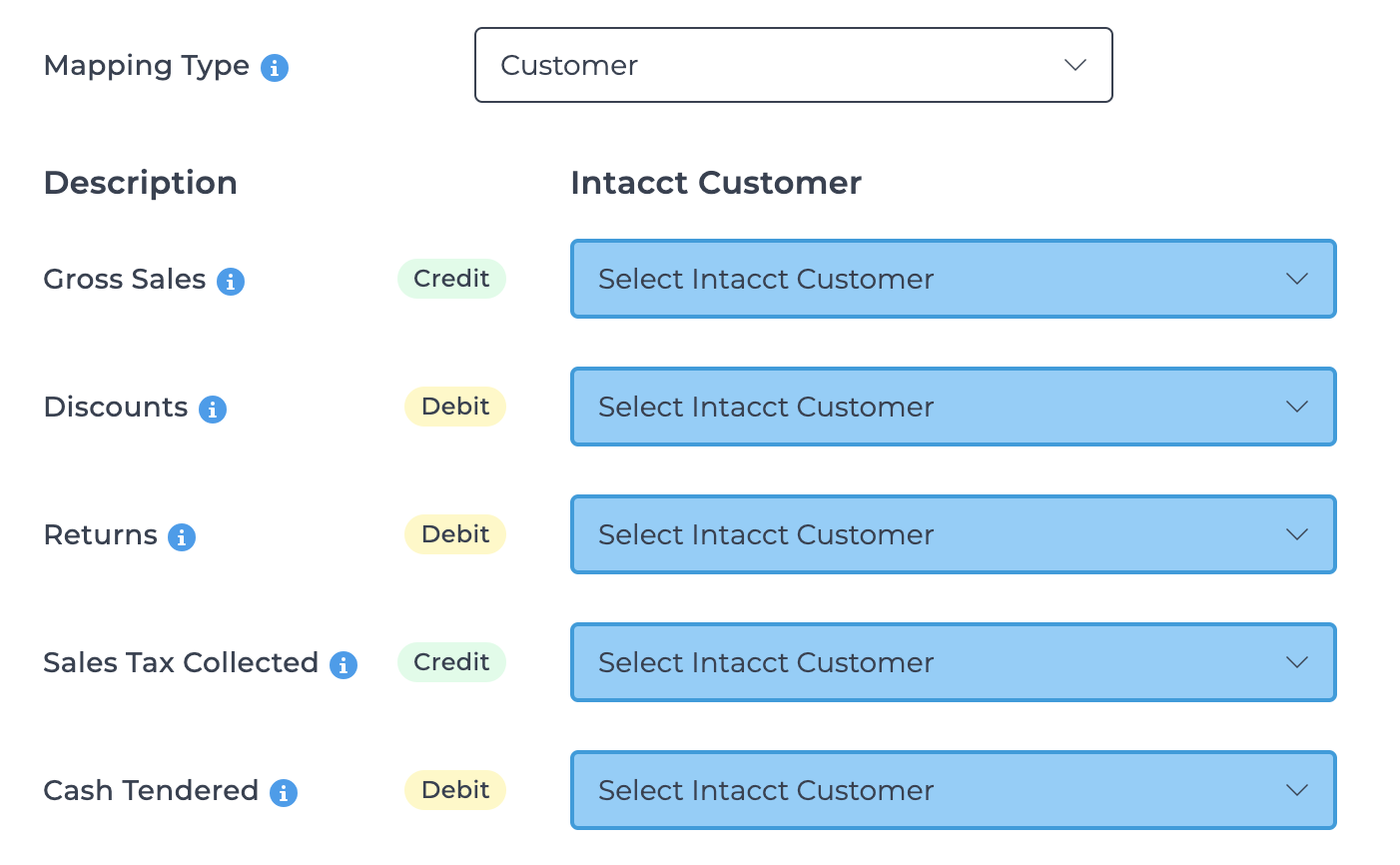
For any further inquiries or assistance, please don't hesitate to contact us at [email protected].