Amazon Deferred Transactions
Overview
Bookkeep's accounting automation for Amazon Seller provides merchants with a powerful, time-saving solution to streamline their sales reporting and bookkeeping processes. One of the most unique and valuable features of this integration is the ability to generate daily sales summaries that include deferred transactions, giving merchants real-time visibility into their sales performance—without waiting for Amazon to release the funds or update their reports.
What Makes Bookkeep's Integration Unique?
1. Inclusion of Deferred Transactions
Unlike traditional accounting methods or manual workflows that depend on Amazon's transaction release cycles, Bookkeep automatically captures and books deferred transactions on a daily basis. This means your sales data reflects all transactions—including those not yet settled by Amazon—providing a complete and current picture of your daily sales performance.
2. Real-Time Sales Insights
By incorporating deferred transactions into daily summaries, Bookkeep helps merchants make faster, data-driven decisions. No more waiting for Amazon's transaction releases to understand how your business is performing. You get a proactive, real-time view of your revenue, helping you respond quickly to trends, sales spikes, or slowdowns.
3. Elimination of Manual Booking and Changing Data
Amazon's deferred transaction data, when pulled from reports like the Date Range Report, often represents a snapshot in time. These reports can be inconsistent and change as transactions are released or updated, making manual reconciliation complex and error-prone.
Bookkeep eliminates this issue by:
- Automatically identifying and booking deferred transactions accurately
- Posting these entries directly into your accounting platform, such as QuickBooks Online or Xero
- Maintaining consistency and auditability in your records, without relying on static or outdated reports
Benefits for Amazon Sellers
- Time Savings: Reduce manual data entry and the need to parse Amazon reports.
- Accuracy: Improve the integrity of your financial data with up-to-date, automated entries.
- Decision-Making Confidence: Access near real-time revenue data to make faster and smarter business decisions.
- Simplified Reconciliation: Reduce end-of-month headaches by having your daily sales—including deferred transactions—already accounted for.
- Clear View of Amazon Balance Changes: Bookkeep splits your Amazon balance between deferred and released funds, allowing you to track how your balance evolves as transactions are released—offering greater transparency and insight into cash flow timing.
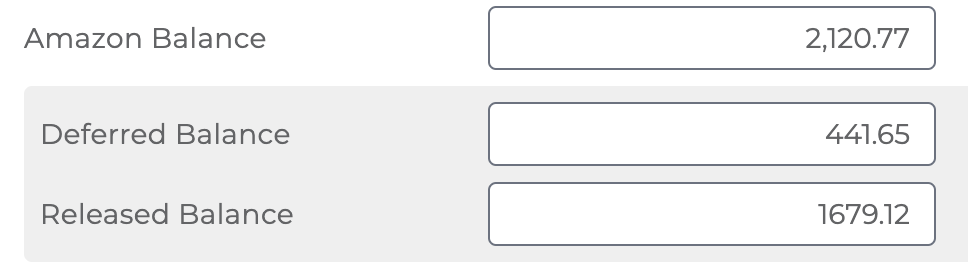
How It Works
- Connect your Amazon Seller account to Bookkeep.
- Bookkeep pulls daily transaction data, including deferred transactions on the Deferred and Released Summary template.
This template should not be used in conjunction with the Amazon Summary template, which only captures released transactions. Using both would duplicate your sales (see below for configuration).
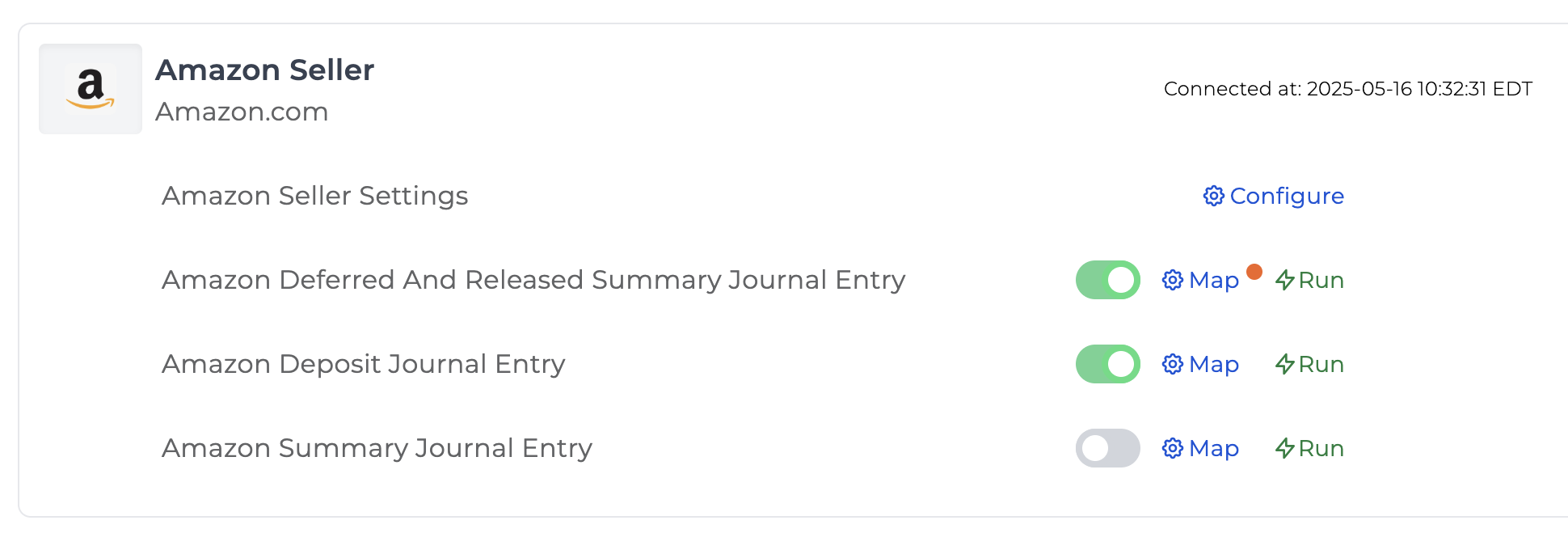
- You can map the Deferred and Released Summary template just as you would any other sales summary journal entry.
- Also, the sales rollup method chosen for your Amazon connection will apply to this journal entry template.
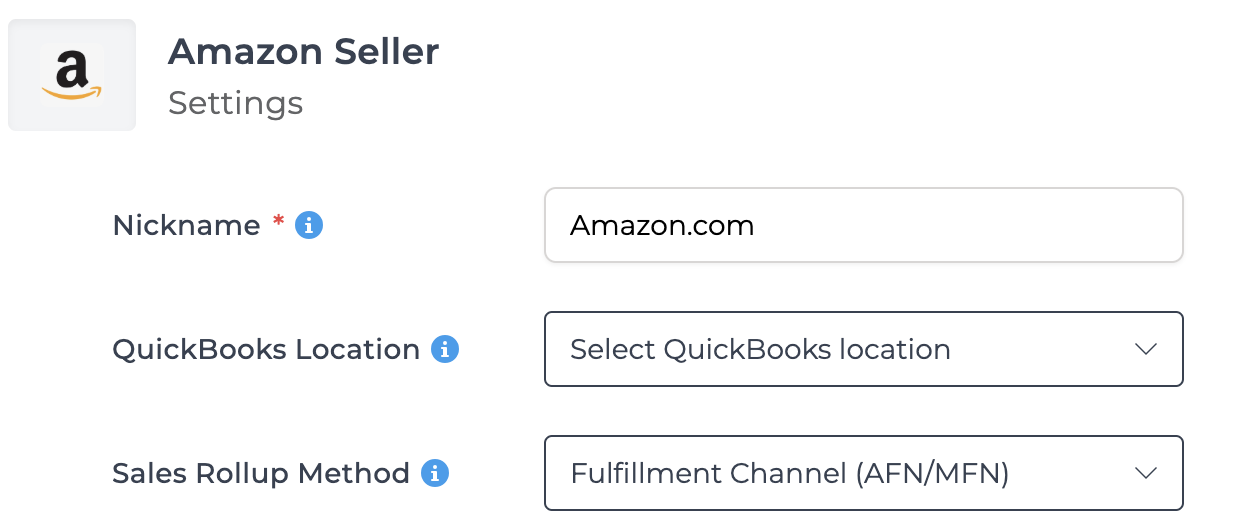
- Sales are recorded when first seen as a deferred transaction and not duplicated upon release—instead, the transaction is moved from the deferred balance to the released balance as shown below. The balance line contains a deferred balance and released balance to show the changes as transactions move from deferred to released.
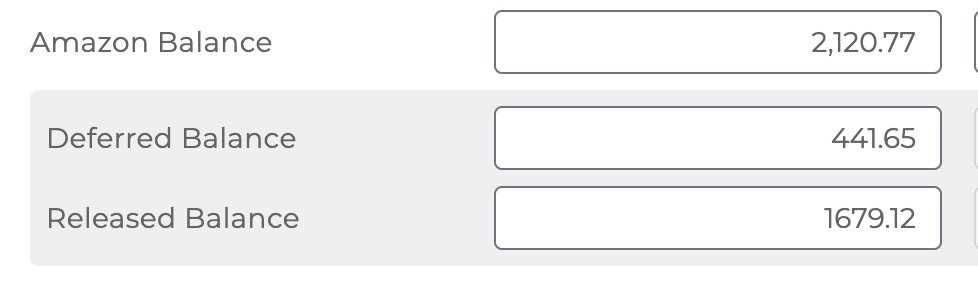
It is possible some transactions do not start as deferred and go immediately to the Released Balance. These would be captured as sales when first encountered. You can see the source data attachment for every journal entry to view the transactions in the specific entry.
- Sales summaries are automatically generated and posted to your accounting system.
- You gain a clear, current view of your revenue—even for transactions not yet released by Amazon.
Tying out to Amazon reporting can be specifically challenging for deferred transactions. Amazon provides a deferred transactions report for invoiced orders in addition to another report for standard orders. This report is a live snapshot, meaning the data will likely change each time you download the report.
Conclusion
Bookkeep's Amazon Seller integration is designed for merchants who want to stay ahead of their accounting, improve accuracy, and gain real-time insight into their business performance. By automating the booking of deferred transactions and eliminating reliance on static Amazon reports, Bookkeep delivers a smarter way to manage your ecommerce financials.
If you have any questions, please write to [email protected].