Cova POS Accounting Automation
Cova POS is a cloud-based cannabis point-of-sale (POS) system, and Bookkeep offers report-based integration that allows you to transform emailed reports into accounting entries.
End of Day Summary Report
Bookkeep’s Accounting Automation for Cova POS is based on the “End of Day Summary” report, which is an Excel xlsx file. You can email these files directly to your Bookkeep email address or set up daily email automation in Cova POS to automatically send the reports. Learn more about using your Bookkeep email address here.
To learn more about setting up an email subscription to automate sending your daily reports, see this Cova Support article.
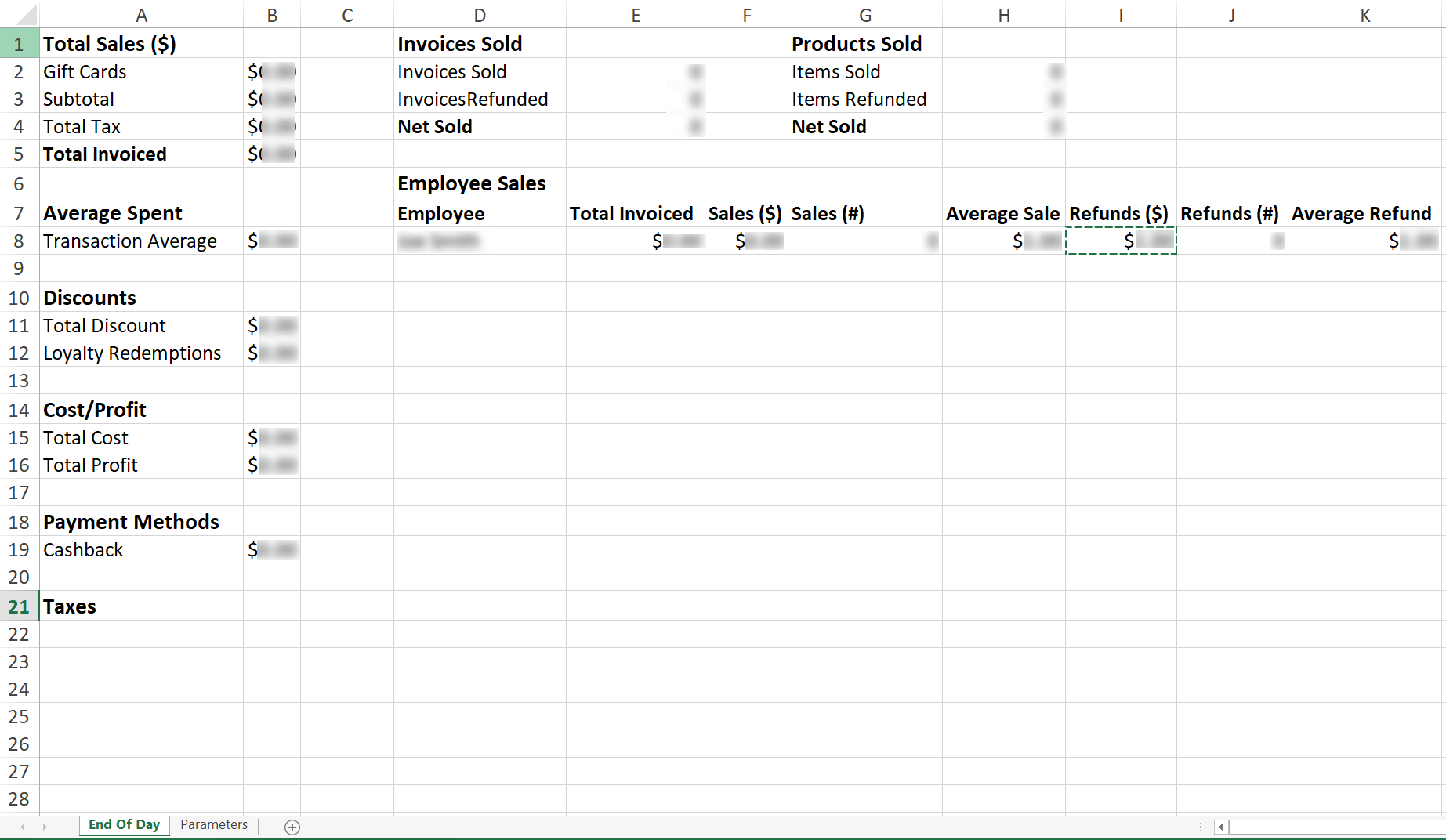
The “End of Day Summary” report does not list the currency. If you are using Cova POS with a currency other than USD, please contact [email protected] so we can configure your entity to the correct currency.
Cova POS Journal Entry Templates
Sales Summary
The Sales Summary journal entry posts your sales for the prior day to your accounting platform. This entry captures everything from gross sales to net sales, including refunds, sales tax, gift cards sold and redeemed, and payment methods.
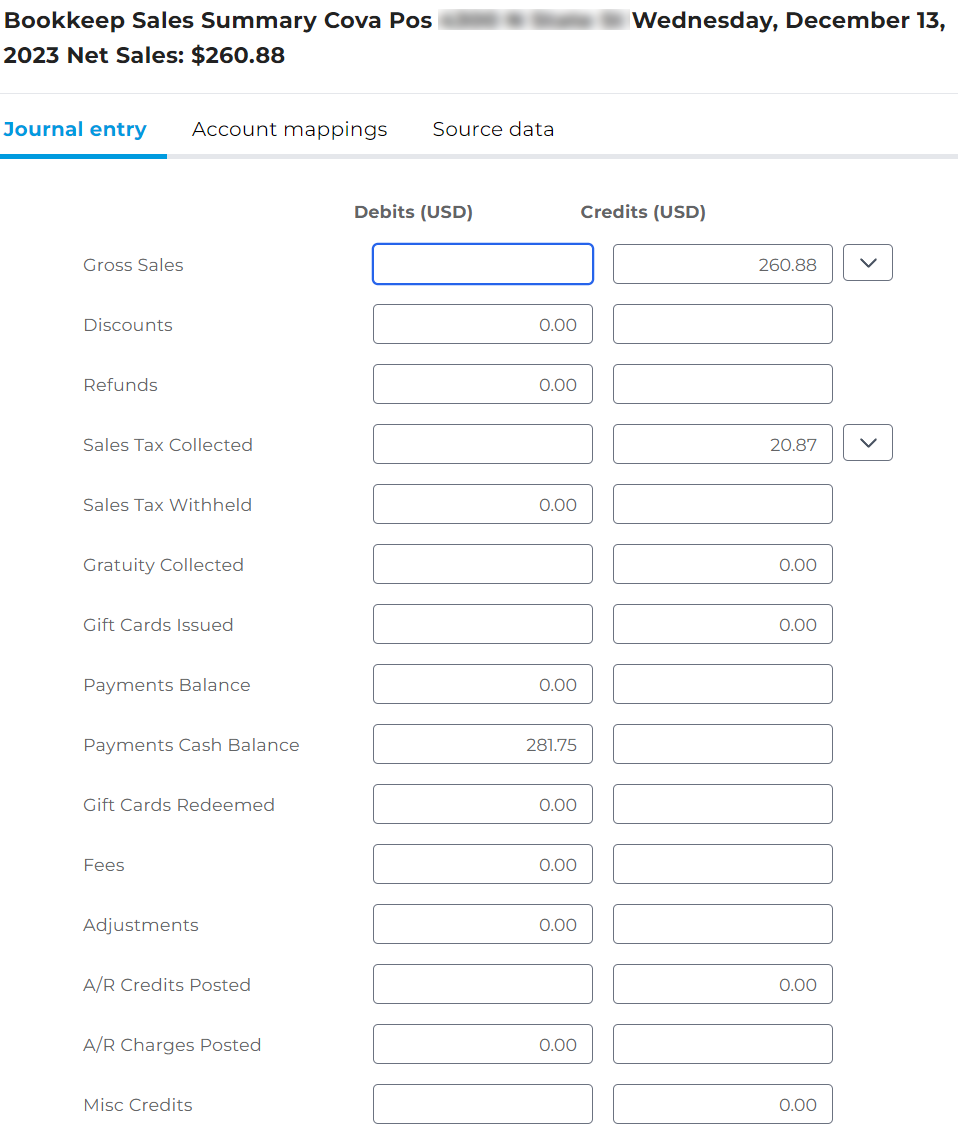
Cost of Goods Sold (COGS)
The Cost of Goods Sold (COGS) journal entry represents the cost of goods sold for the entire day. It increases the cost of goods account and decreases inventory, summarizing this information in one daily journal entry.
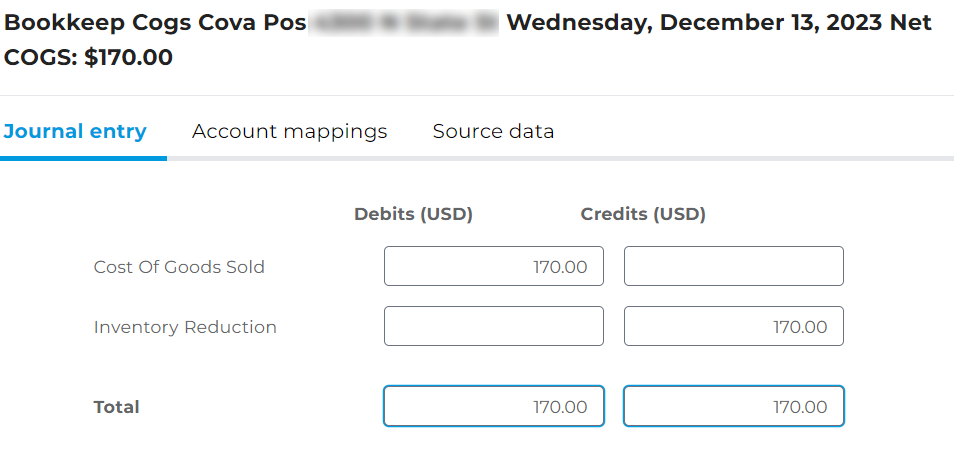
If you have any questions regarding our Cova POS Journal Entry templates or need guidance on your specific setup, feel free to contact [email protected].