How to Connect eBay to Bookkeep
Bookkeep offers a direct integration to eBay. To connect eBay, you will need the username and password of the owner login for the eBay account.
Steps to Connect eBay to Bookkeep
1. Add eBay App
To start the installation process, first go to Connections -> Available apps then find and click the eBay button.
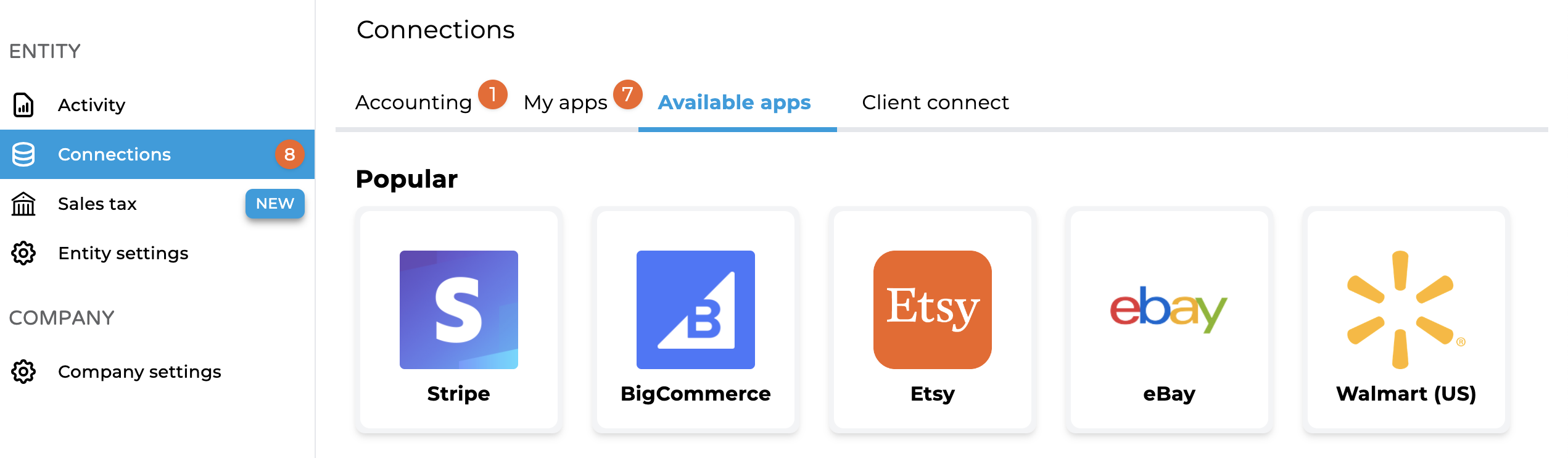
2. Choose Connection Method
You have two options when connecting eBay:
- Connect Now: If you have the owner-level login information, you can proceed with "Connect now" to input the username and password.
- Ask Owner to Connect: If you do not have the owner-level login information, you can proceed with "Ask owner to connect." This will ask for the email address of the owner for the eBay account you wish to connect. Bookkeep will then email the owner with a link to connect eBay.
3. Complete Connection
Once you have completed the eBay connection, you will see the eBay account on your Connections view.
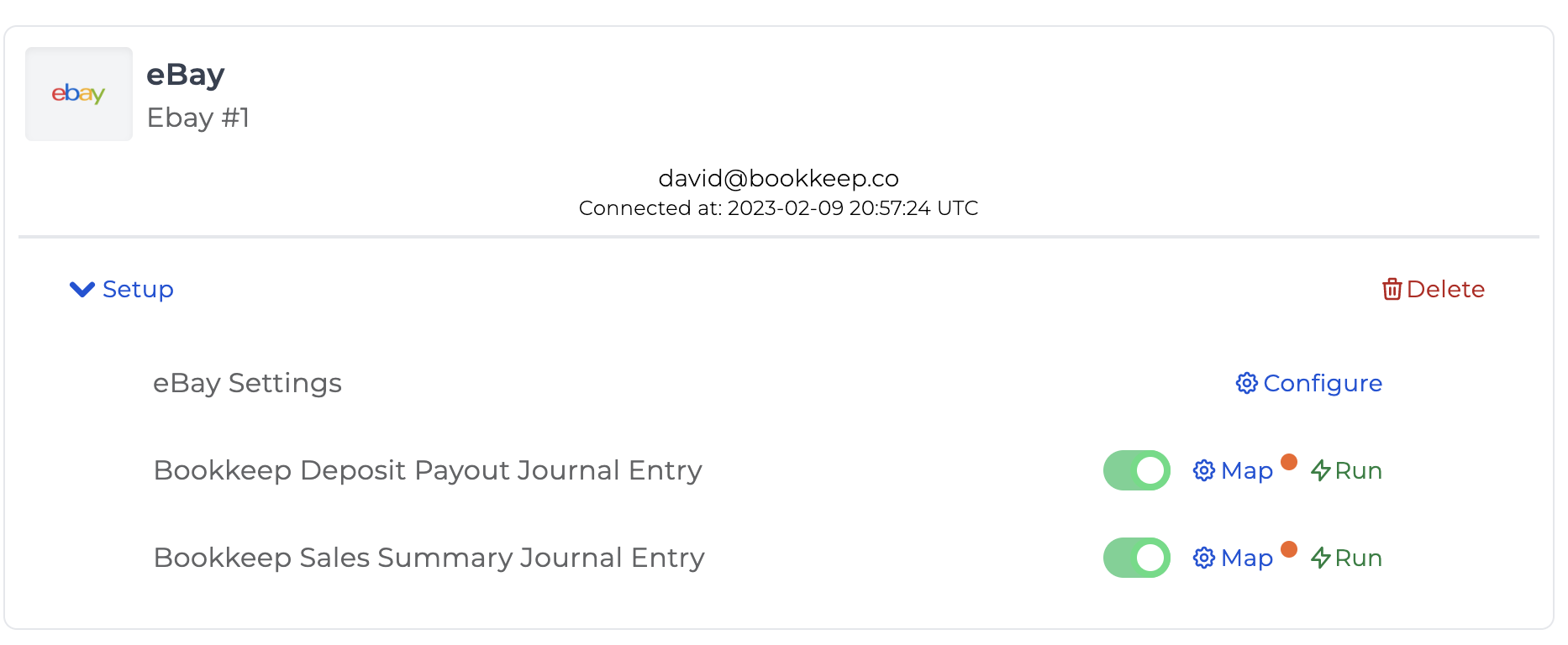
Mapping Journal Entries
At this point, you are ready to map the deposit and sales summary journal entries if an accounting platform is already connected. Once you set the respective journal entries to ON, you will begin seeing entries in the Activity view starting the next day.
If you have any questions, please contact [email protected].