How to Connect Greenbits
To integrate Greenbits with Bookkeep, follow these steps to connect your account and begin automating your journal entries.
1. Add Greenbits App
To start the installation process, first go to Connections -> Available apps then find and click the Greenbits button.
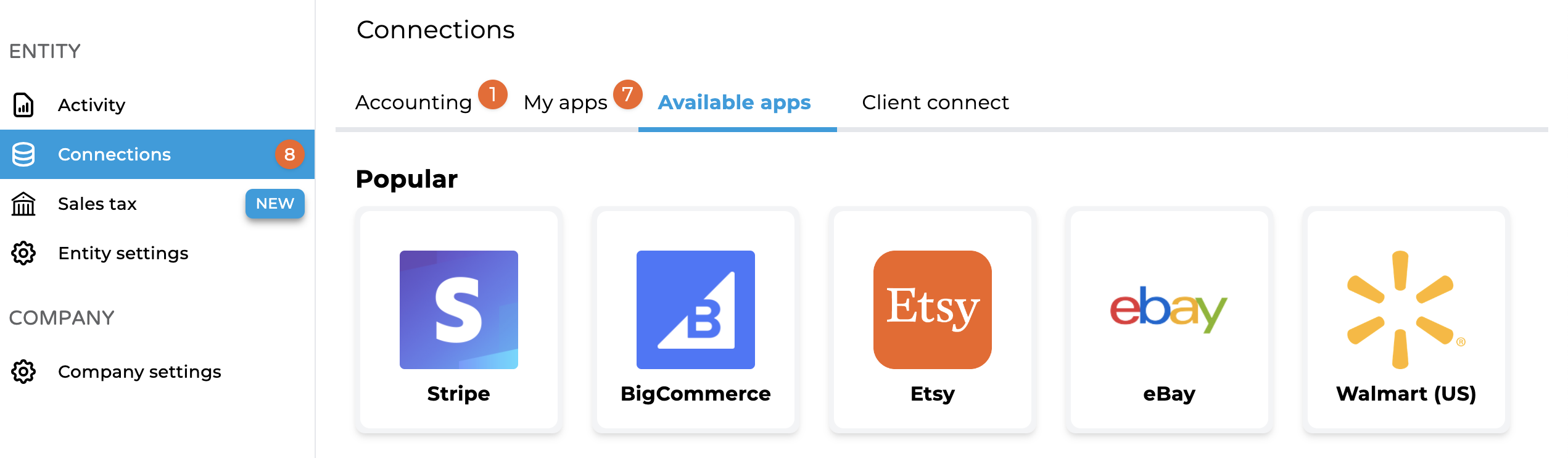
2. Enter Greenbits Credentials
Enter your Greenbits credentials on Bookkeep's access authorization page:
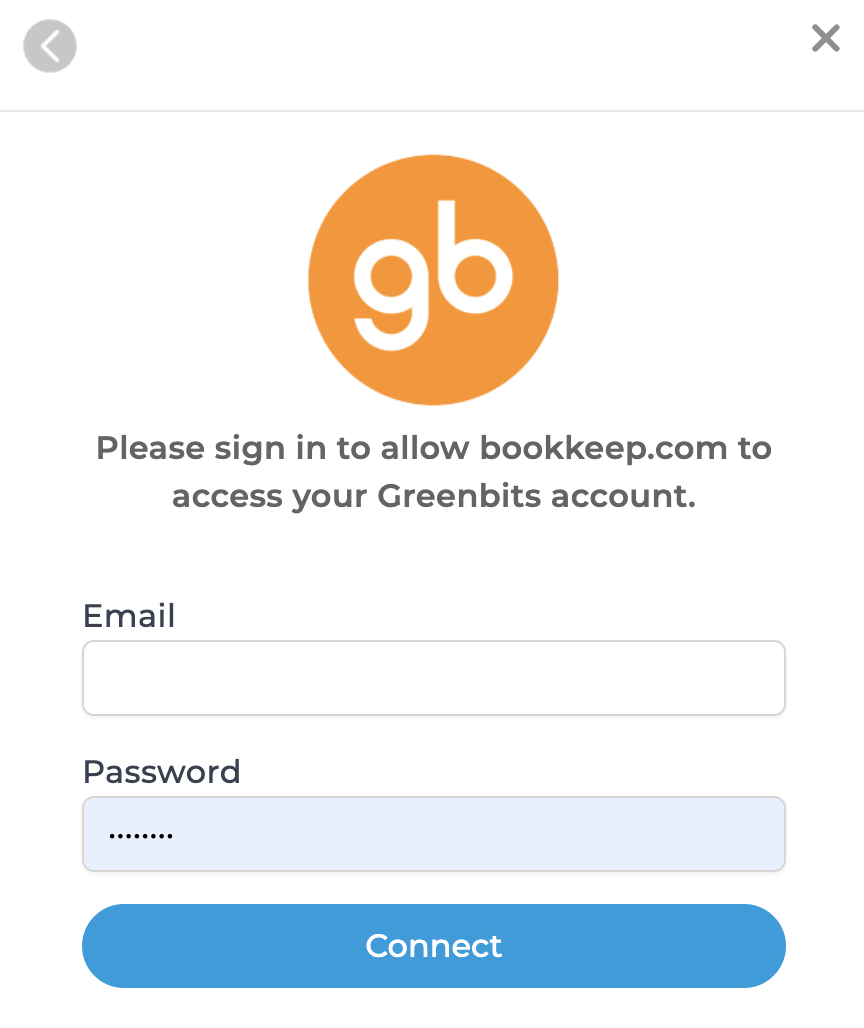
3. Select Location
If prompted, choose the specific Greenbits location to connect:
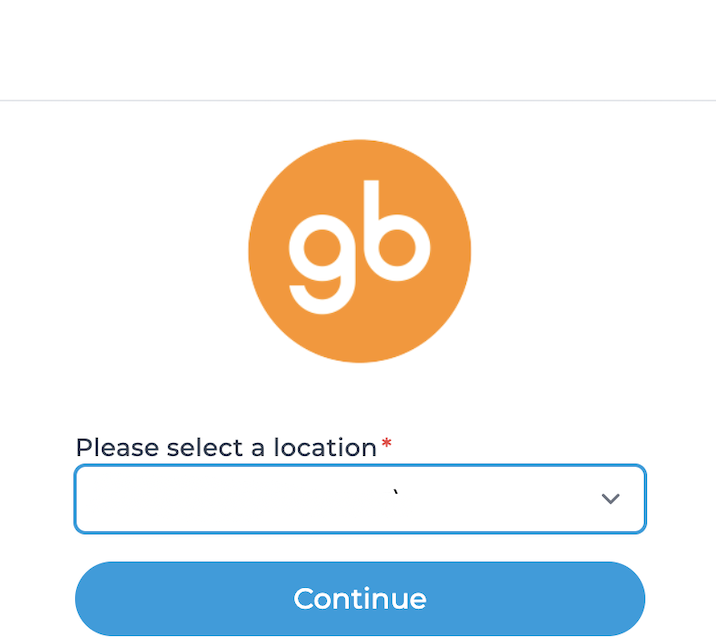
4. Complete Connection
Once authenticated and location is selected, the Greenbits connection will appear on your Connections page. You can now map the sales summary lines to your accounting platform accounts if an accounting platform is connected:
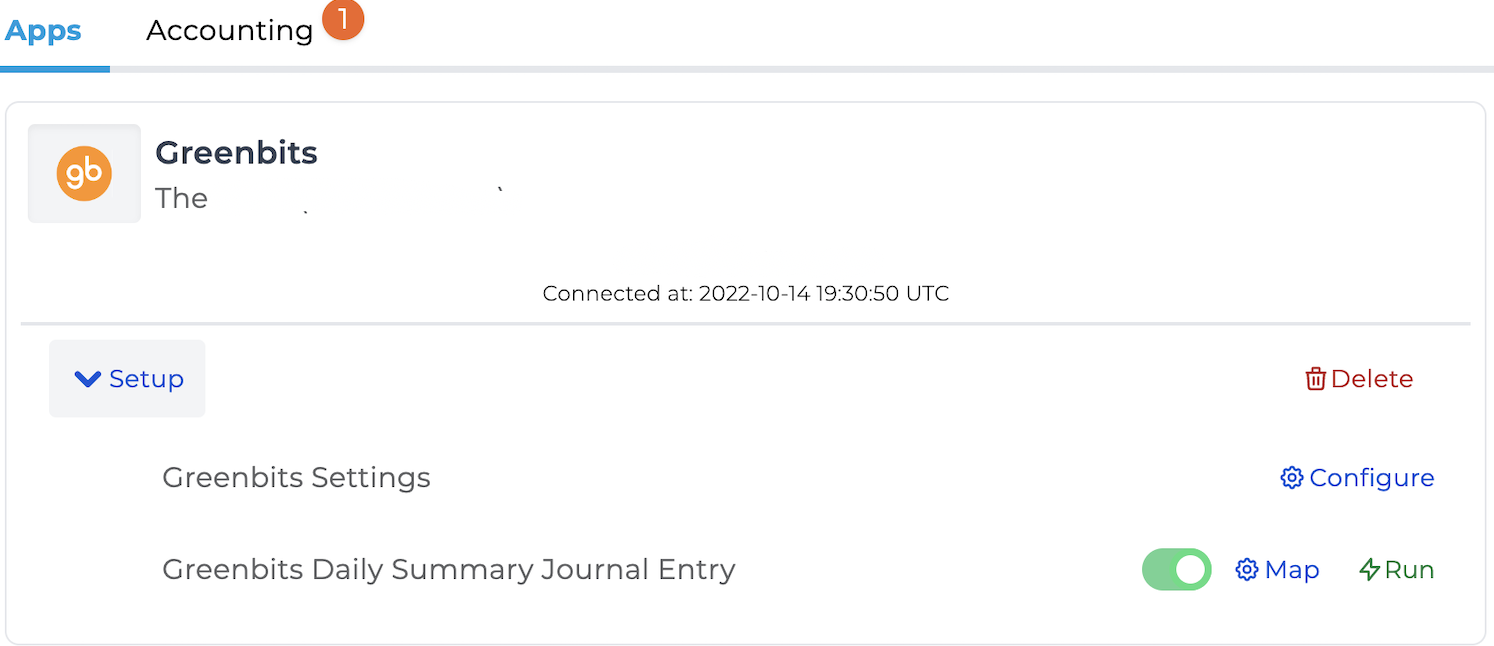
Bookkeep's Greenbits posts one Sales Summary entry per day, representing the summarized view of the financial performance of that day.
Start your free 14-day trial of Bookkeep and see how easy it is to post Greenbits summaries to your accounting platform.