Korona POS Sales Summary Journal Entry
Bookkeep enables you to integrate your Korona POS to automate journal entry postings.
Daily Sales Summary Journal Entry
For Korona, we offer a daily sales summary journal entry that relies on the end-of-day statements within Korona. This journal entry posts the sales from the prior day to your accounting platform, capturing gross sales down to net sales, including discounts, refunds, and a breakdown of payments by tender type.
Example Comparison: Bookkeep vs. Korona POS
Below, we review an example of what Bookkeep recorded versus Korona POS.
Step 1: Retrieve End-of-Day Statements from Korona
Bookkeep aligns with the end-of-day statements that can be retrieved from Korona for a specific day. Locate the data in Korona from the left navigation under the sales section and click the End of Day Statements link:
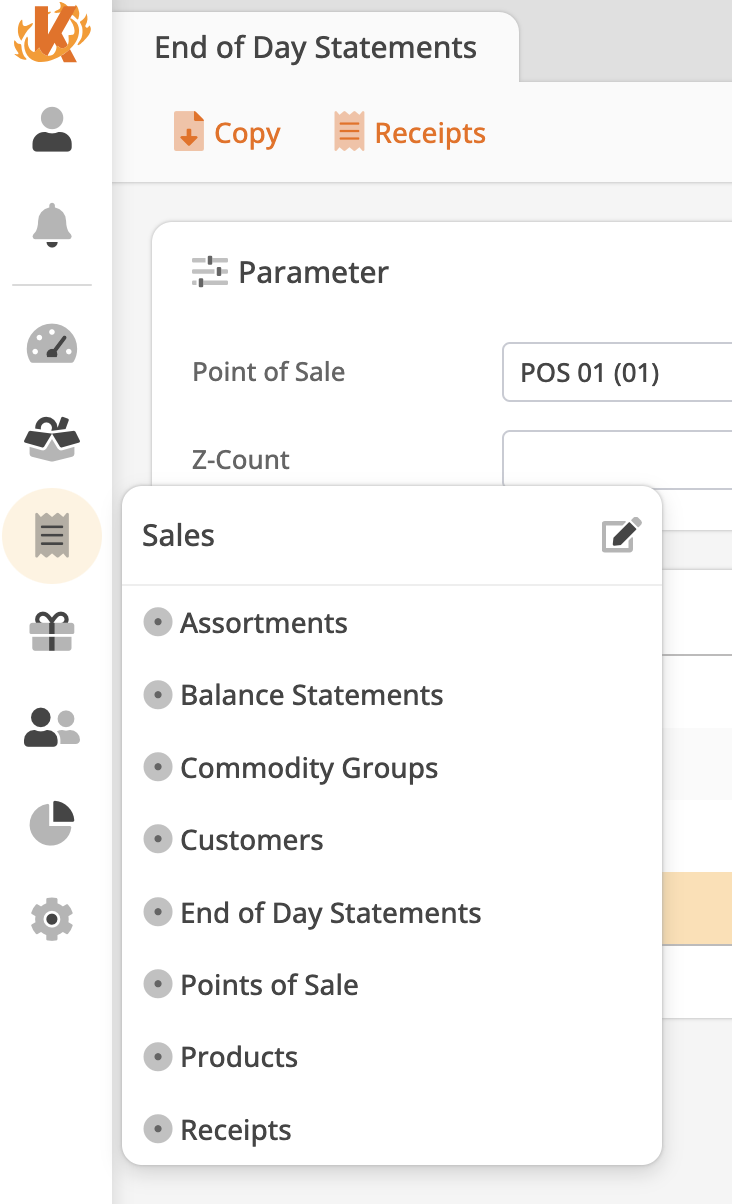
Select the Point of Sale and the day for review:
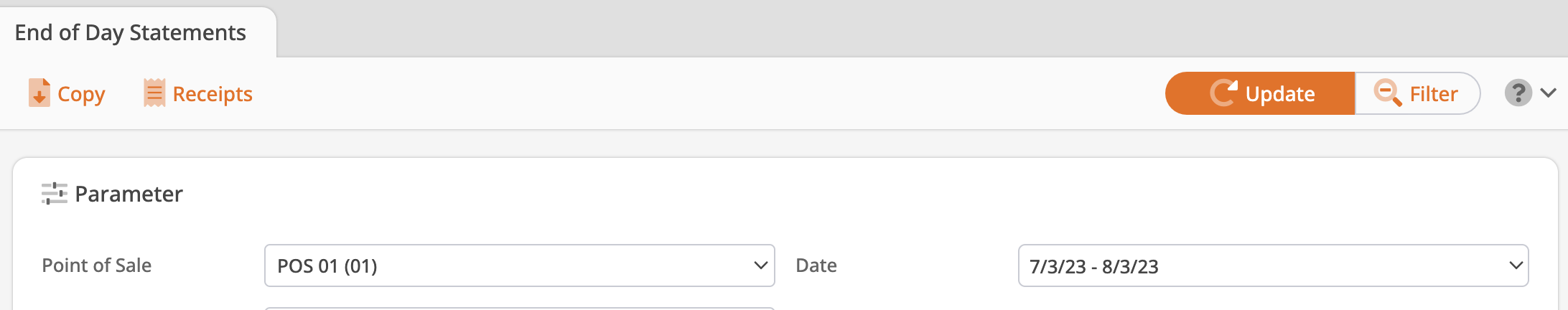
This will provide the statements to compare against Bookkeep:
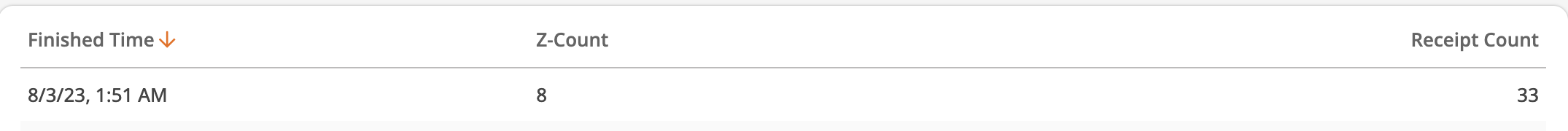
Step 2: Review Bookkeep's Entry
Below shows what Bookkeep posted for 7/19/23:
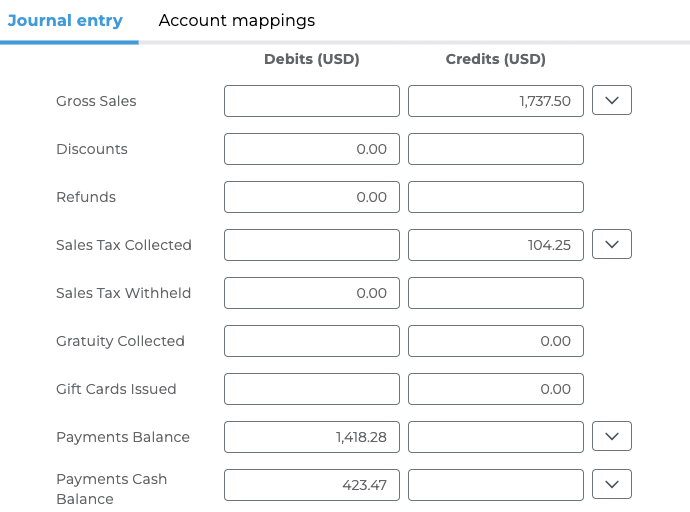
Step 3: Compare End-of-Day Statement to Bookkeep Entry
When viewing the End of Day Statement for 7/19/23, you can see the gross sales and other relevant net sales items to tie out the Bookkeep entry. The commodity group revenue ties to Bookkeep gross sales:
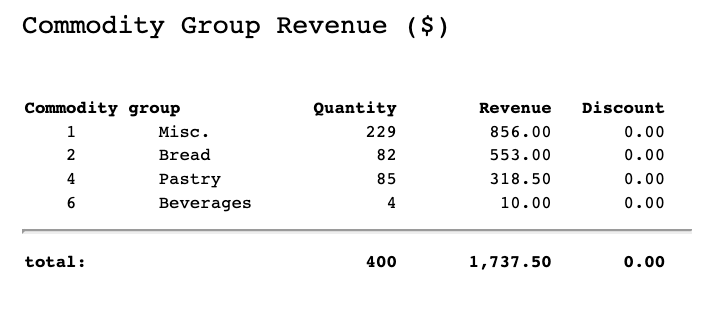
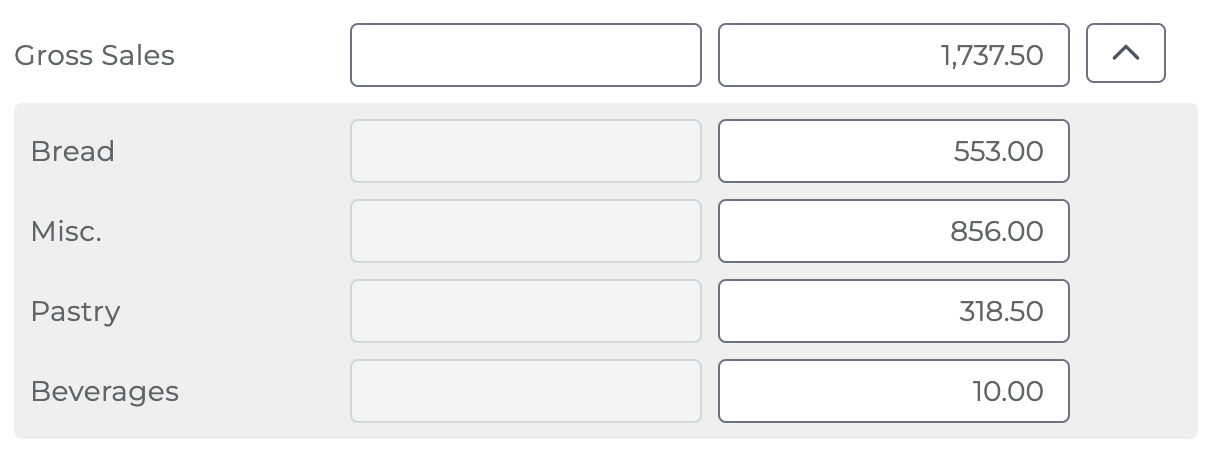
Additionally, the sales tax aligns with Bookkeep:
Finally, the payment methods align with what Bookkeep posted:
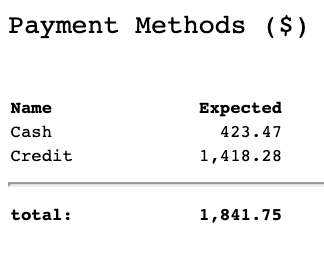
If you have any questions regarding our Korona POS journal entry, feel free to contact [email protected].