How to Connect Meadow to Bookkeep
Meadow integrates with Bookkeep to post daily sales summaries automatically. Follow the steps below to connect Meadow to Bookkeep.
1. Add Meadow App
To start the installation process, first go to Connections -> Available apps then find and click the Meadow button.
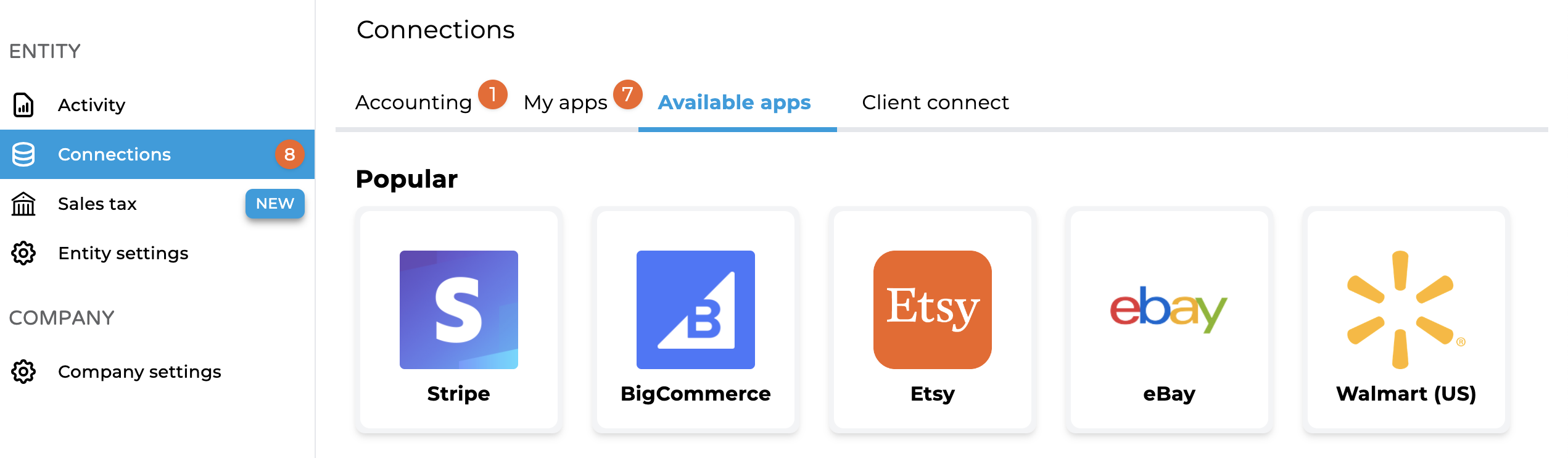
3. Connect Meadow
Once selected, the Meadow integration will present you with the option to "Connect Now" via log-in credentials in a new browser tab.
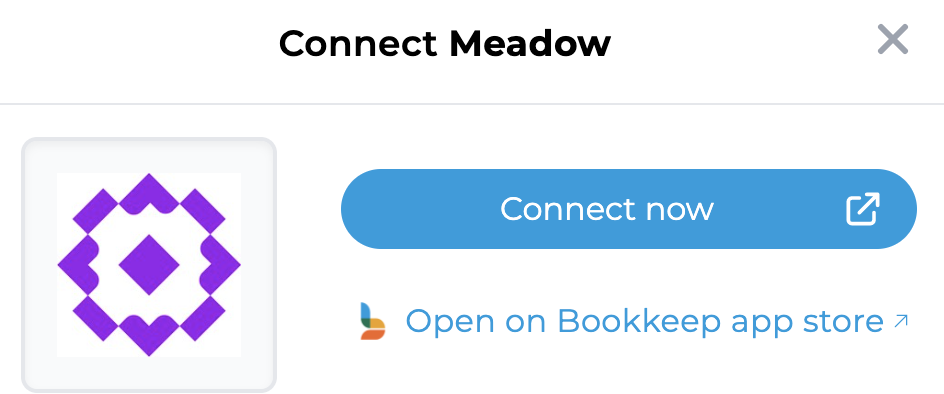
4. Log in to Meadow
Assuming you have the owner-level login information for your Meadow account, click "Connect Now" to log in.
5. Confirm Connection
After authentication, the Meadow connection will appear on your My Apps tab of the Connections page, ready for account mapping.
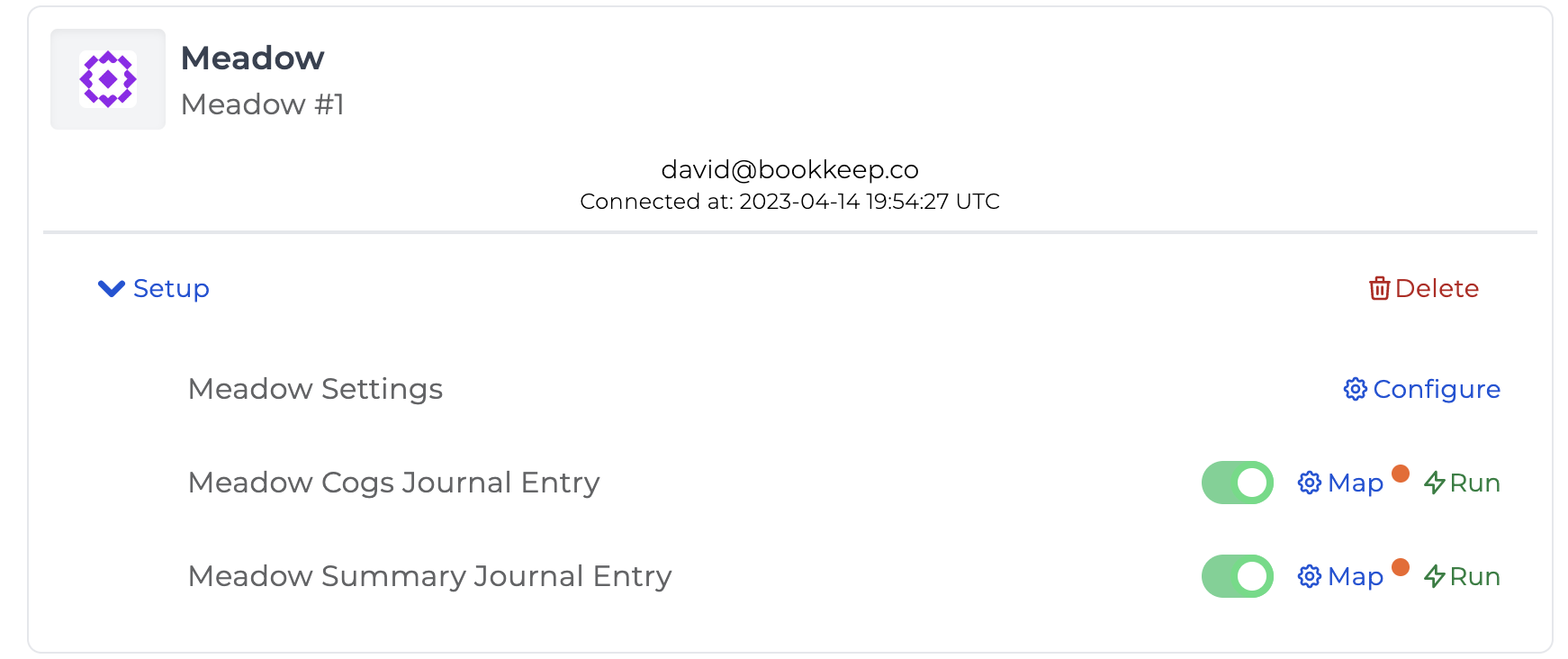
Start your free 14-day trial of Bookkeep and see how easy it is to post Meadow summaries to your accounting platform.