Bookkeep Notifications
Bookkeep notifications are designed to enhance your visibility into any issues affecting your various entities. This feature provides a convenient way for you to address these issues promptly.
Notifications are accessible at the user level, allowing you to view all notifications related to the entities you are associated with. This feature enables you to efficiently review any outstanding matters on a daily basis thus ensuring the smooth flow of financial data from your source applications to your accounting platform.
View your Bookkeep notifications
Below is an empty state when there are no pending notifications for this customer.
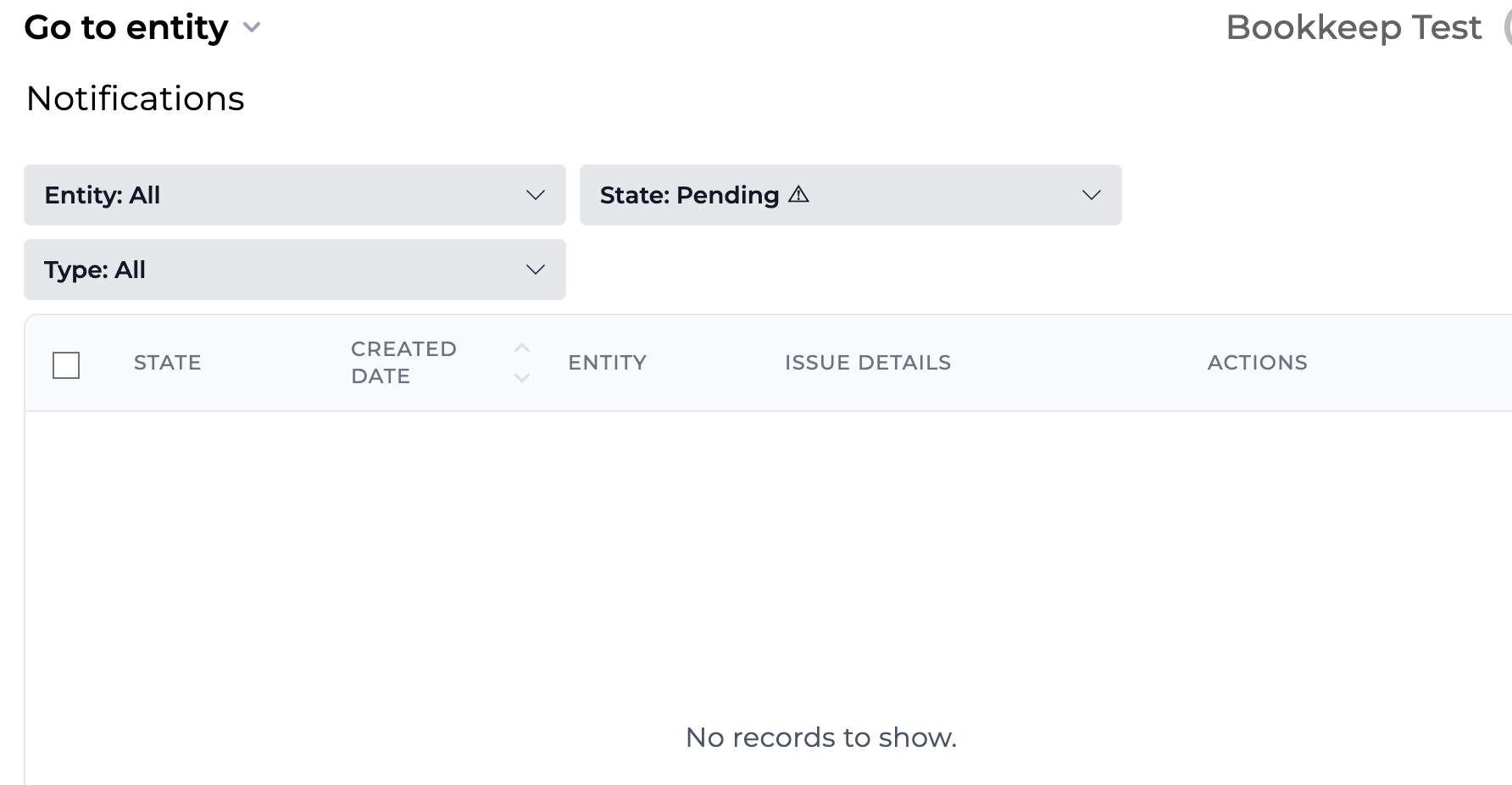
When you visit the Bookkeep Notifications page, the system automatically shows any pending notifications that require your attention. This means you can quickly address any outstanding issues without having to search for them. If you want to view notifications that have already been resolved or ignored, you can adjust the "State" filter at the top of the page. This allows you to have a comprehensive view of all notifications, both pending and resolved, giving you better control over managing the issues affecting your entities.
Notification types
Failed Journal Entry Notifications
This notification occurs when a journal entry fails to post to your accounting platform (e.g., QuickBooks, Xero, Zoho) due to errors such as missing account mappings, missing cost data, or connection issues. It could also be due to an error in your accounting platform. In this case, we would post the error given by the accounting platform, e.g. period is closed in your books preventing posting. Reviewing and resolving these errors promptly ensures the integrity of your financial reporting and prevents disruptions in reconciliation processes. In the actions column, we provide recommended actions to resolve most issues. Learn more about this notification type.
Reconnect notifications
This notification typically occurs when there is a disruption in the connection between your source applications (e.g. Square, Shopify, etc.) and your accounting platform (e.g. QuickBooks, Xero, Zoho), hindering the smooth flow of financial data.
Mapping notifications
This notification type is an alert when a line/category within your journal entry mapping needs to be mapped to your chart of accounts. Mapping these elements correctly is crucial for enabling accurate posting to your accounting platform. You will receive a separate notification per required line that must be mapped to your chart of accounts, e.g. 5 lines needing to be mapped will result in 5 notifications.
As you resolve each notification, the system will update the specific notification status to "Resolved" and it will no longer appear in the view (if the state is filtered to pending).
In essence, the Bookkeep Notifications view operates at the user account level, providing a comprehensive overview of all notifications for your entities in a single glance. This feature enables you to monitor the status of your app/accounting connections and mapping for all entities efficiently.
If you have any questions, please contact [email protected].