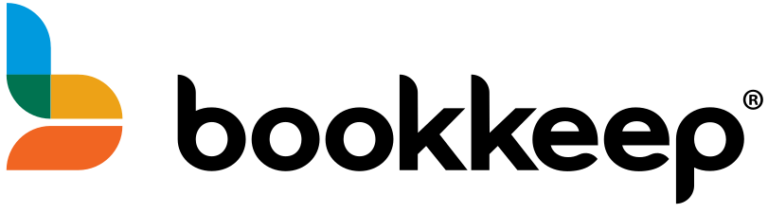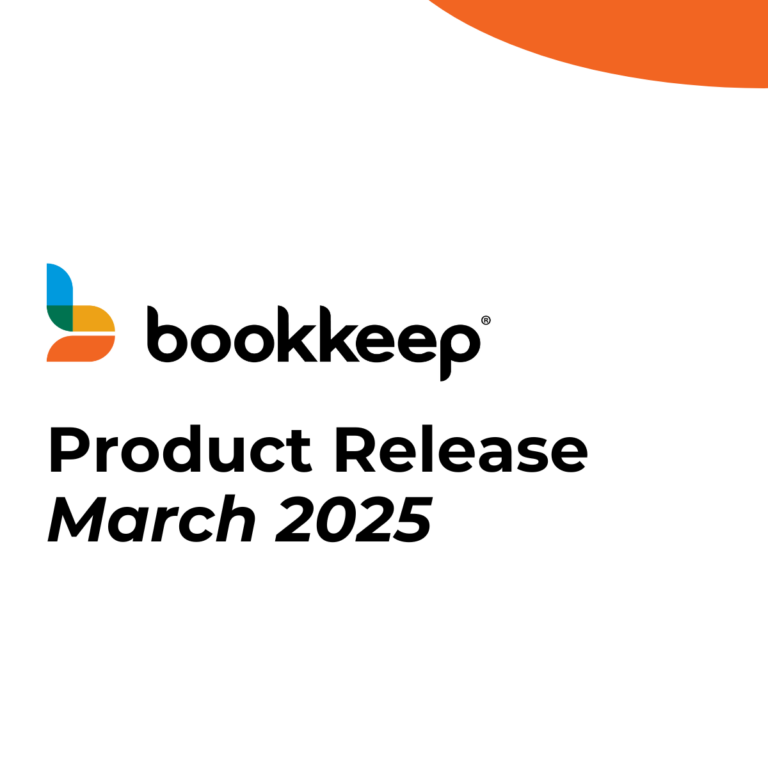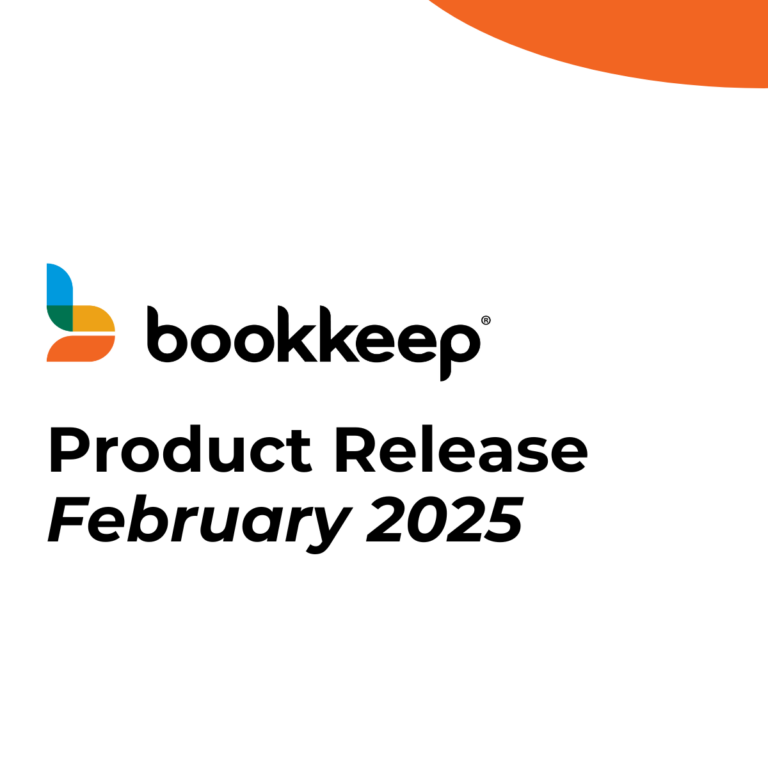It’s literally the stuff of nightmares. You think your books are up to date, complete, and accurate, and then you discover a HUGE issue that makes you question the integrity of the entries. It could be missing or incorrectly recognized revenue, incorrect sales tax, or perhaps you realize you haven’t recorded (and collected) payments you are due.
This happens more often than you might think, and it usually occurs because the person inputting the entries has an incomplete understanding of the source entries, is missing key information, or the company is relying on an app that isn’t doing the entries correctly.
While it’s fairly easy to ensure accuracy and completeness on the expense side of the house, when it comes to revenues – especially multi-channel ecommerce and retail revenue – you need to be very careful when booking the revenue and payout entries.
You can’t just book your revenue entries based on what hits the bank. That’s called “cash coding” and while it might be ok for very small businesses who receive their revenues from only one source and can therefore track it easily, it’s generally not appropriate for larger more complex businesses. Especially those that sell via multiple selling channels (think Shopify, Ebay, Amazon, POS systems, etc) and payment channels (think Square, Paypal, Stripe, as well as credit cards, checks and cash).
There are three main issues with recording your revenue based on Payout date:
- If the payment does not hit your bank account, then no sales would be booked. This understates your revenue and leaves you vulnerable to audits, fines, or worse.
- If no payment hits your bank account, you won’t even know it’s missing. This leaves you short of money that you deserve to have.
- AND – this might be the worst one for your long-term business outlook – you may be booking your revenues on the wrong basis. For most businesses, CPAs recommend that revenues are booked when the product is shipped, as opposed to when the cash hits the bank.
Note – Cash coding is especially dangerous when you use an integration app that bases their entries on what hits your bank. Not only do you run the risk of missing a payment you are entitled to, but you are relying on the app to properly reconstruct your sales entries. Instead, ensure your automation app bases the entries based on SALES (versus basing them on Payouts), so your revenues, fees, sales tax, and expected payments are booked correctly. Otherwise you won’t be able to see or surface any issues.
Why is it difficult to verify all the payments you are entitled to? This is mainly because the selling and payment platforms “net” a ton of other things (like sales tax withheld, fees, chargebacks, returns, discounts, coupons, etc) into each payout, AND they typically glom together several days of payouts into one number.
A good place to begin is to ensure you have a clear understanding of the reports each selling and payment platform gives you, what they base their numbers on, and then dig deeply into what’s “hiding” in each number. We covered an example of this in a recent article “What’s Hiding in Your Shopify Payout?”
How to ensure you don’t have issues with your revenue and cash figures:
- Ensure you understand what each selling platform owes you, every day, from each separate payment platform connected to it.
- Ensure you understand the basis each app is using for each figure in their reports.
- Calculate a daily sales journal entry, using your platform selling reports, and allocate the different things that are netted into each figure, into the correct GL accounts.
- As part of the entry in Step 2, book each expected payout as a “receivable” to an asset clearing account as part of your daily sales journal entry (do this for each selling platform you use). The rest of your entry will be split between Sales, Fees, Discounts, Returns, Gift Cards, Coupons, etc.
- Then, when the payment platform pays you, break the amount received into each day’s sales, calculate the journal entry, and then book the payout for each day as a Debit to the Bank Account and Credit to the Asset Clearing Account.
Your Asset Clearing Account should “zero out” after each day’s selling and payment cycle is complete and the journal entries are booked.
TIP – If you see a Debit balance in the Asset Clearing account, you know your business did not receive a payment that you were entitled to, is still pending, or, the platform in question is serving as a bank or holding funds in reserve.
How can it happen that you don’t receive a payment from one of the selling or payment channels? We will cover this in detail in another article entitled “Where did my Payout Go?” but here is a short list of reasons you may not have received a payout into your designated bank account.
Reasons you may not receive an expected payout into your bank account:
- The designated bank account was disconnected from the payment channel
- A platform-specific “bank account” was set up on the selling channel, and the payouts are now being directed there instead (hello Shopify Balance Account!)
- A debit card was set up (hello Square Debit Card!) and now all your funds are being lodged there instead of your bank account.
- Or – something has just gone wrong. This can be very tricky to track down if you are not using an asset clearing account for your entries each day. Using a clearing account will help you home in on the exact day for which the payout was not deposited.
Bottom line – you need to ensure that you have proper checks and balances, so you can ensure you are actually booking all your sales, and also receiving the payments you are supposed to receive, from each channel.
******************************
Automating your accounting using an automation tool like Bookkeep, will ensure your revenues, sales tax, platform fees, and expected payouts will be booked correctly. When the payout hits, the use of an asset clearing account will surface any missing monies due to you. Automating both makes this effortless and sustainable for even the busiest multi-channel business.