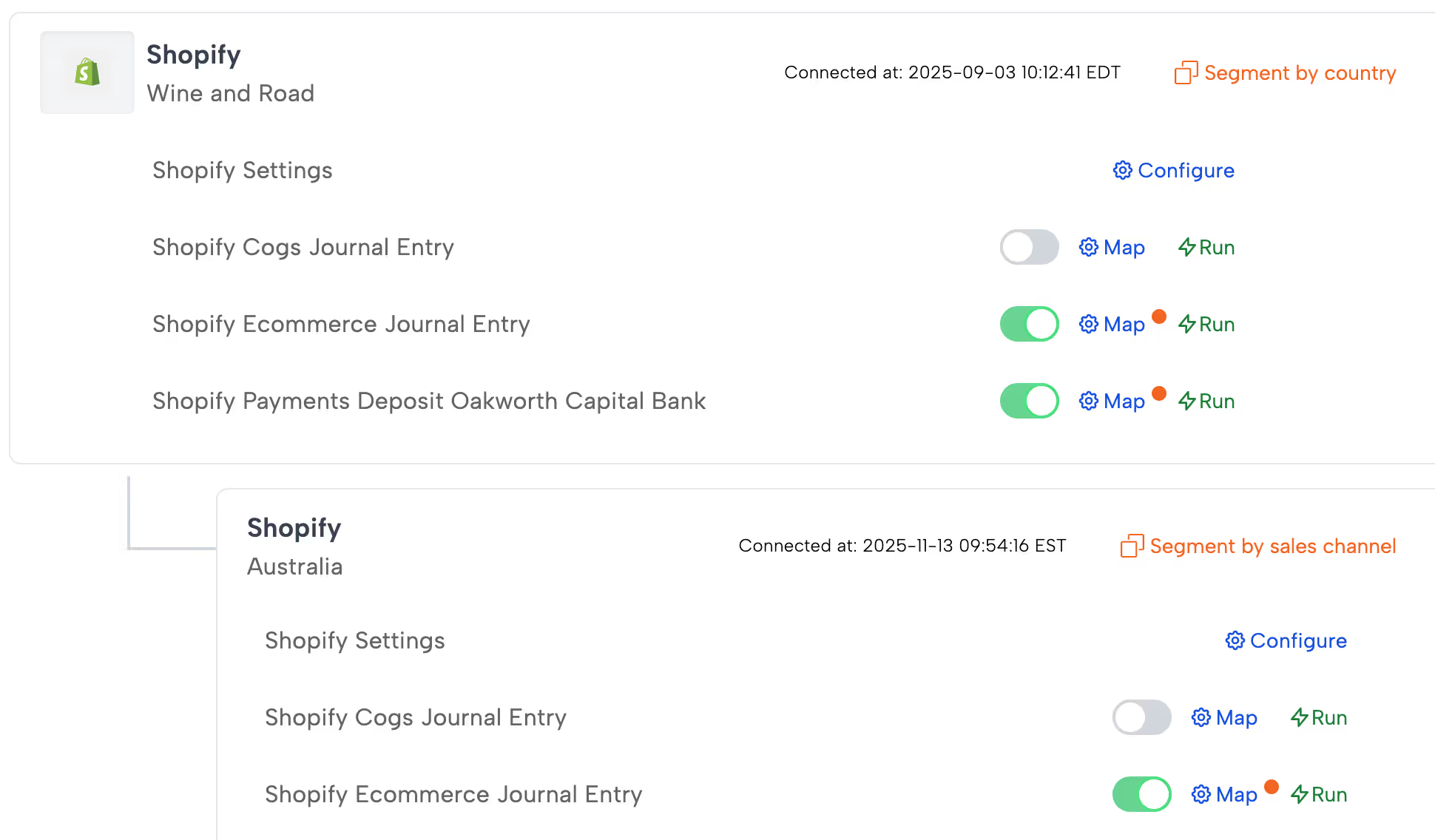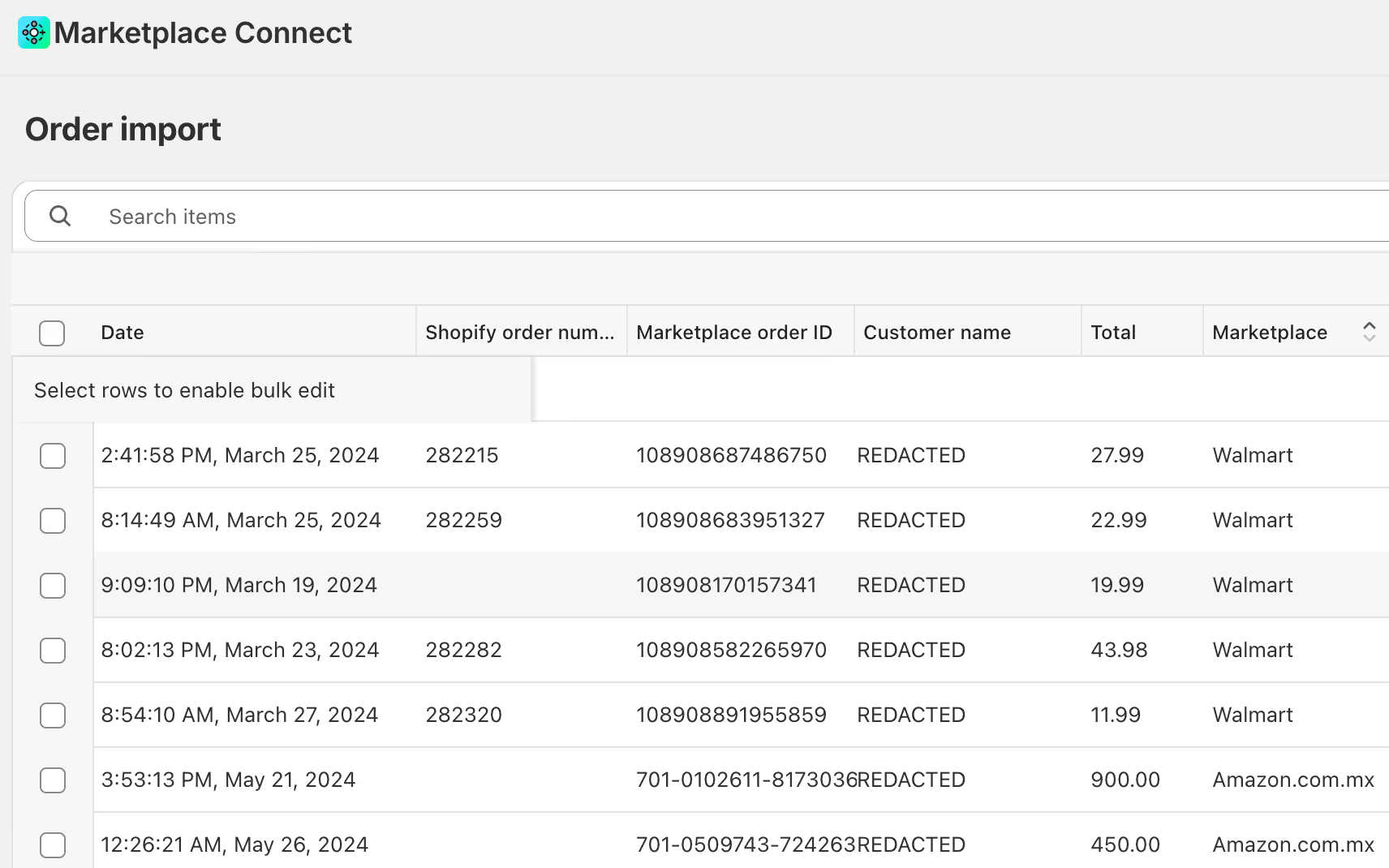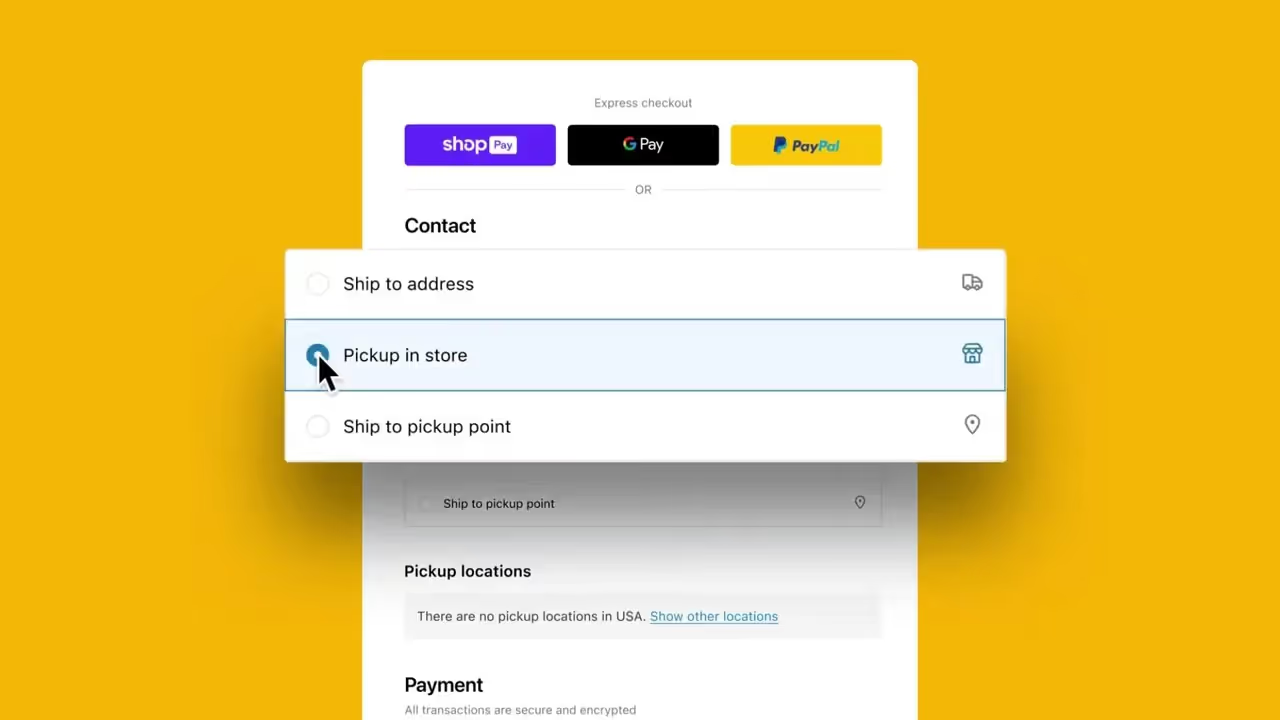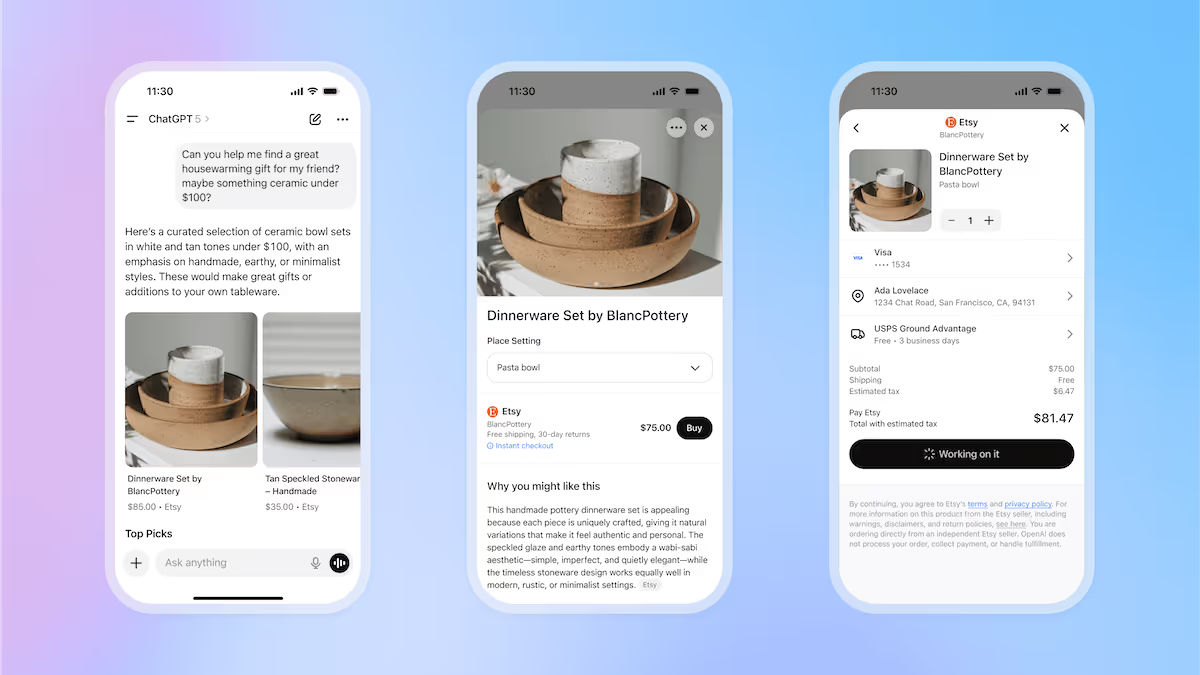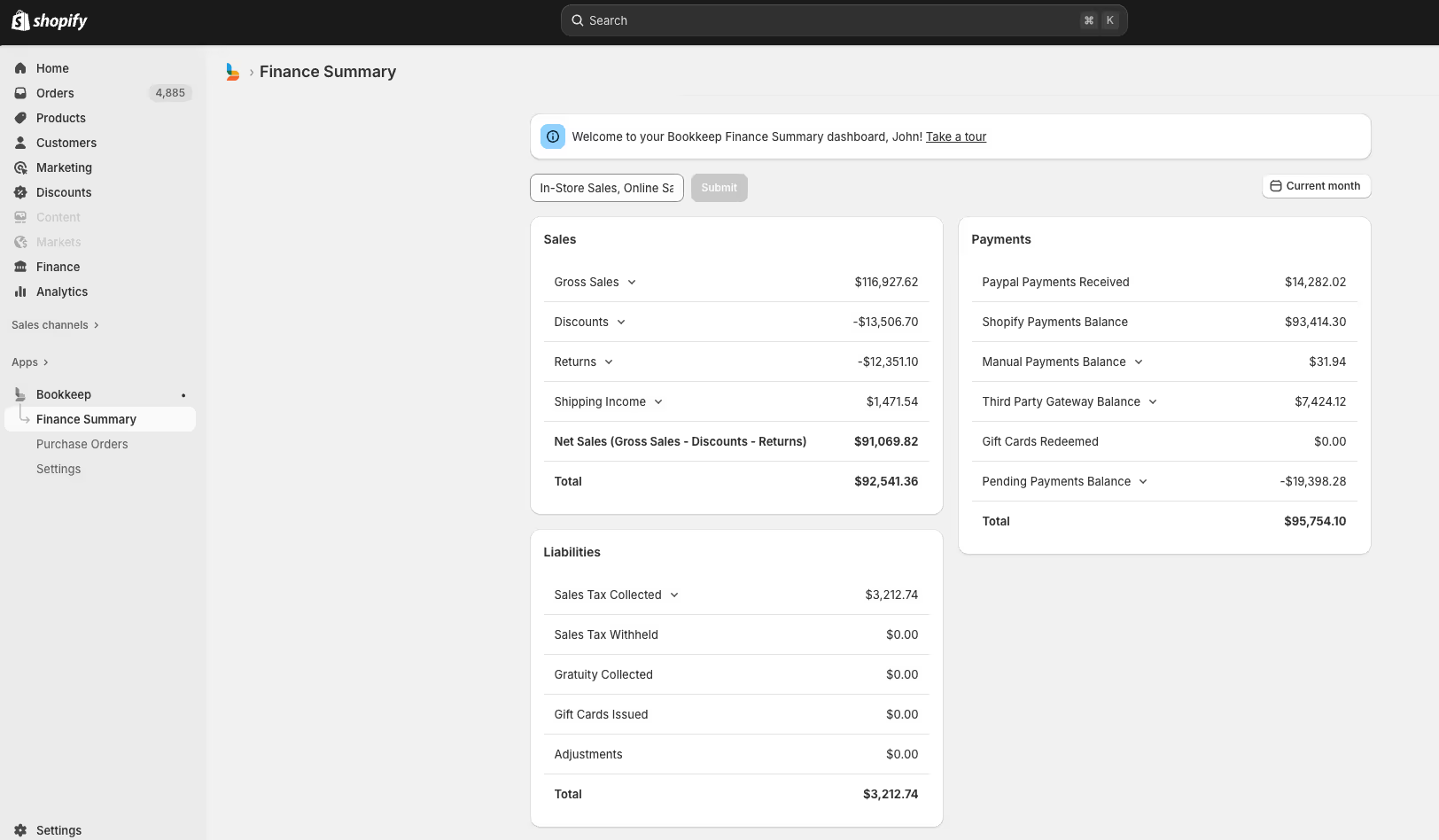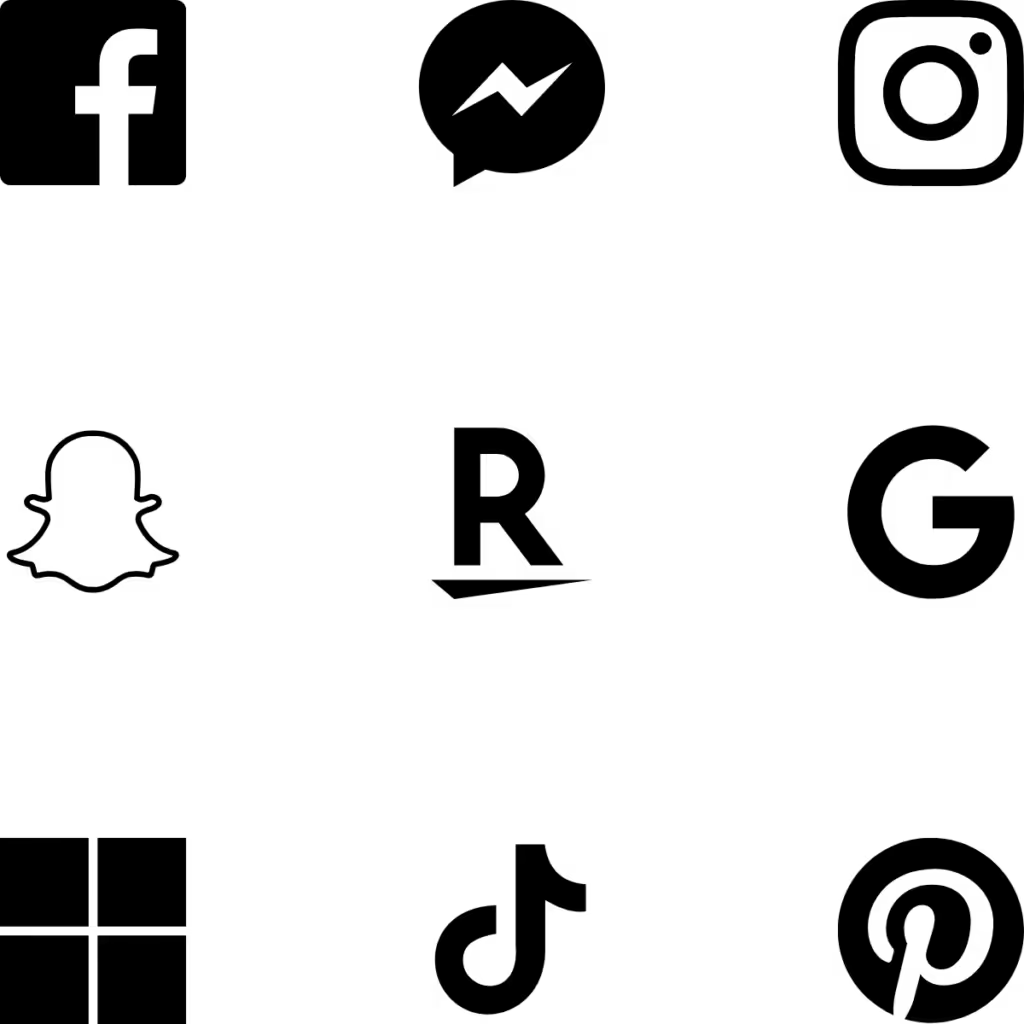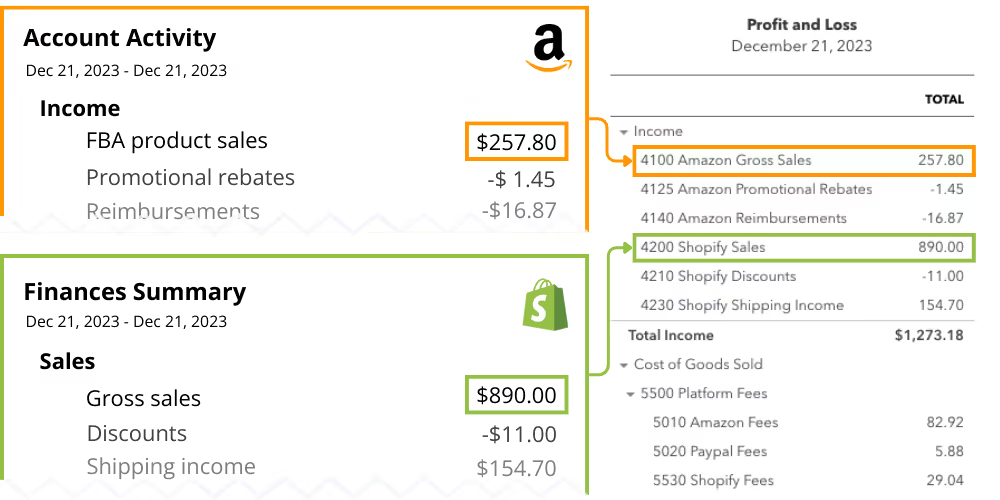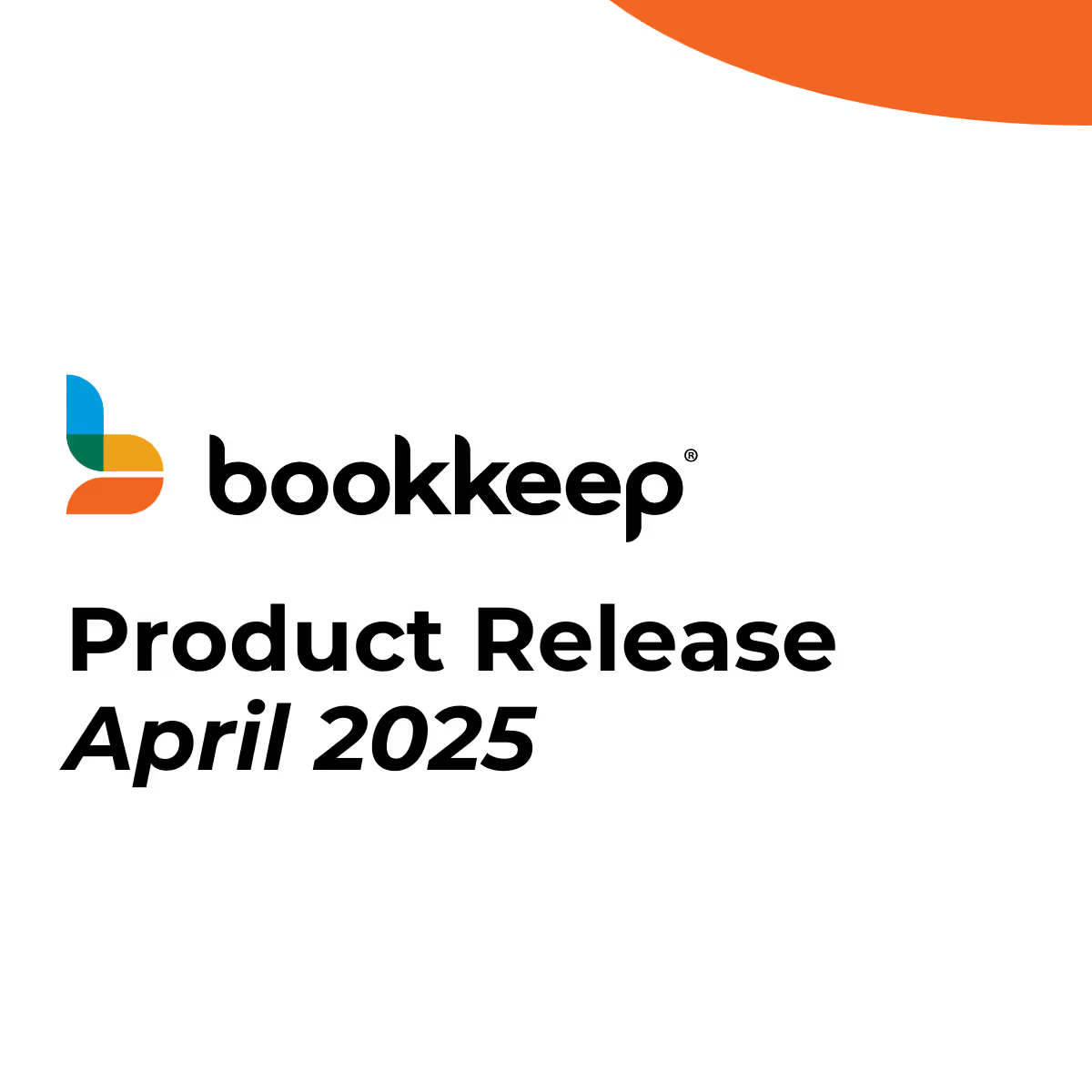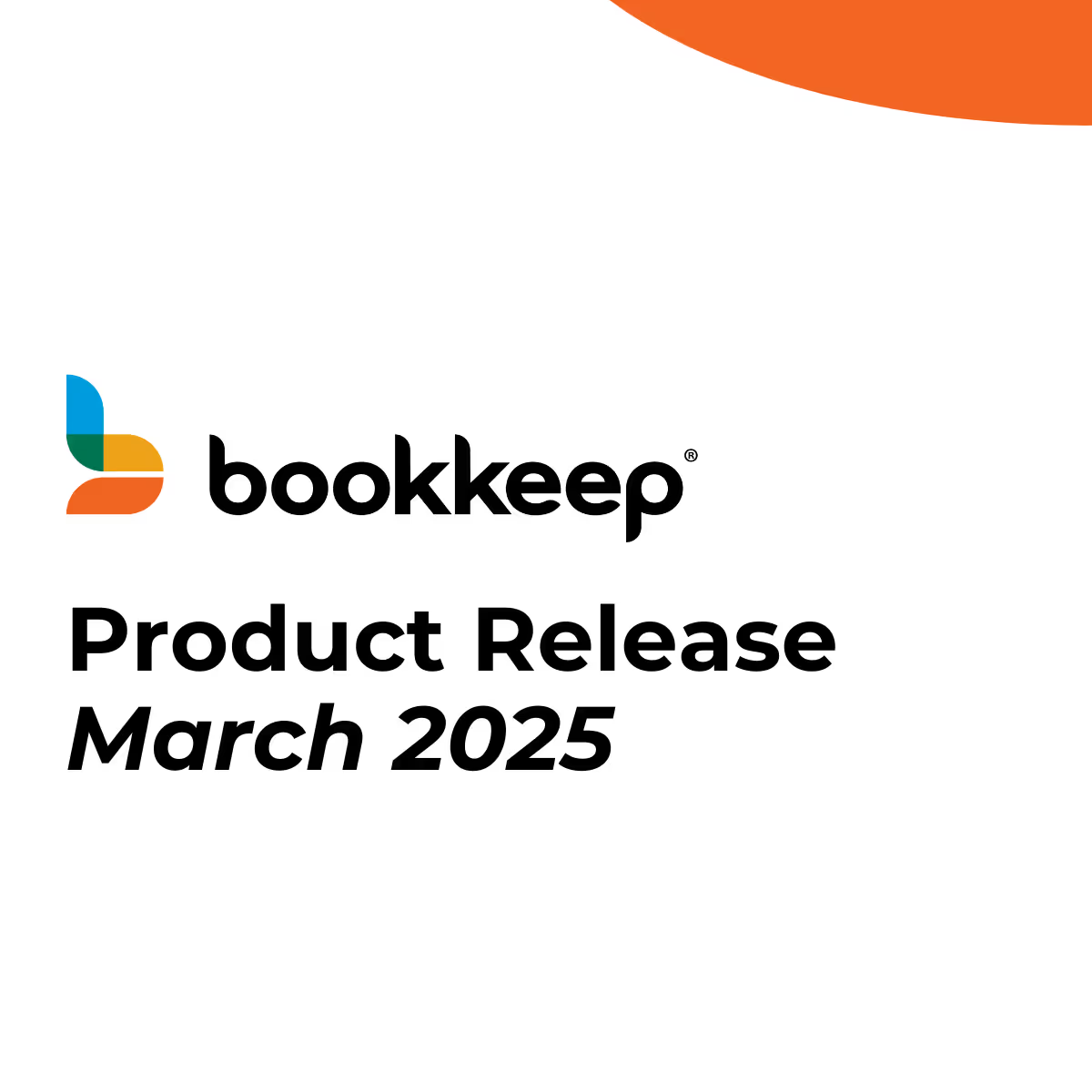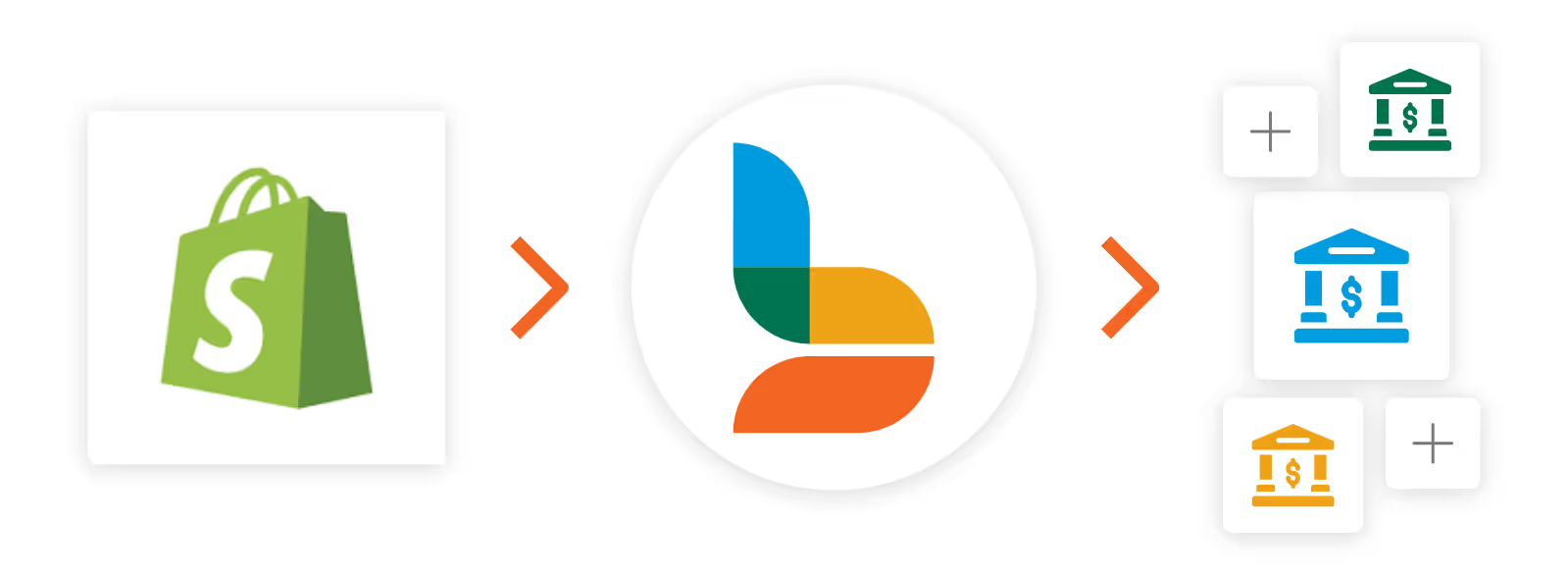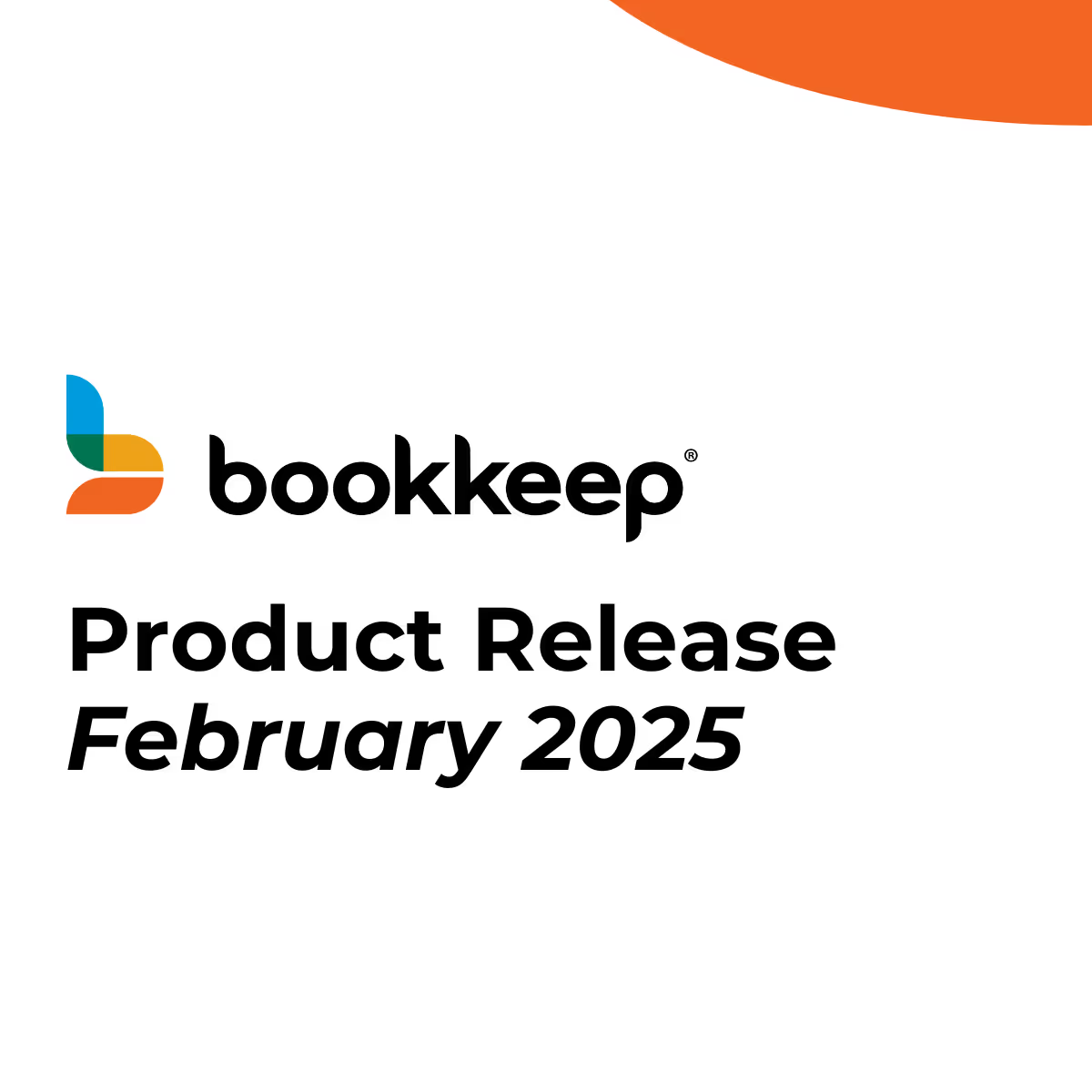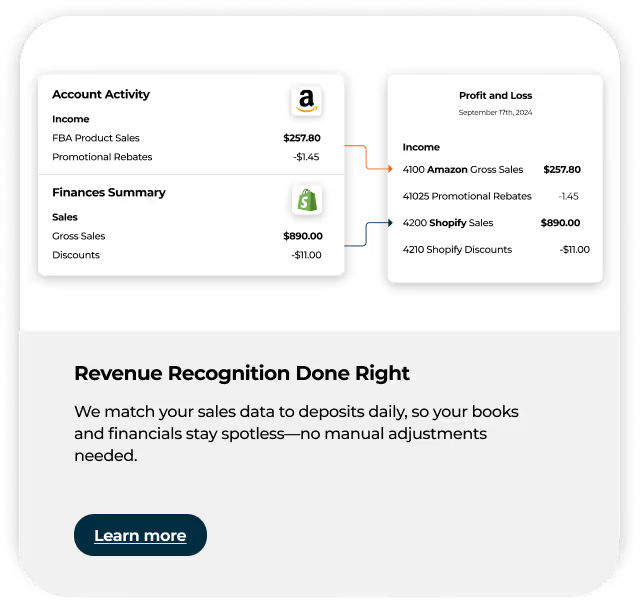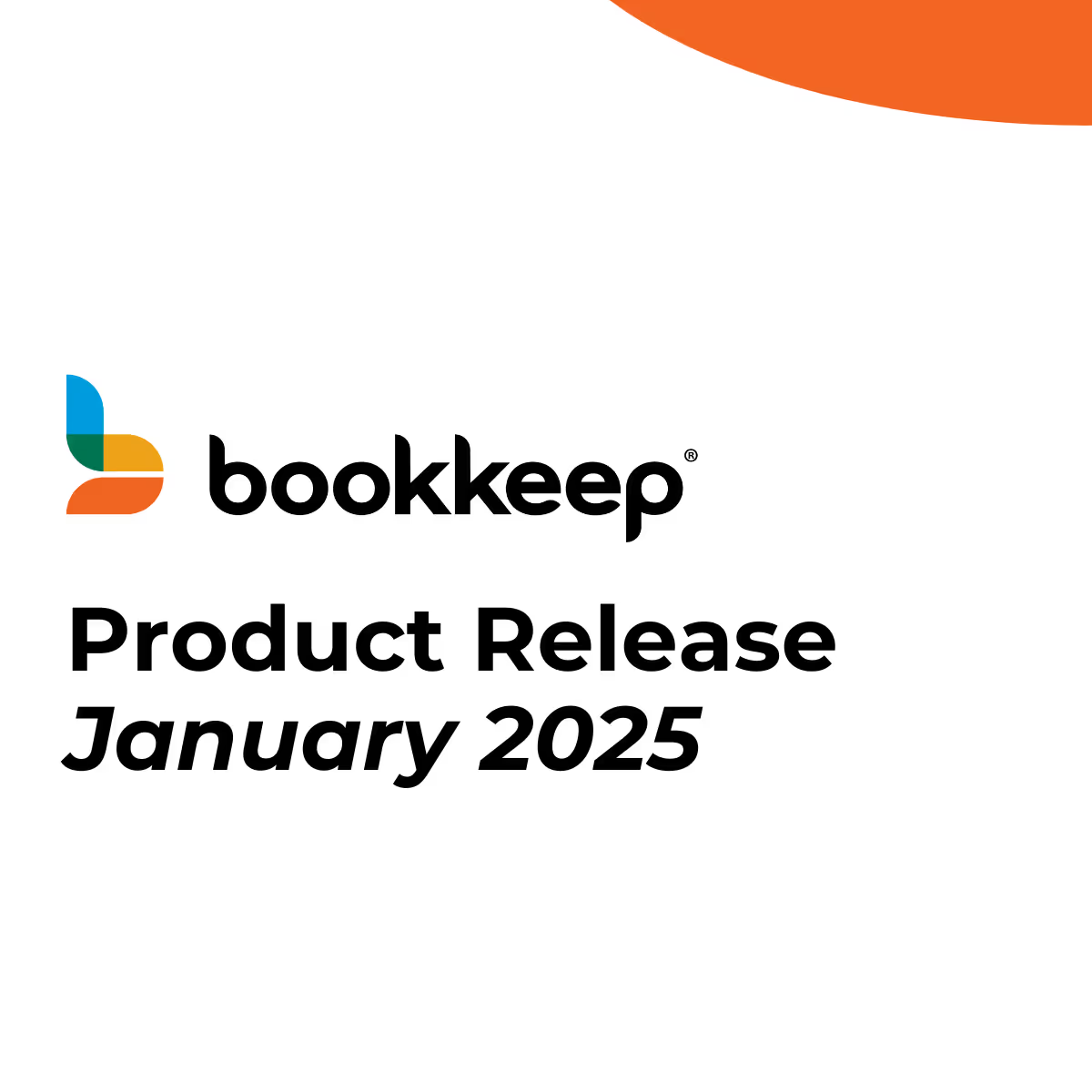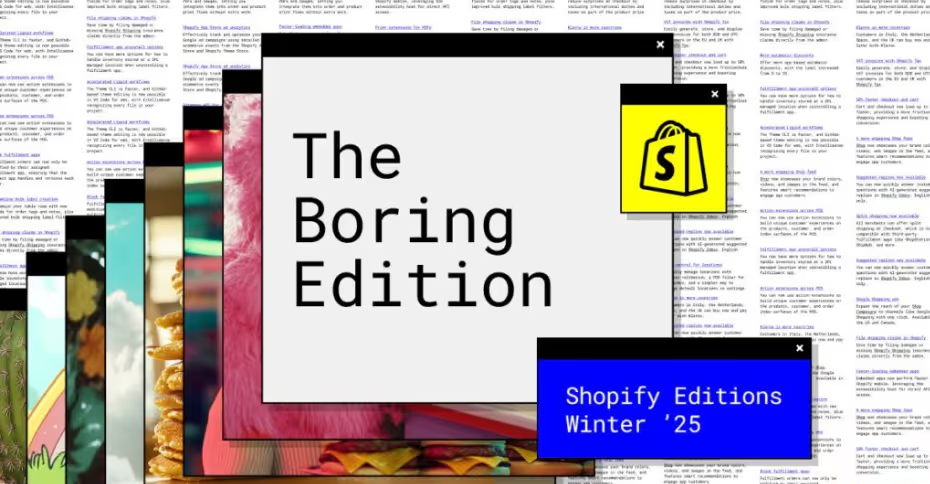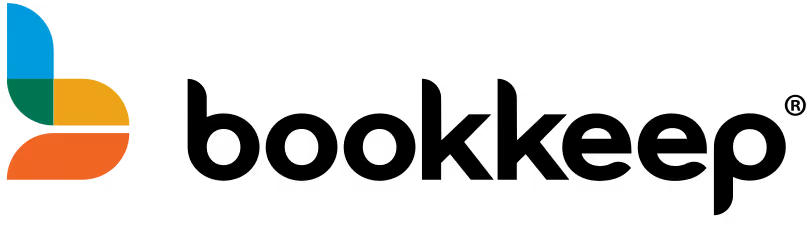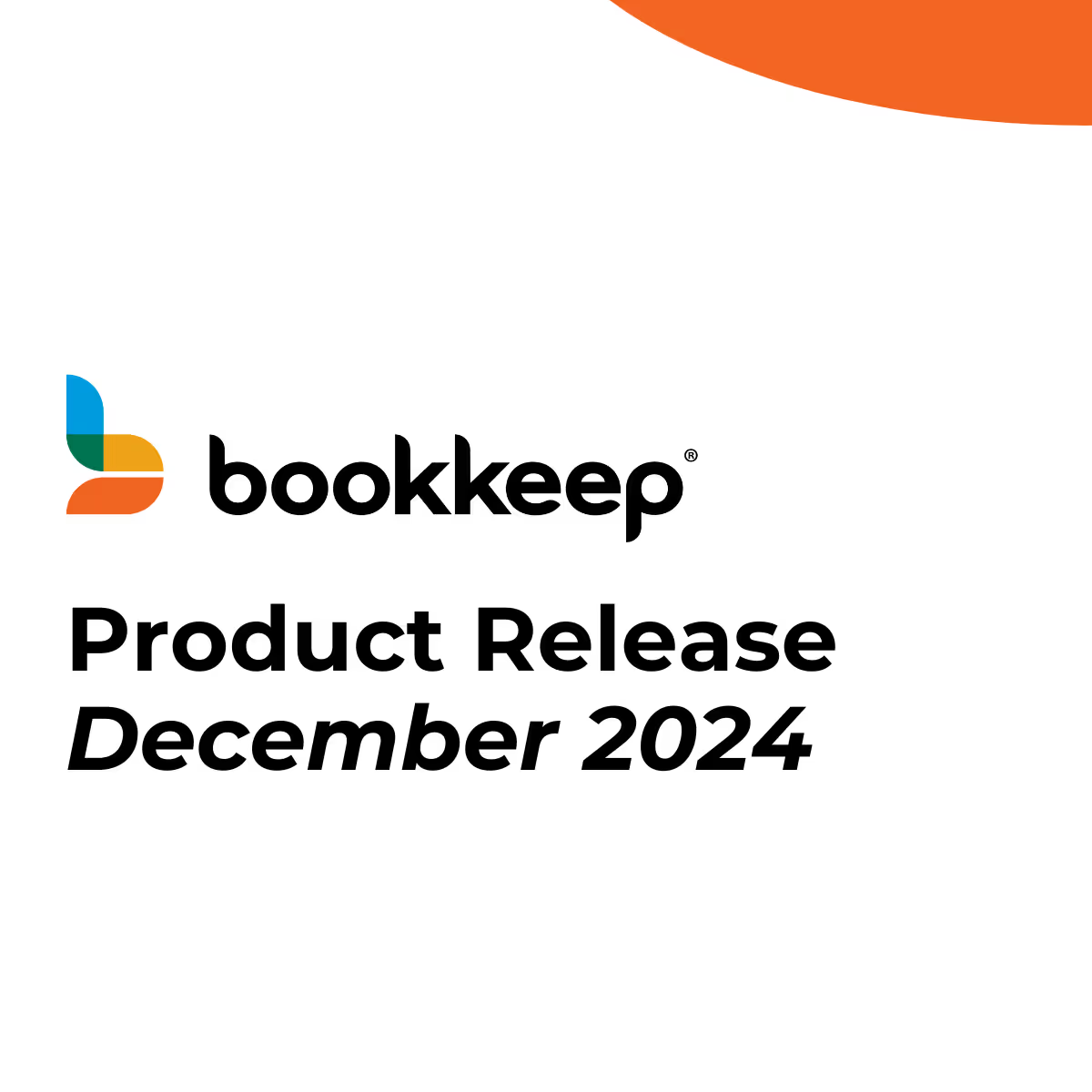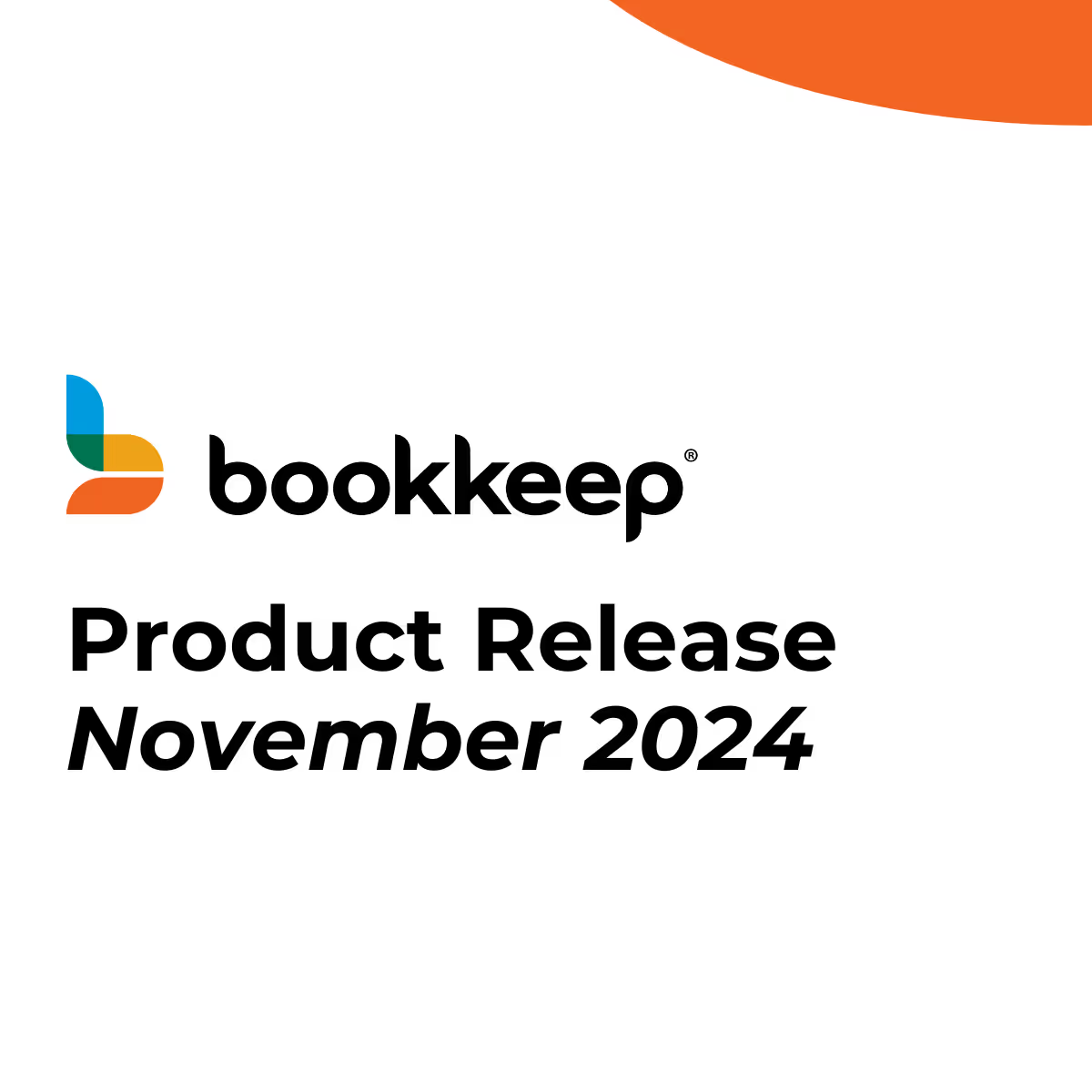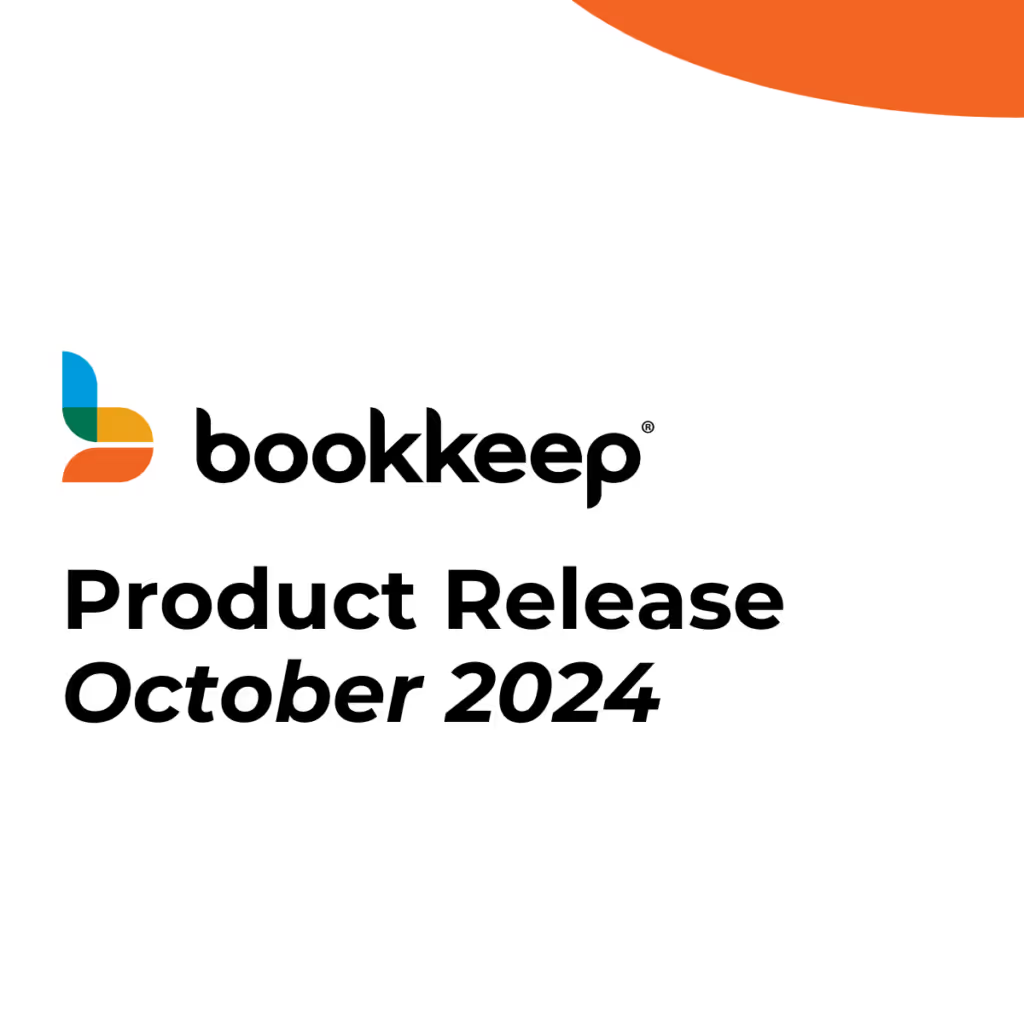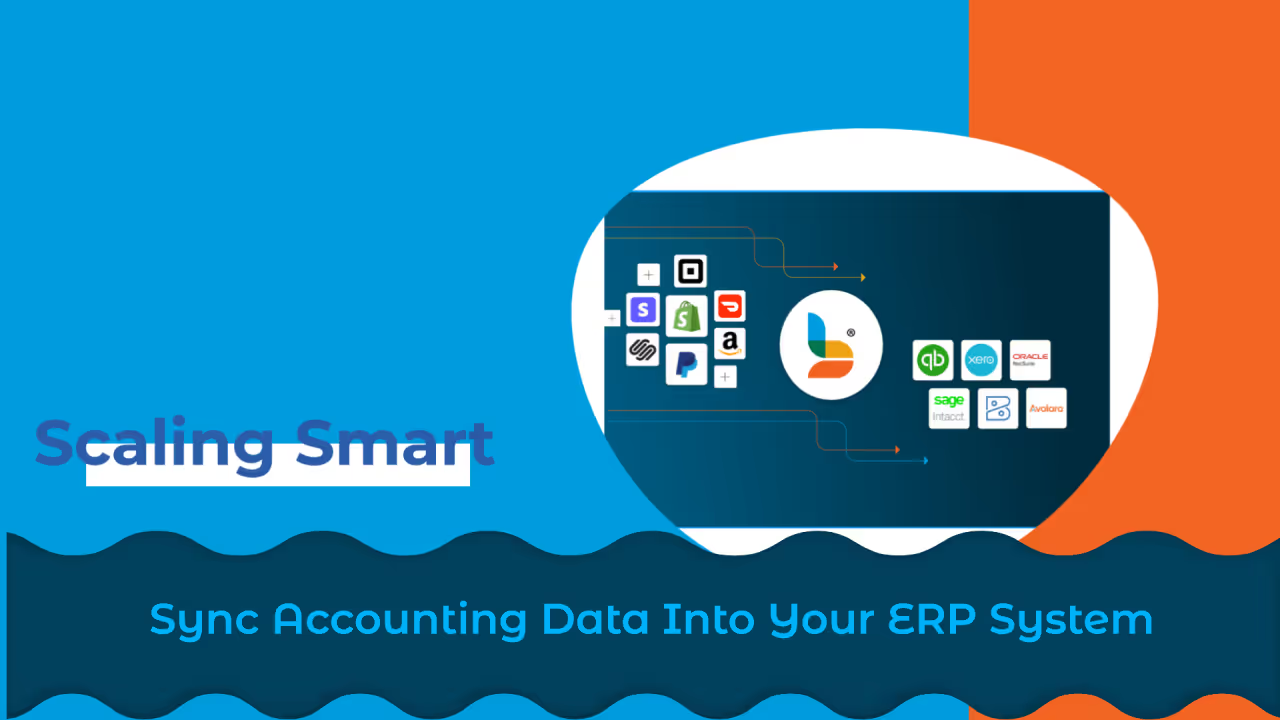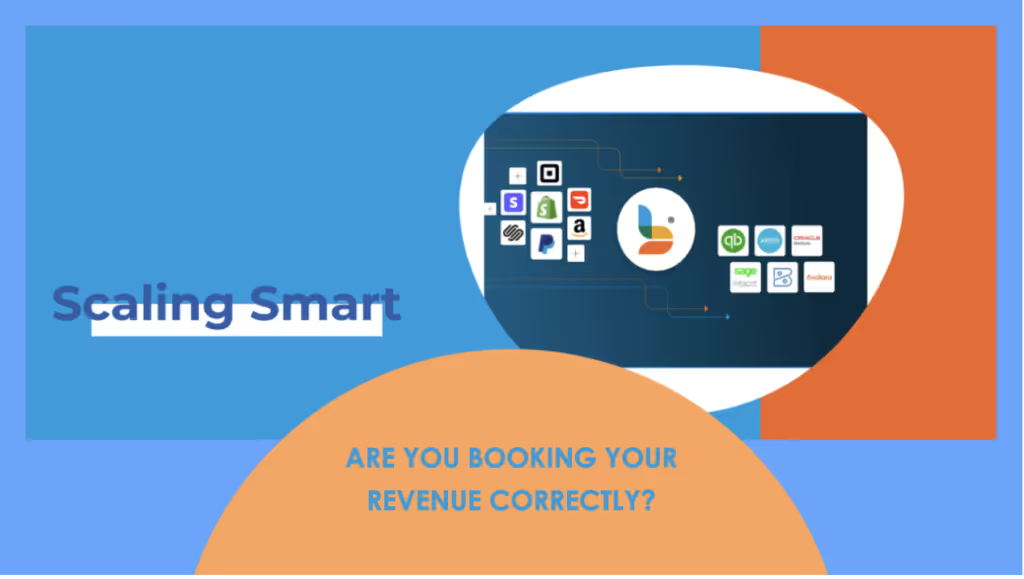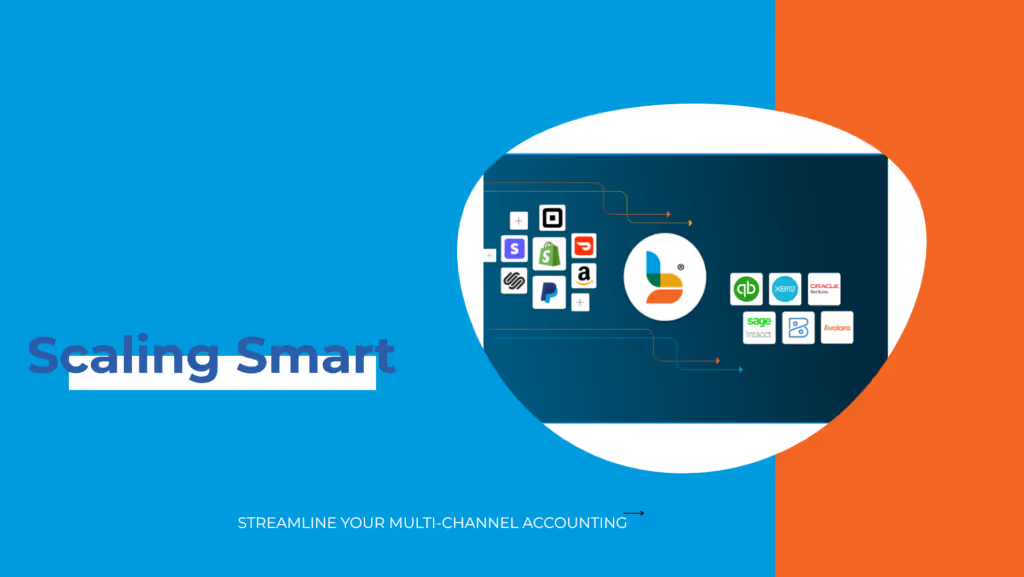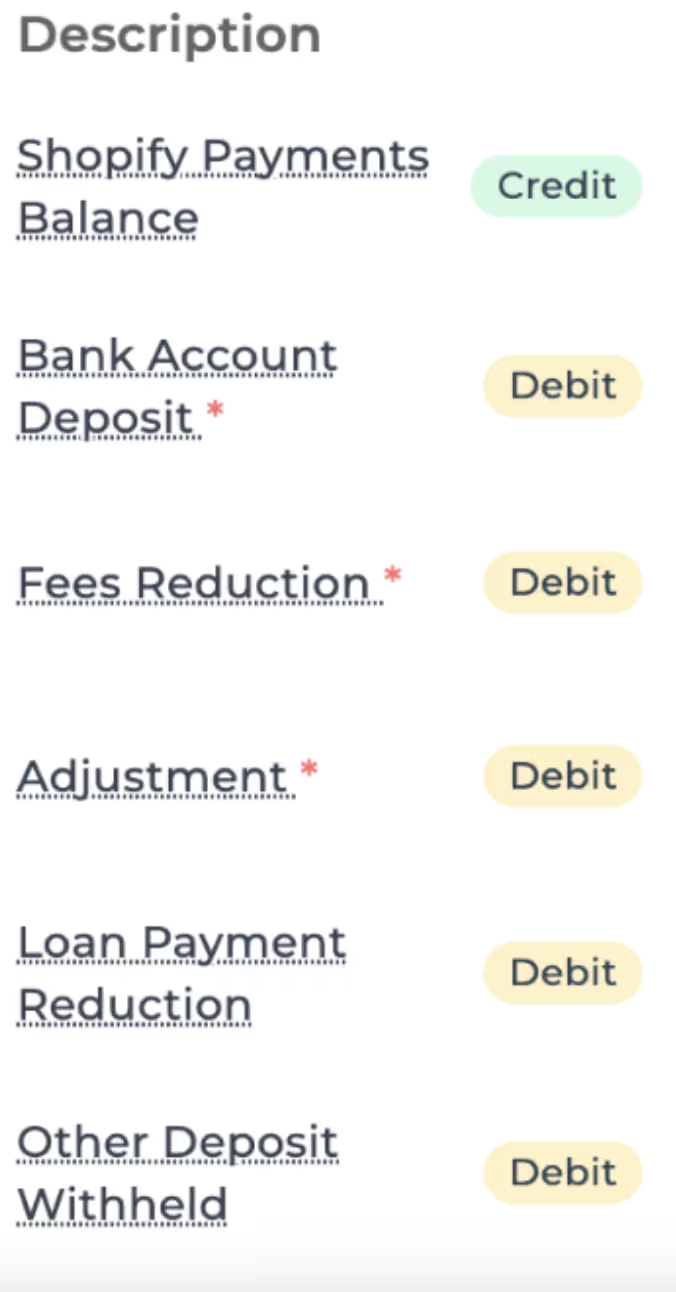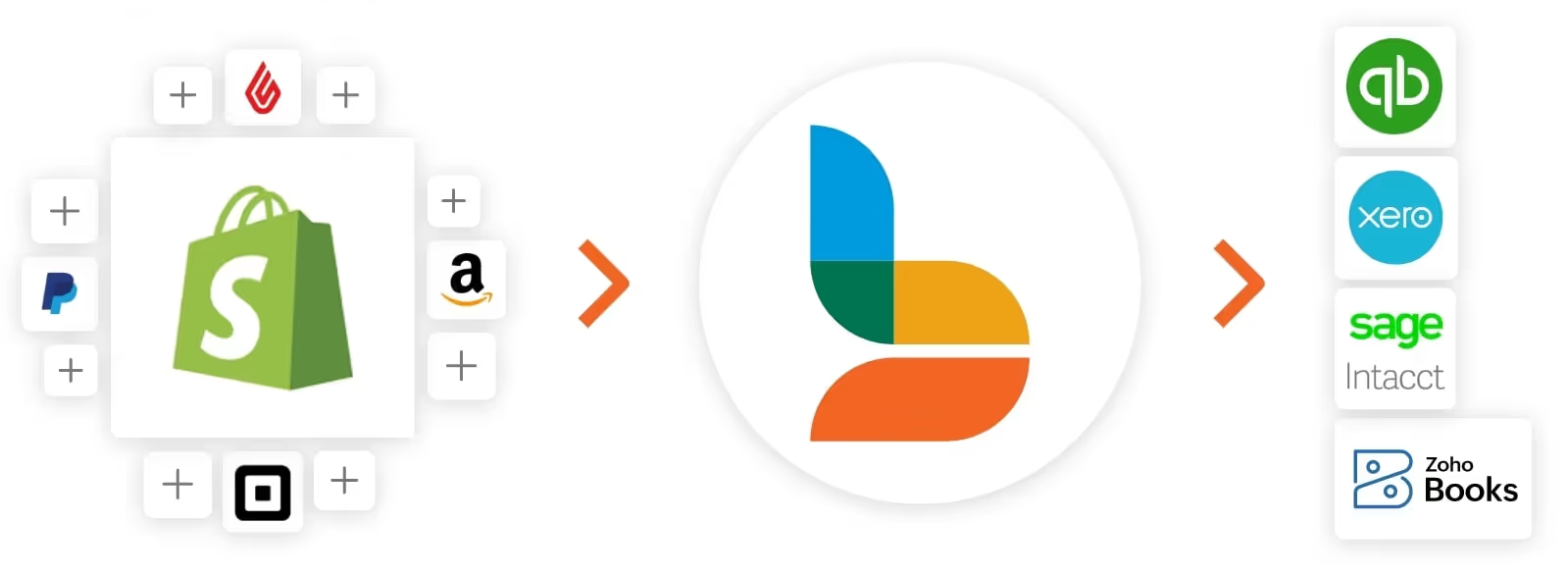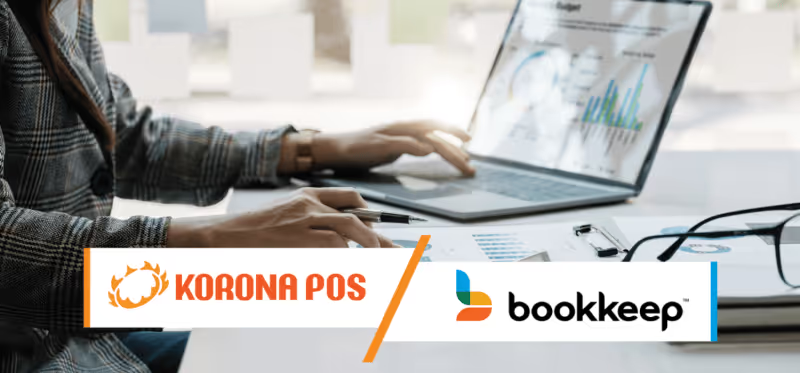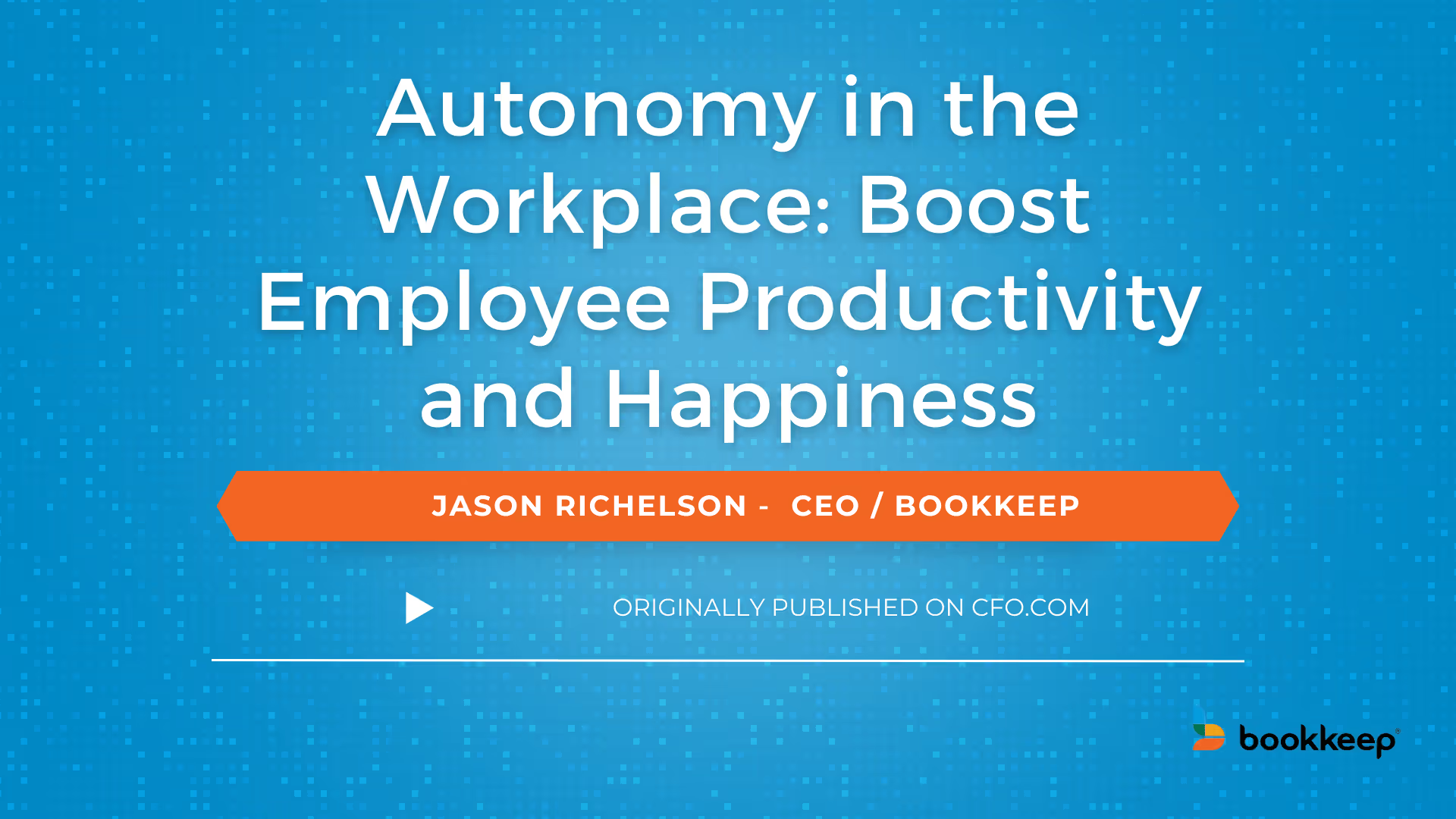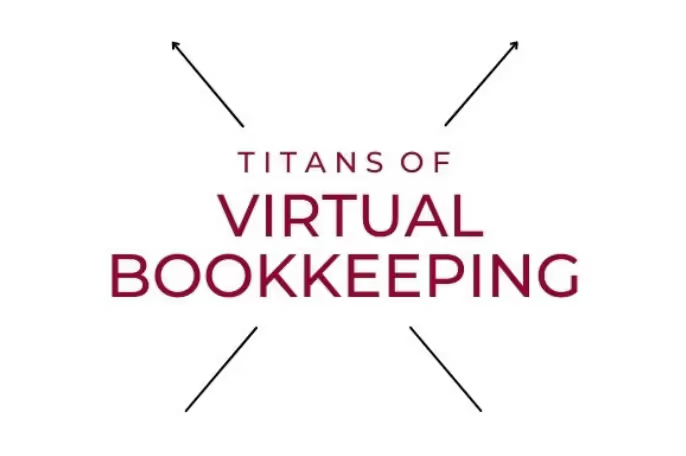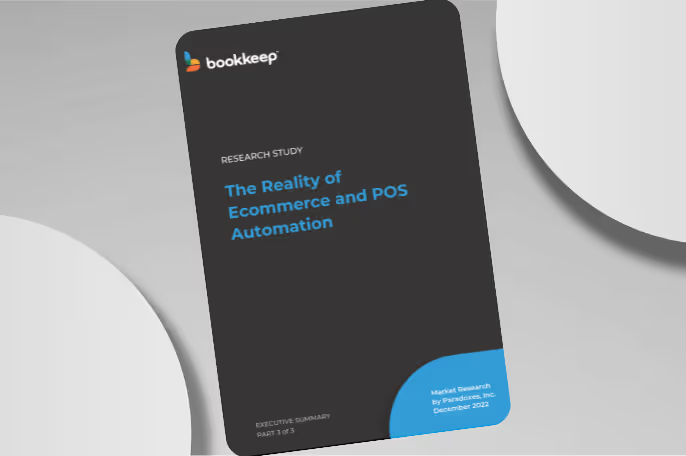Blogs
What Is Hiding in Your Shopify Payout?
If you are coding your books just based on the payout total you received, you are missing the bigger picture. Not only will your books be wrong (because the ...
April 10, 2024
0
min reading time


Blogs
Table of Contents
Bookkeep Embedded App Launch Announcement
This is a div block with a Webflow interaction that will be triggered when the heading is in the view.
If you are coding your books just based on the payout total you received, you are missing the bigger picture. Not only will your books be wrong (because the deposit doesn’t reflect the actual revenue and sales tax, etc), but you will not see the entire financial picture of all your sales and costs.Also - the amount you received could cover up to four days of sales transactions in Shopify, based on GMT time zone (not your own time zone). This means you could be booking income and expenses into the wrong periods, as is the case with deposits that cross over different months.Let's take a look into what is hiding in your Shopify Payout total, and why you can’t accurately record revenue and fees, etc based on the payout report alone. The Shopify Payout report shows Charges, Refunds, Adjustments and Fees. Let's break each one down so you can see the things that are typically netted into those figures.
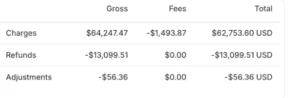
Charges, Gross
- Sales - This is the total sales that Shopify processed for you, for items you sold, during the period covered for the payout
- Sales Tax - the amount collected by Shopify on those sales
- Gratuities - received from customers
- Gift Cards issued - this is something you got money for, but actually isn’t sales
Fees -
- Shopify Payment Processing Fees
- Note that Shopify Platform fees come out separately each month and are typically not deducted from payouts.
Refunds
- Note - these are shown at GROSS, so they still need to be broken down into the Sale, the Sales Tax, and if there’s a Gratuity included that gets refunded as well.
Adjustments (Net)
- Adjustments (added):
- Channel Promotion Credits - eg. payments from Meta (for Facebook and Instagram coupons and incentives as example)
- Shop Cash Payments - these are added net of fees
- Shipping Label Adjustments - note that these can be added, or subtracted
- Adjustments (subtracted):
- Sales Tax withheld by Meta (or another marketplace) and remitted on your behalf
- Shop Cash Campaign Promotions - for each customer they bring to you, they take a certain dollar amount out of your deposits
- Chargebacks or Payment Disputes - these get subtracted from your net deposit. The annoying thing is that you can’t find which order it applies to - you just lose the money.
- Shopify Loan repayments - sometimes these come out of deposits, sometimes they are deducted separately, so you have to watch out for these
- Shipping Label Adjustments - note that these can be added, or subtracted
Net of all of the above, is the payout you received.And it gets even more complicated because the Shopify Payout report does not include money coming in from Paypal, Shop Pay Installments, and other payment methods like Cash or Check.Since you cannot accurately book accrual revenue and expenses based on your Payout Deposit reports, you’ll need to pull a number of reports in Shopify and use a spreadsheet to back into the Payout amounts.Here are the steps to follow:
- In Shopify, go to Analytics > Reports > Summary
- Then, run the Summary for each day and generate a journal entry based off that report
- Enter the journal entry, booking the expected Shopify Payment amounts, as a debit to an asset clearing account.
- Then when the actual Shopify Payout is settled, use the asset clearing account to book the deposit amount as a credit (the other half of the entry will be a debit to cash).
- The two should net out to zero when taking into account the different time zones involved, and the fact that Shopify nets several sales days into each Payout.
- If it doesn’t net to zero, and you have factored in the time zone difference, it means you have an error in your calculations and will need to backtrack and check each figure.
Alternatively, you can choose to use an ecommerce and retail accounting automation software like Bookkeep. The advantage of using automation is that the system can quickly skim every single order and then summarize them correctly by day, into the respective General Ledger Accounts in your accounting system. Deposits will exactly match what your bank shows, and reconciliation from each day’s sales to the deposits, is automatic.The best news is that this is all done magically while you sleep, and time zones are not an issue for ecommerce and retail automation software like Bookkeep.
Book a Demo of Bookkeep
Learn How We Provide Financial Clarity for Shopify through Automated Accounting and Sales Tax Compliance.
Book a Demo →
%201.svg)
You may also be interested some of our other


Blogs

Blogs
February 12, 2026
Introducing Sales Tax Registrations: Guided Sales Tax Registration with Ongoing Filing Support
Bookkeep now guides merchants through state sales tax registrations and then manages ongoing filing and remittance — ensuring accurate, compliant setup from day one.
Read More
No items found.
Blogs

Blogs

February 12, 2026
Managed COGS for Walmart: Accurate Gross Margins Without an Inventory System
Walmart sellers can now input product costs directly within Bookkeep to automate COGS posting and improve gross margin reporting — without needing a standalone inventory management system.
Read More
No items found.
Blogs

Blogs

December 17, 2025
2025 Bookkeep Year in Review: Top Product Launches For Financial Clarity
Here's a rundown of all of the major product features we shipped in 2025, all with one goal in mind: helping finance teams reconcile faster, close with confidence, and scale without adding complexity.
Read More
Accounting
Strategy & Growth
Operations
Blogs

Blogs
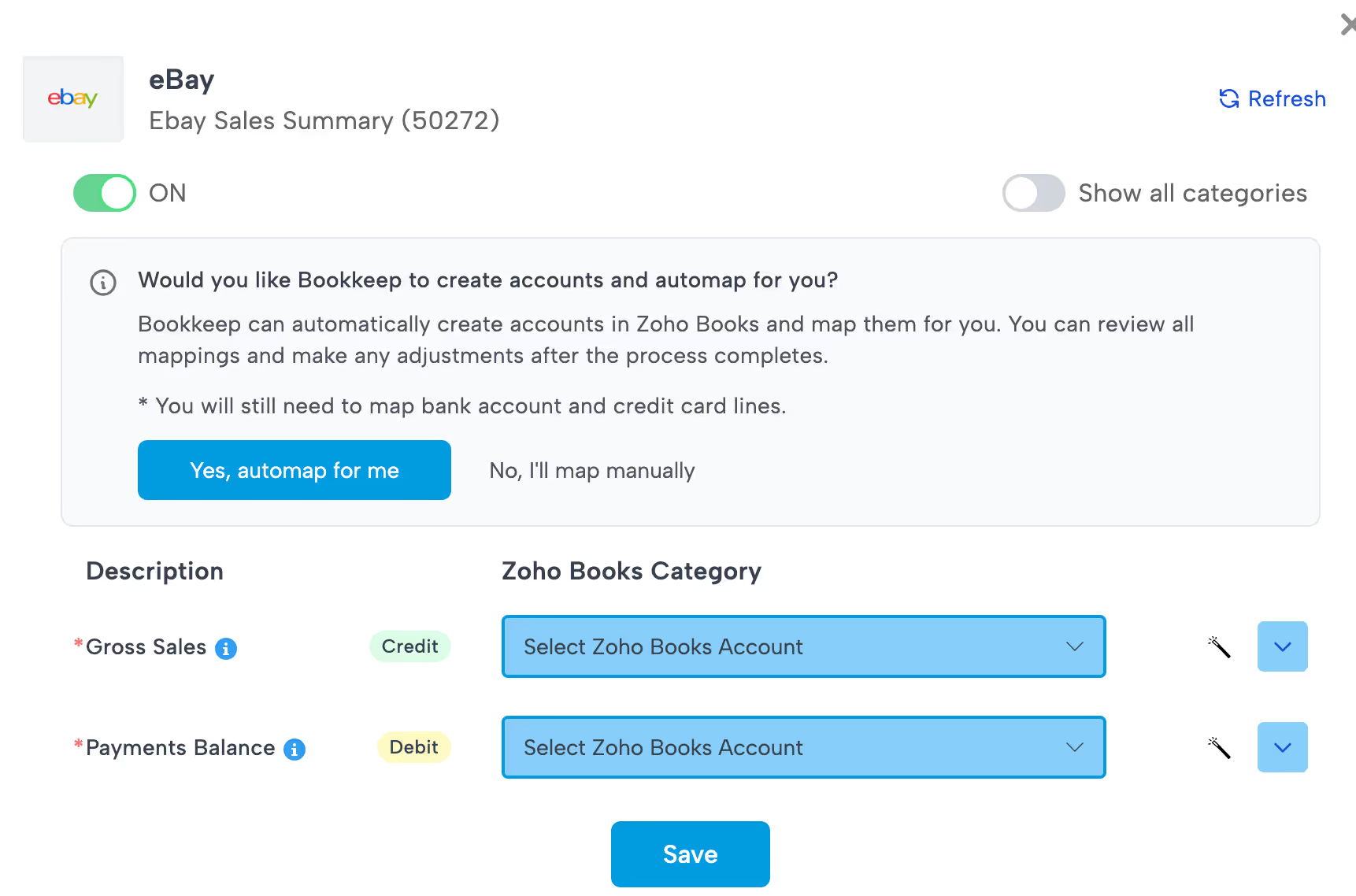
December 8, 2025
Save Hours on Setup with Bookkeep’s Chart of Accounts Automap Feature
The Chart of Accounts Automap feature from Bookkeep is more than just a convenience — it’s a real productivity and accuracy booster. For any ecommerce brand, retail store or accounting team using Bookkeep (with QuickBooks, Xero, or Zoho Books), this feature removes one of the biggest setup pains: manually building and mapping a clean chart of accounts. With Automap, you get a faster, more consistent path to fully automated, daily bookkeeping.
Read More
Accounting
Operations
Blogs

Blogs

July 14, 2025
Why Shopify Retailers Need Agencies to Migrate and Optimize Their Shopify POS Setup
For brick-and-mortar retailers making the leap to Shopify POS, the transition is about much more than just swapping out cash registers. It’s a strategic shif...
Read More
Operations
Strategy & Growth
Blogs

Blogs
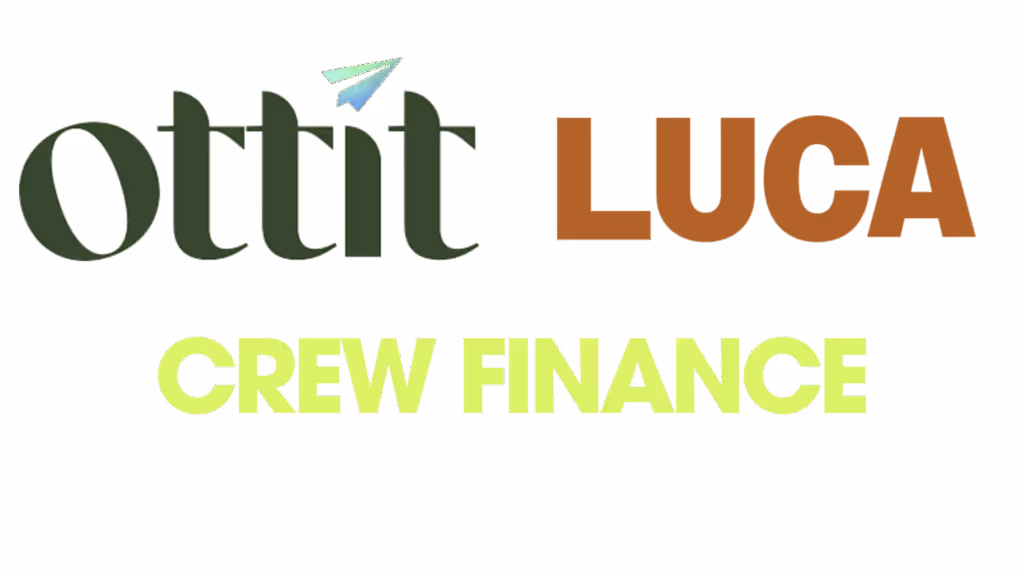
July 8, 2025
Why Specialized Accounting Firms Are Winning Shopify and Ecommerce Clients
Shopify accounting is a category of its own. Firms that specialize—and automate with Bookkeep—are scaling faster, serving better, and standing out. As an acc...
Read More
Accounting
Strategy & Growth
Industry Insights
Blogs

Blogs
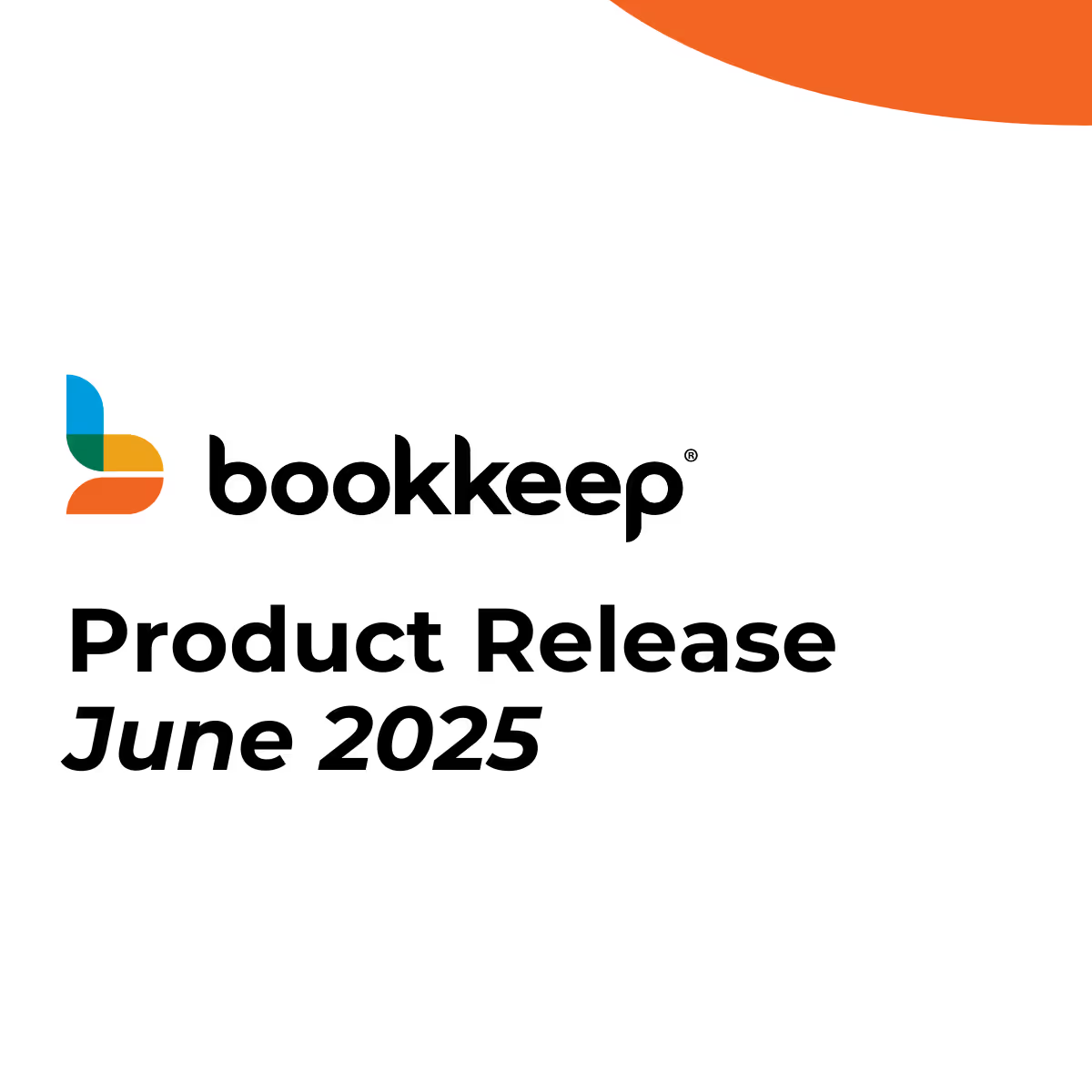
June 30, 2025
June Product Updates — Smarter Shopify Setup, Flexible Square Reporting, and Zoho Vendor Mapping
At Bookkeep, we’re constantly evolving our platform to align more closely with how ecommerce and retail merchants work. This June, we’ve delivered updates th...
Read More
Operations
Customer Success
Accounting
Blogs

Blogs
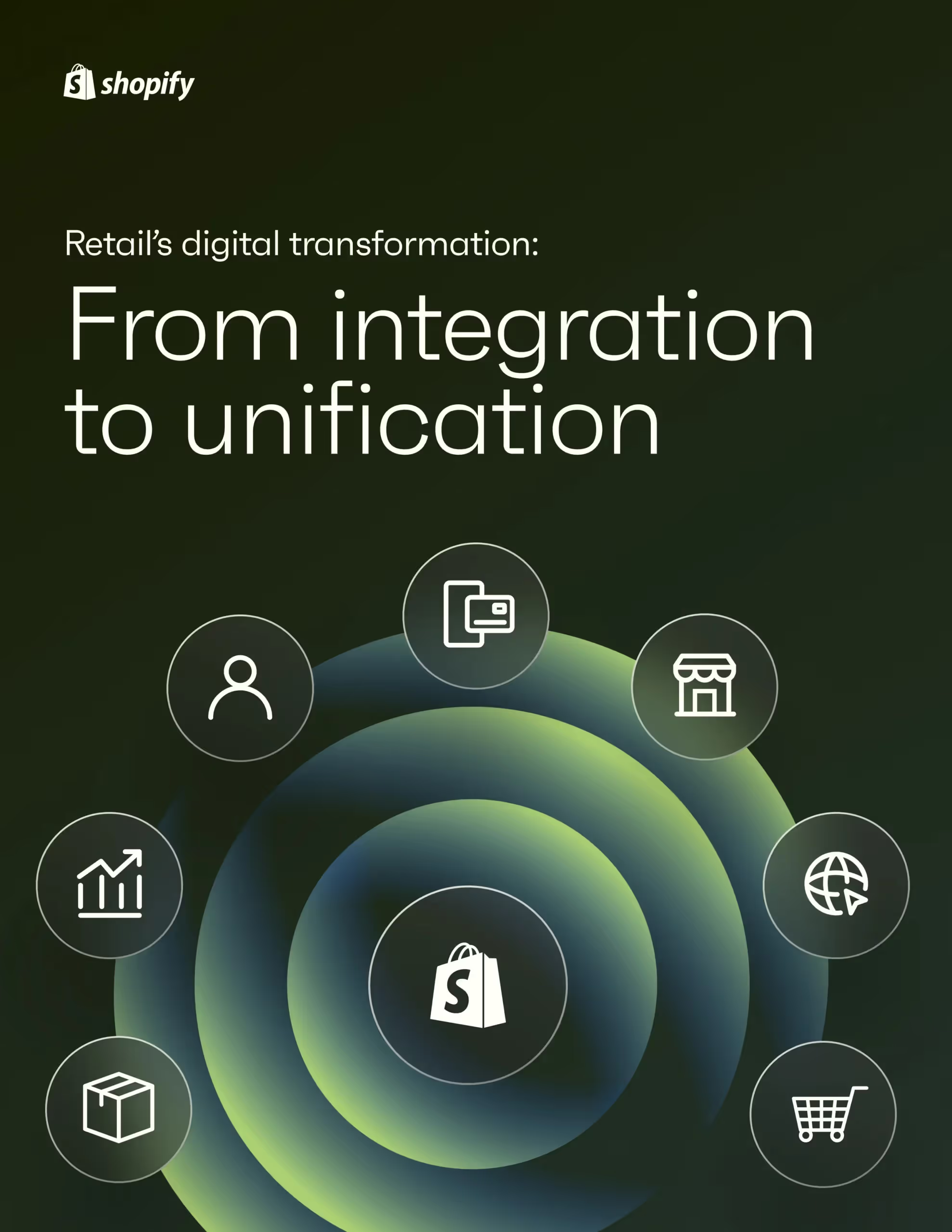
June 26, 2025
From Fragmentation to Financial Clarity: How Bookkeep Supports Shopify’s Vision for Unified Commerce
Retail is undergoing a seismic shift. As Shopify’s latest report, “Retail’s Digital Transformation: From Integration to Unification,” makes clear, the future...
Read More
Industry Insights
Strategy & Growth
Accounting
Blogs

Blogs
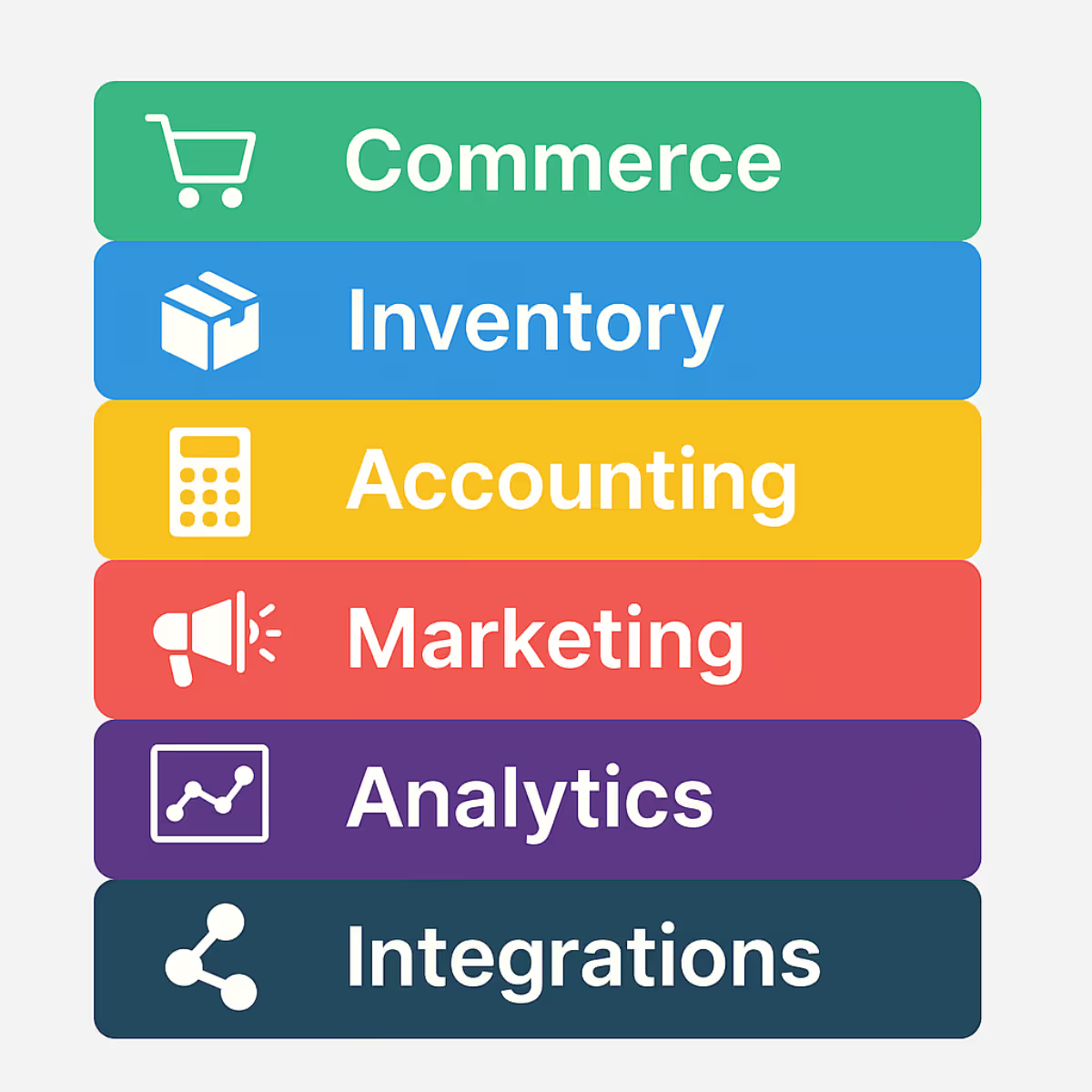
June 17, 2025
The Ultimate Shopify Agency Technology Stack: What Multi-Million Dollar Brands Really Need to Scale
As Shopify merchants grow past seven figures in revenue, their needs go far beyond a sleek storefront. They’re managing complex operations—across ecommerce, ...
Read More
Strategy & Growth
Operations
Industry Insights
Blogs

Blogs
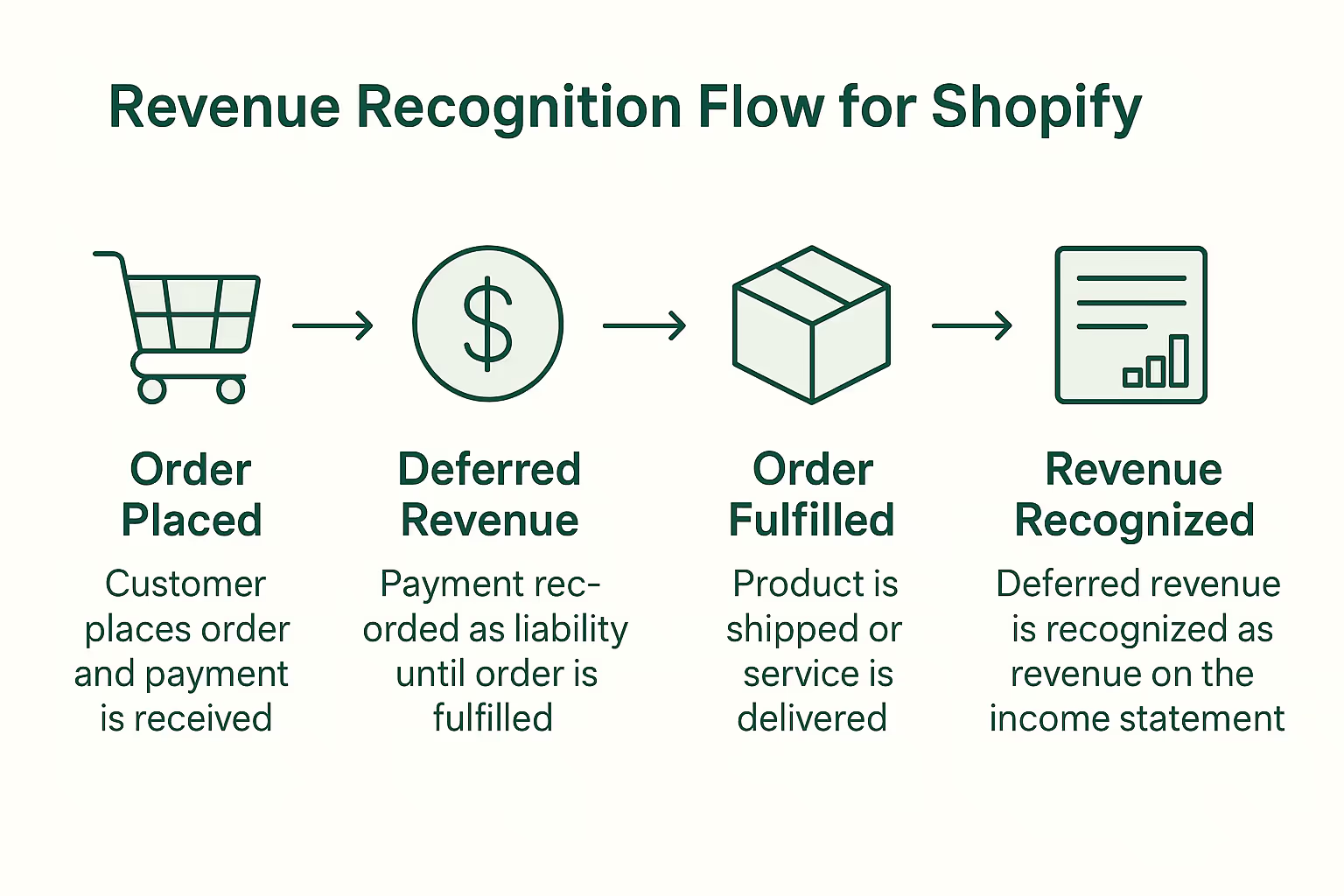
June 12, 2025
Revenue Recognition Best Practices for Shopify Brands: Stay Compliant & Confident
For fast-growing Shopify brands, understanding when and how to recognize revenue is more than an accounting technicality—it’s essential for compliance, cash ...
Read More
Accounting
Compliance & Legal
Industry Insights
Blogs

Blogs
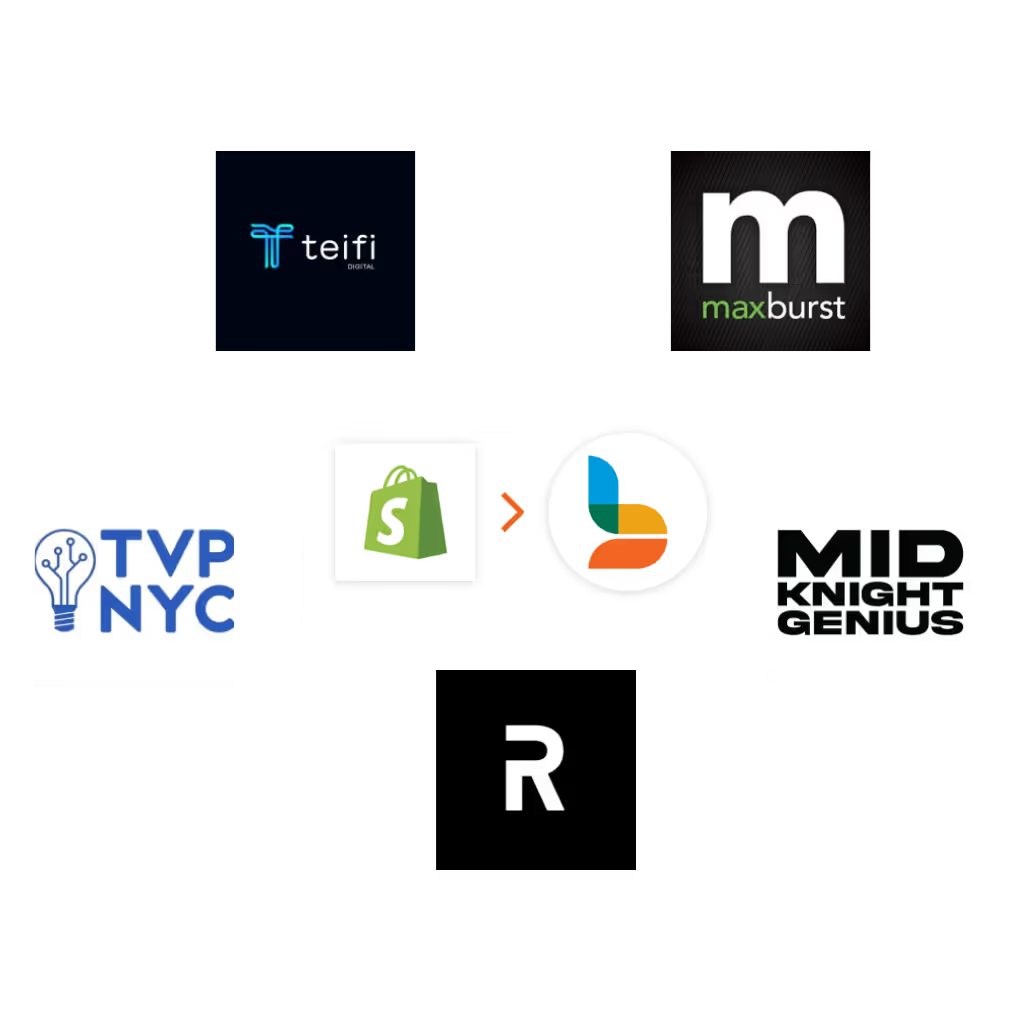
June 5, 2025
Meet Our Trusted Shopify Agency Partners: Powering Financial Clarity for Merchants
At Bookkeep, we believe in empowering Shopify merchants with seamless, accurate accounting automation. But we know financial clarity doesn’t happen in a vacu...
Read More
Customer Success
Strategy & Growth
Blogs

Blogs

May 22, 2025
Bookkeep Recognized by Gartner with Multiple 2025 Awards for Integration Category And More
NEW YORK, NY, UNITED STATES, May 22, 2025 -- We are excited to share that Bookkeep , an accounting automation solution has been recognized with multiple awar...
Read More
Customer Success
Industry Insights
Blogs

Blogs
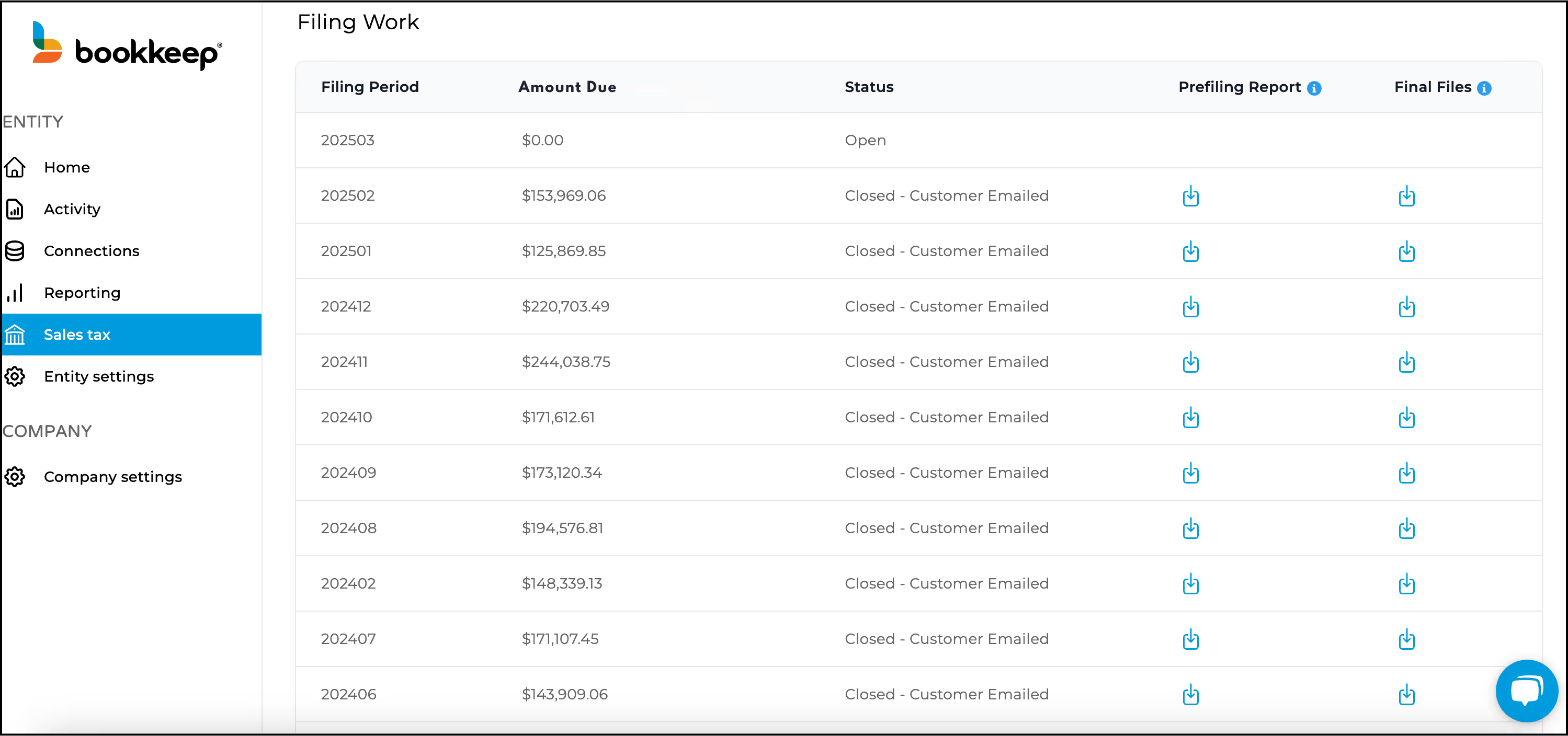
May 6, 2025
Accounting Automation: The Secret Weapon for Stress-Free Sales Tax Filings in Ecommerce and Retail
For ecommerce and retail brands, managing sales tax isn't just tedious—it’s a growing liability. With sales across multiple states, platforms, and tax jurisd...
Read More
Compliance & Legal
Accounting
Blogs

Blogs

September 18, 2024
Take Control of Your Books: Meet Our New Features for Shopify and Square Accounting Automation
As CFOs and accounting teams know, keeping books clean and accurate for Shopify and Square merchants can be a time-consuming, manual effort. Between reconcil...
Read More
No items found.
Blogs

Blogs
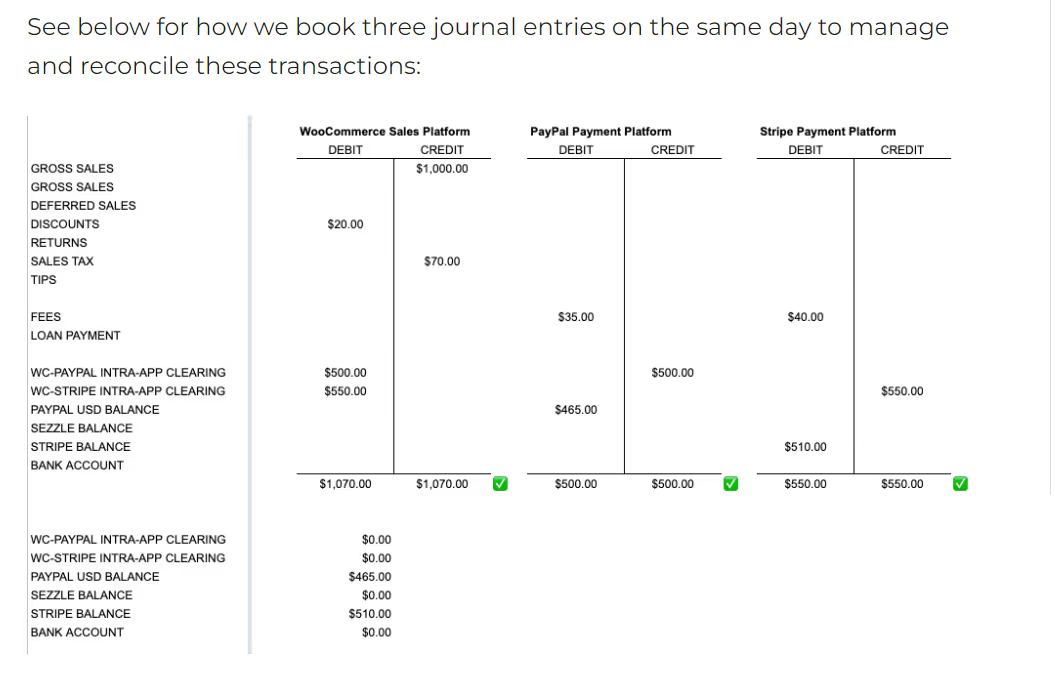
July 15, 2024
How to Avoid Double-Booking Revenues, when Using Shopify (or WooCommerce, or Amazon) and PayPal Together
Shopify and PayPal play so nicely together. Or, do they? The short answer is “Yes, they do”, but the longer more nuanced answer is that companies that use th...
Read More
No items found.
Blogs

Blogs

June 18, 2024
Bookkeep Opens New Office in Victoria, British Columbia To Better Serve Its Growing Canadian Customer Base
Brooklyn, NY (June 18, 2024) – Bookkeep, the leading revenue accounting and sales tax automation platform for unified commerce, today announced plans to open...
Read More
No items found.
Blogs

Blogs

June 15, 2024
Getting Shopify Sales Detail into QuickBooks Online: Best Practices to Strike the Right Balance
It's a given that in order to understand the business and to be able to make good business decisions, the business owner, CFO, or financial advisor needs dat...
Read More
No items found.
Blogs

Blogs

April 3, 2024
Are You Taking Advantage of Accounting Automation in your E-commerce, Retail, or Restaurant Business?
For busy e-commerce, retail and restaurant businesses (and the accounting teams that serve them), e-commerce and point-of-sale (POS) accounting automation is...
Read More
No items found.
Blogs

Blogs

November 6, 2023
Bookkeep Names Accounting Veteran Alison Ball as Vice President of Marketing and Communications
Former Intuit and Liscio Senior Leader Will Drive Strategy to Increase Awareness and Adoption Among Accountants and Bookkeepers for the Revenue & Sales Tax A...
Read More
No items found.
Blogs

Blogs

June 26, 2023
Bookkeep and Zoho Books Partner to Offer Revenue Automation to Its Growing Community of Accountants and Small Businesses
Additional Integrations with Clover, Toast and MindBody Strengthen Bookkeep’s Position As the Market Leader in Automated Ecommerce Accounting St. Louis, Mo. ...
Read More
No items found.
Blogs

Blogs

April 26, 2023
Specialization: A Solution for Reducing Burnout & Attrition Among Tax & Accounting Professionals
SUMMARY In this column for Thomson Reuters, Jason makes the case for why tax & accounting firms should consider switching to a specialization-focused service...
Read More
No items found.
Blogs

Blogs

March 1, 2023
Bookkeep Introduces New Sales Tax Automation To Provide Retailers Complete Revenue Accounting Services
The Bookkeep and DAVO by Avalara integration will enable clients to automatically set aside sales tax, file and make payments, eliminating tedious manual wor...
Read More
No items found.