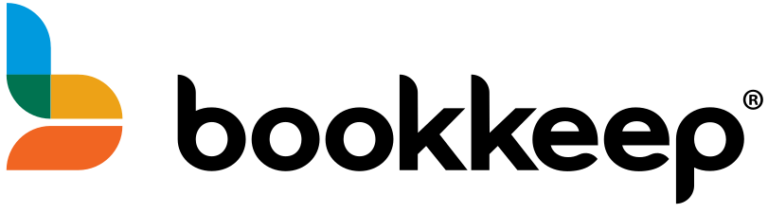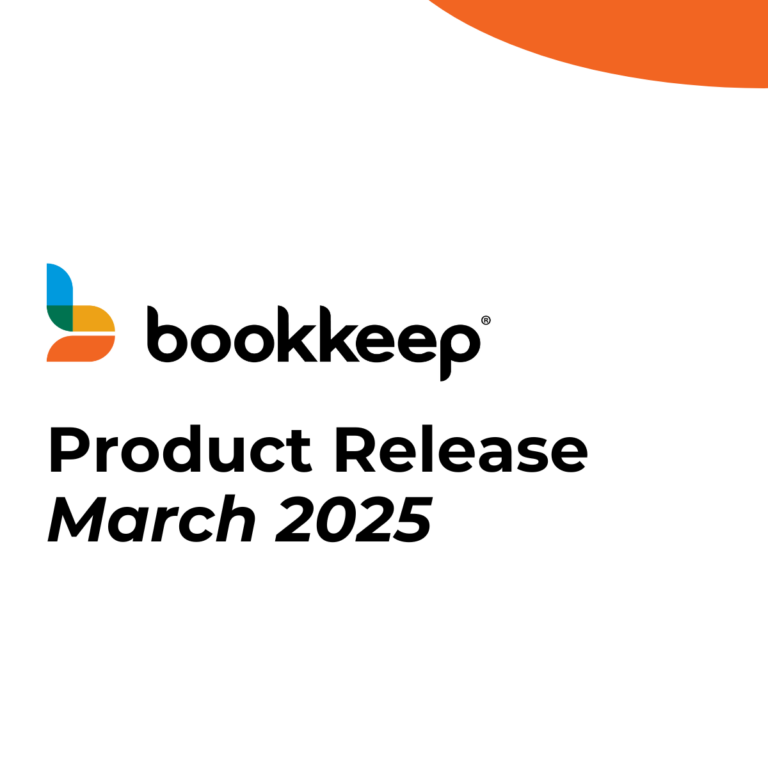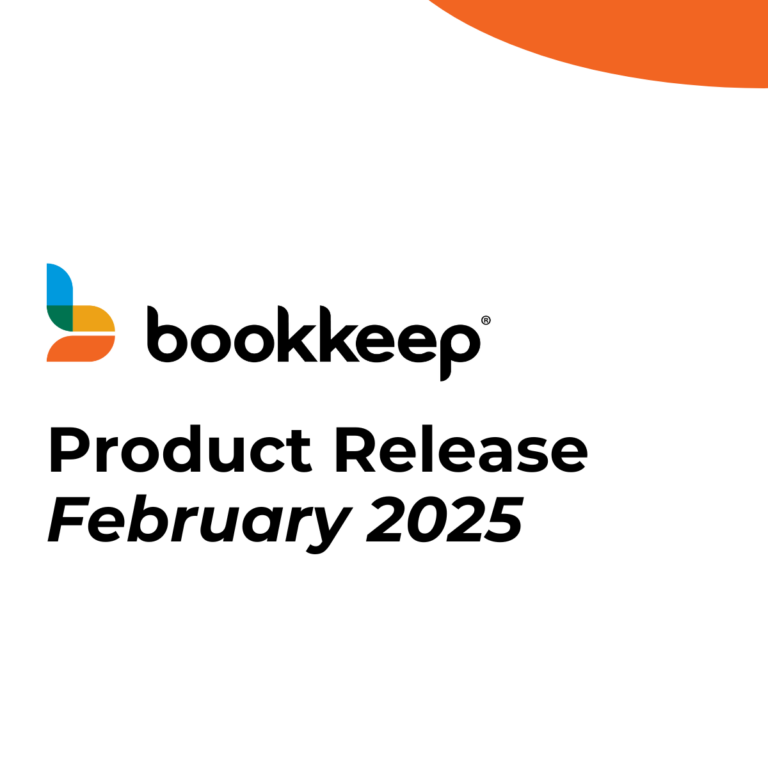This is a terrific training opportunity for the people in your organization who process Shopify orders, and manage the Inventory listing. We encourage sharing this article with your teams, so they understand the dire effects of doing something seemingly innocuous.
There are two places in Shopify that you should never delete Items. The first is in your Products Inventory (your Catalog), and the second is on a paid, but not fulfilled, Order.
Let’s dig into why these practices can really mess up your books, and why training is necessary to handle situations where an item is no longer available or is being discontinued, or, a customer wants an order edited or refunded before fulfillment.
Here’s what happens when you delete an item in Shopify, under these two common scenarios.
Deleting an Item Off Your Products Inventory
If an item has been used in any sale (ever) and you delete it from the Products Inventory, the system no longer has the cost history and the selling history. The effect of this is that your historic Cost of Goods Sold (COGS) calcs will be wiped out for that item. You also lose the audit trail of when the item was received, when it was sold, how much it was sold for, etc.
The proper way to do this is just to make the product inactive. Shopify calls this “archive product”. To do this, go to the Item, scroll to the bottom, and click Archive Product. Note that there is a “delete button” but you should never use it if you’ve ever used that item in a sale or received it as inventory for the reasons we have already mentioned.
Deleting an Item Off a Paid, but Not Fulfilled Order
When you delete an item off an Order that has been paid but the product has not yet been shipped, (ie: you are Editing the Order) what this actually does is remove the item from the fulfillment but it doesn’t refund the customer. This not only causes customers to be unhappy because they paid for products they did not get, but it messes up your financials and any third party reporting apps. Shopify does not recommend you do Order Edits.
If the customer is wanting a Return or Exchange on that order, there is a proper way to do that so that Shopify will then refund or charge the right amount of money and adjust the Inventory for you.
Shopify recommends that you do NOT edit orders, and instead, process the return or exchange separately. This will keep your books aligned and make sure the customer pays properly for the product for the product they did receive.
**********************
We hope this article has been helpful! At Bookkeep, we live, eat, sleep, and breathe Shopify (along with 59+ other ecommerce and retail selling and payment platforms), and we love to help you make better use of your systems in order to ensure you have healthy books.