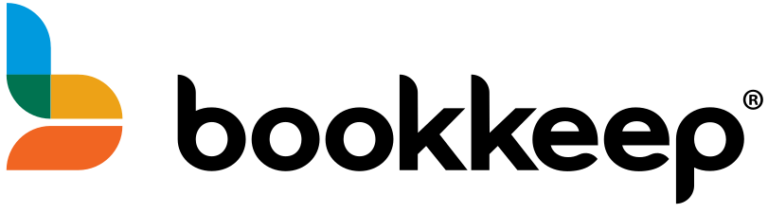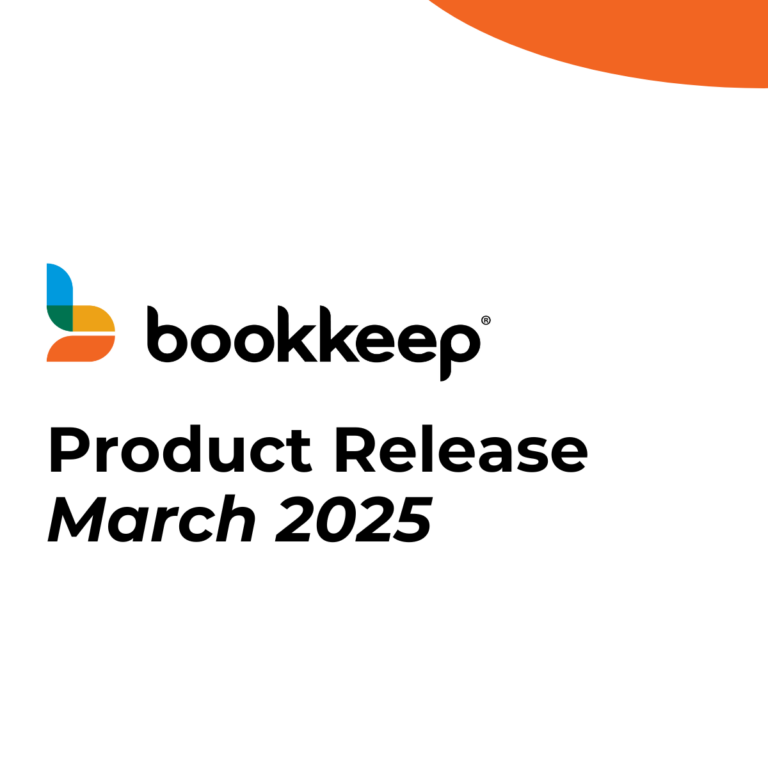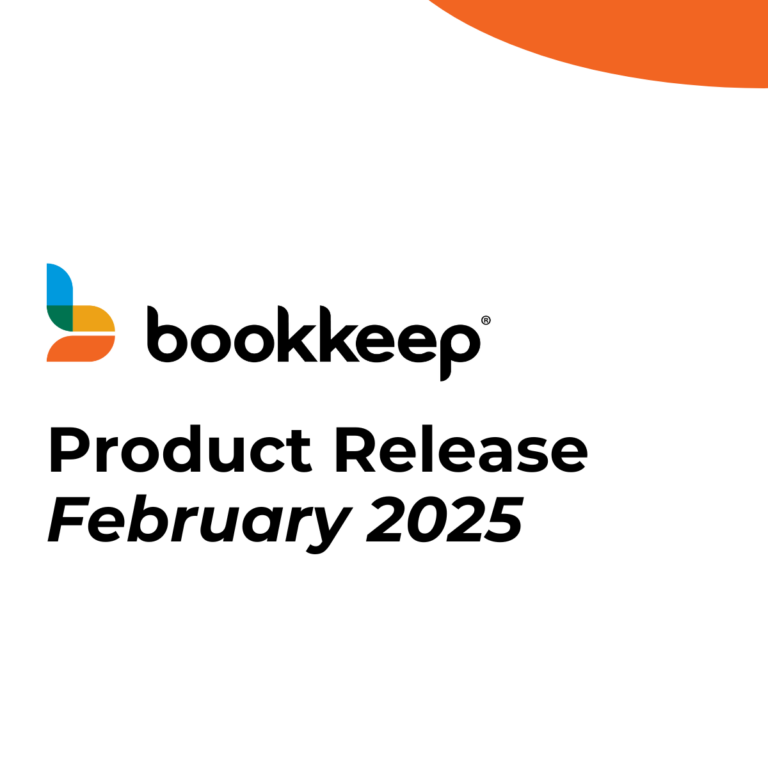Automating processes is the key to working smarter. Let’s review two great automation resources that help us maximize efficiency – XenettAutoReview and Bookkeep.
What will Xennet do?
XenettAutoReview is a great tool that can helps us perform a comprehensive review of our clients’ books, including vendor ledgers and journal entries. Plus, it has multiple features to help ensure that all posted entries are correct. It pairs perfectly with Bookkeep, which automates and posts journals daily for sales and deposits for Amazon Seller, Square, Shopify, WooCommerce, PayPal, Etsy, and many more (check out our app integrations here). It also makes the process of matching deposits from sales in the bank feeds quick and easy for my internal bookkeeping team. With these two tools at our disposal, they’re able to breeze through month-end and have more time to focus on what’s important – growing the department and adding new clients tothe business!
How does Bookkeep Work?
Bookkeep integrates with your bookkeeping software (Xero, QuickBooks Online) and automates the posting of journals for sales and deposits. This means that you don’t have to manually enter each transaction into your bookkeeping software – Bookkeep will do it for you!
After signing up, you will be able to connect your accounting firm to Bookkeep and begin adding clients from your firm. To create a new organization, click on the New Organization button. Then follow the on-screen prompts.
Next, you will want to begin connecting your client’s applications as well as mapping them. We recently rolled out a feature that allows you to invite the client to connect their own applications with their own master login/password, giving owners peace of mind.
Once you have added all your client’s applications, it’s time to begin creating journals entries. These are the heart of Bookkeep and allow you to post sales and deposits daily. You can post journals for sales, payments, and deposits for their applications which eliminates the manual work from the existing client’s accounting software.
Now that you have added your client’s sales channels, it’s time to begin adding your sales entries. Most often than not, sales in ecommerce are posted manually by bookkeepers and accountants using journal entries and reports from these sales channels. These reports are not accounting friendly, bookkeepers often need to create their own calculations to create the entries (for accuracy and GAAP purposes) taking up tons of time and creating unnecessary steps. Bookkeep supports all the most popular sales channels including Amazon Seller, Square, Shopify, WooCommerce, PayPal, Etsy, and more!
Once these sales are posted accurately, you may be wondering how we review them? This is where the marvelous technology of XenettAutoReview comes into play.
What is XenettAutoReview?
XenettAutoReview is a great tool for bookkeepers and accountants to quickly review their client’s books, vendors, journal entries, and more. It was designed with the bookkeeper in mind, making it simple to use and navigate. With XenettAutoReview, you can sync your existing QuickBooks or Xero organizations with their dashboard. Xenett AutoReview then asks a series of questions about your organizations, such as capitalization threshold, as well as the last month that was finalized and closed in QuickBooks. After answering these initial questions, it’s time to start reviewing.
After choosing the QuickBooks file you wish to begin reviewing, it’s time to move on to the actual review process. Since 2021 is now complete, let’s take a moment to show how our team completed some of our client’s 2021 year end review using Xenett AutoReview. For the next step, we chose to run a review for 2021.
In the video, when selecting the accounting period, we chose the year 2021 and then clicked the run button at the bottom of that same drop down. When the application is finished running, on my dashboard we’re able to see two simple reports giving me reconciliation information, transaction counts, and some basic information related to the profit and loss. From here, we can get an idea of where to focus my review for the past year, where there may be issues, and where we should start working first. Next, we will move into Speed Mode to begin looking at each individual Review & Resolve category. Speed Mode will help me check for duplicate entries, entries with no name, class, customer, unusual entries, trends, balances, and more. Xenett AutoReview will also help me reconcile my clearing accounts.

After completing my review in Speed Mode, we will then want to take a look at the Summary Report. The Summary Report helps bookkeepers quickly see what was reviewed, what needs to be reviewed still, and any areas of concern directly in the Xenett AutoReview Application, so that the user never has to look in QuickBooks. This is an amazing feature to have, especially when paired with Bookkeep automation.
One thing to note is that Xenett AutoReview will pick up that Bookkeep’s entries come into Xenett Autoreview as “uncategorized entries” as well as “entries with no name” which is easily fixed by going to uncategorized entries, reviewing the entries, making sure there are no other transactions other than Bookkeep entries, selecting all of them, and signing off. If you’d like to fix this from the source, go into the Bookkeep application, go to the mapping for your application that Bookkeep is posting entries for, and simply add classes, location, customer name, etc..
Xenett AutoReview will help identify issues a bookkeeper may not have been aware of and provide solutions for fixing them directly in their application. For example, their duplicate entries section will identify all duplicate entries in your bookkeeping. This will help you identify any mistakes, so that you can easily address them. For example, in the screenshot below, we can see that on this client’s American Express card there are several Facebook advertisements charged throughout the year.

We happen to know that Facebook charges the same amount every week and this can cause issues with the credit card servicer. In this case, we know that this account and the charges are valid. When we saw the charges come in, my bookkeeper and I were able to see them here and discuss them. However, this may not always be the case, so this is a great tool that can help you discover any potential duplicates in your bookkeeping.
Automate your accounting end-to-end
If you’re anything like me, you’re always on the lookout for new ways to automate your accounting processes. By integrating with your bookkeeping software and automating the posting of journals for sales and deposits, these tools make it easy to keep your books in order – without even logging into QuickBooks! So why wait? Give them a try today and see just how much easier life can be when accounting is automated.