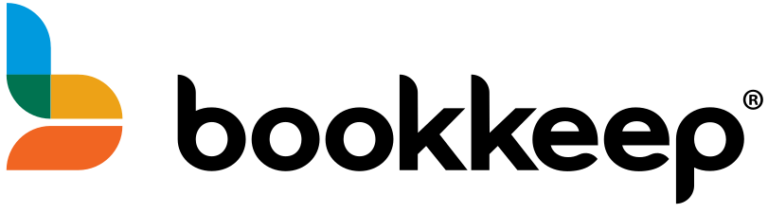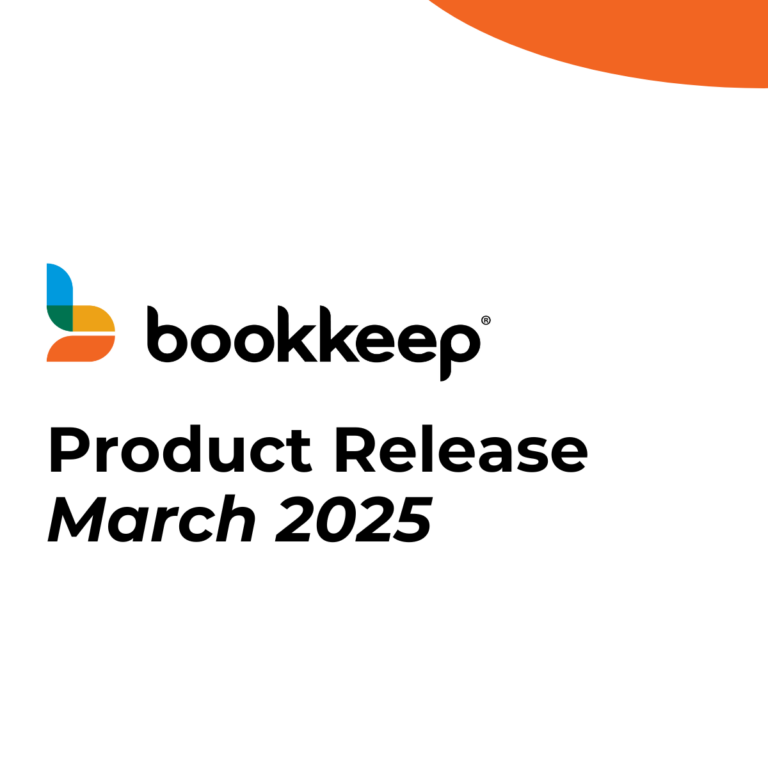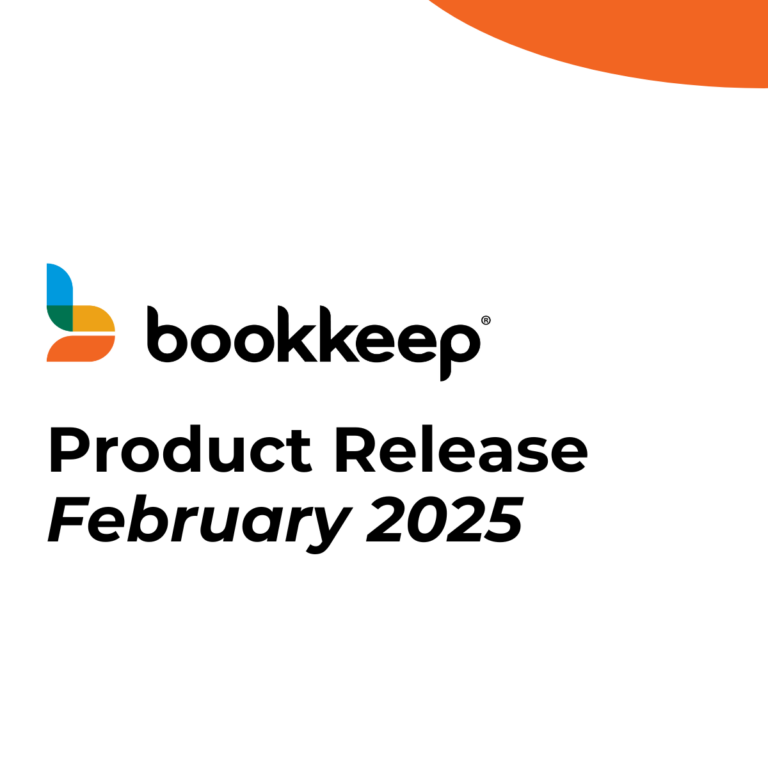Shopify payments in QuickBooks – it should be an easy thing, right? But if you have a Shopify store synced with a QuickBooks account … you know how tricky ecommerce bookkeeping can be, even for simple things. So here are three common integration mistakes we see when Shopify and QuickBooks are connected, and how to solve them.
1. You synced Shopify directly to QuickBooks
Why it’s a problem:
Just because you CAN integrate QuickBooks and Shopify doesn’t mean you SHOULD – especially if you have a high volume e-commerce business. From a QuickBooks perspective, Shopify is like one of those friends that overshares EVERY detail of their life – and when QuickBooks receives that excess of information, it gets cluttered and complicated.
What you should do instead:
Now don’t worry – you don’t have to go back to manual data entry and complicated journal entries! All you need to do is bring in a third-party integration app – like our Bookkeep Daily Summary App for Shopify! – so that QuickBooks will receive the neatly-packaged summaries it needs every day.
(We also recommend you get a 3rd-party app for platforms like Square as well!)
2. Your Chart of Accounts in QuickBooks Online doesn’t include accounts you need for ecommerce
Why it’s a problem:
Ever heard the phrase, “Garbage in, garbage out”? QuickBooks and Shopify are both amazing tools – but they’re still just tools. And if the QuickBooks accounts aren’t properly set-up and mapped, all the information from Shopify ends up in the wrong places.
Which means:
- Double-entries
- Missing information
- Incorrect financial reports
What you should do instead:
The standard QuickBooks Chart of Accounts doesn’t come pre-loaded with the special accounts and mapping you need for your e-commerce business. So you (or your bookkeeper or accountant) will need to do it.
Here are some examples of accounts you may need to set up:
- Discounts (Discounts/refund given)
- Returns (Sales of product income)
- Sales Tax Liability (Other current liabilities)
- Shopify Fees (Cost of goods sold)
- Shopify Payments Clearing (Other current assets)
By the way, if you do decide to sign up for our Bookkeep Daily Summary App for Shopify, we will help you set up and map your QuickBooks Chart of Accounts!
3. You aren’t breaking out your Shopify payments into the correct categories
Why it’s a problem:
We know, when you get a payout from Shopify, you just want to dump that total into the “revenue” column and move on, right?
However, if you do that, you’ll just end up with vague and unhelpful (and incorrect!) financial statements – which means you’ll have the wrong information while trying to build your business strategies!
What you should do instead:
Take the time to break out each of your Shopify payouts into categories and e-commerce specific accounts, such as:
- Sales (Income)
- Discounts (Income)
- Returns (Income)
- Sales Tax
- Gift Cards (Liabilities)
- Processing Fees
- Non-Shopify payments, like Amazon or Paypal (Other Current Assets)
In Shopify, you can always find out how to break out your payouts by running a Finances Summary report and comparing it with the relevant payout report – which will have the same amount, but will be a slightly later date than the payout report.
This will also help when you’re trying to reconcile your bank statements, and match a Shopify payout (total payment, before fees and adjustments) to the correct bank deposit of a different amount (net total payment, after fees and adjustments.
Summing Up
Want a smooth experience for automating your Shopify payouts in QuickBooks Online?
1. Get a 3rd-party integration app (like our Bookkeep Daily Summary App for Shopify)
2. Make sure your QuickBooks Chart of Accounts has all the accounts and mapping needed for e-commerce
3. Break out your Shopify payouts into separate accounts for better business strategies
And, of course, if you have any other questions about bookkeeping for your Shopify business, just reach out! We’re not just software people, we’re accountants and bookkeepers, too!