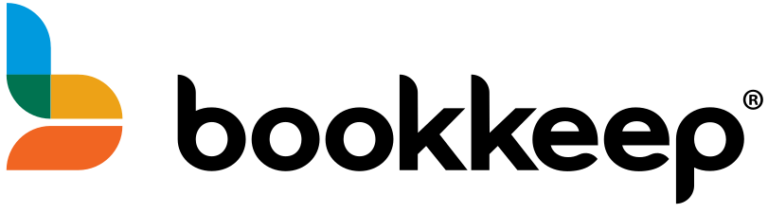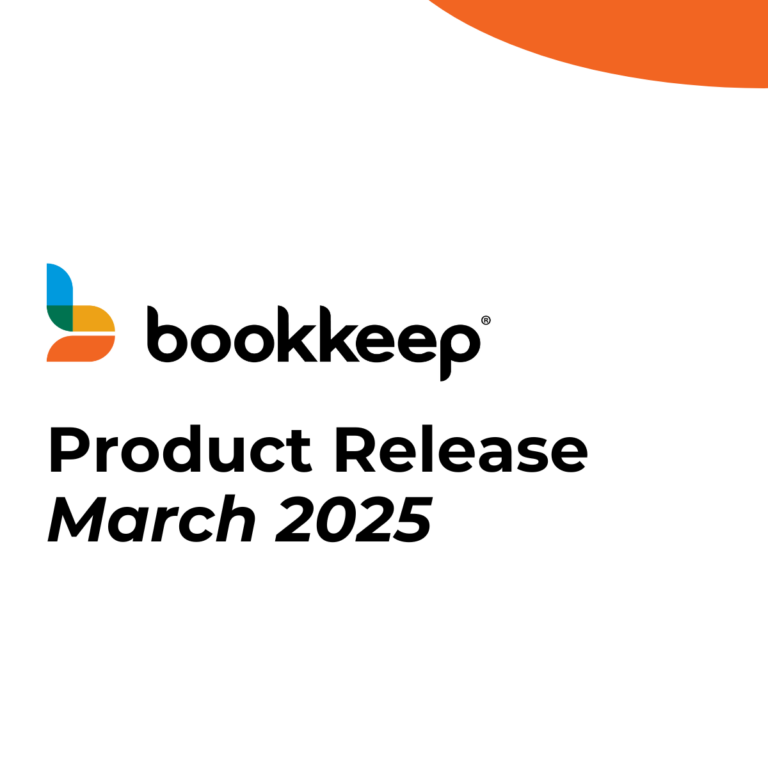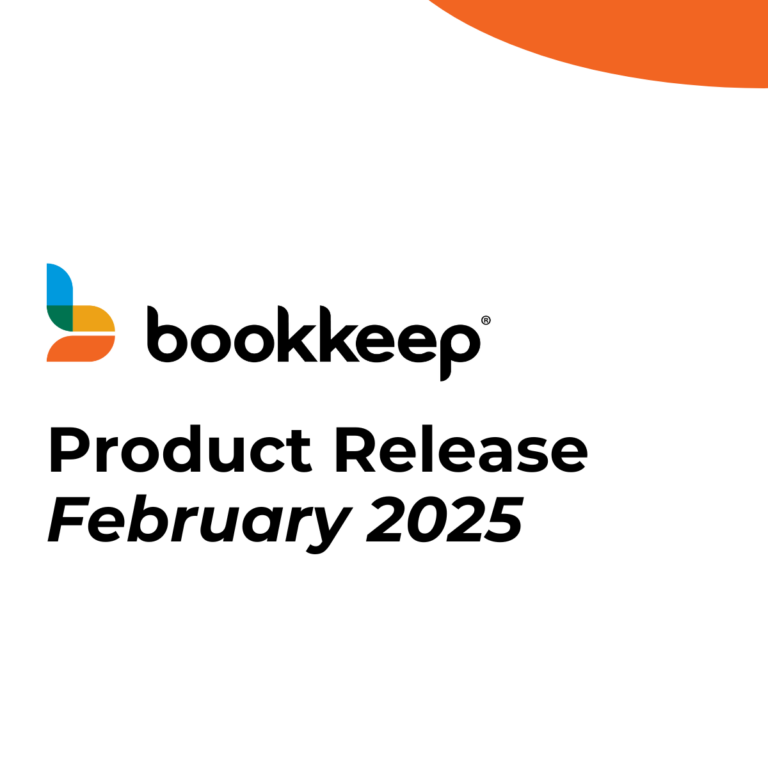This article covers why reconciling Shopify sales in QuickBooks is an essential part of accounting for your ecommerce business. But first, let’s step back and ask, “why do I even need to post my Shopify financials to QuickBooks?”
Why reconcile Shopify sales in QuickBooks?
Good Question! The short answer: Because the payments for those sales will eventually deposit to the bank account connected to QuickBooks. You will need to verify that you received them, which is what is called reconciliation.
It doesn’t matter what ecommerce platform you are using, BigCommerce, Etsy, Magento, Shopify, WooCommerce, Squarespace, Amazon, or eBay. You will still have payments that need to reconcile to sales and liabilities (sales tax, tips, gift cards) collected.
Shopify is a leading ecommerce platform that we highly recommend you use. It allows entrepreneurs to launch online quickly. Shopify is easy to use, and you can create an online store with little to no technical skills or experience. Shopify has excellent reporting and inventory management, and they have a vast app store that offers many add-ons you will eventually want to use.
Why is bookkeeping so important?
Bookkeeping is one of the essential parts of any business. Having accurate and up-to-date financial information allows the business owner to make smarter business decisions.
As a business owner, you need to be incredibly intimate with all your financial details if you want to succeed. Having a good understanding of your financials can help you navigate one of the most critical aspects of your ecommerce business – cash flow.
Knowing these items will help you better manage your cash flow.
- How much sales you are generating daily?
- When will funds deposit into your bank account from the payment processors, and how much you should expect?
- What is being taken out of the deposit before it hits your bank?
- How much of the deposit doesn’t belong to the business and should be classified as a liability?
- If you have taken a loan from Shopify Capital, those payments might be deducted from your deposits as well.
Reconciliation ensures that the money you’re owed matches the
amount you’ve actually received.
Reconciling sales from Shopify to the deposits that come through the bank feed in QuickBooks is extremely important. As mentioned above, a deposit is composed of several things. Reconciliation will help you see each detail separately and make sure you receive all the funds owed to you by each payment processor. Most Shopify businesses use more than one payment processor, which makes it even more complicated.
The purpose of the reconciliation is to ensure that the money you’re owed matches the amount you’ve actually received.
Reconciling with Excel spreadsheets can be time-consuming. You would need to know which reports would serve your purpose and where to get them. Sorting through all the data points can be confusing and overwhelming. We all know that if something is not fun to do in business (as in life), we avoid it. When you avoid your bookkeeping it can cause a big mess down the road. Remember how quickly you needed your
financials to get that PPP loan?
There’s a better way: Smarter Accounting Automation.
Fortunately, there’s a solution to reconcile the sales and payouts for you automatically. With Bookkeep, Shopify store owners can completely automate their accounting in QuickBooks or Xero. This integration app is found in the Shopify App Store.
It’s the most straightforward, most accurate, and most efficient way to track all Shopify financial elements: gross sales, refunds, returns, sales tax, shipping income, processing fees, cost of goods sold, and the payouts from various payment processors.
Most importantly, Bookkeep does the reconciliation for you, saving you hours and hours of spreadsheet maneuvering. Fees and taxes are separated to match the net deposits that go into QuickBooks or Xero’s banking feed. All done automatically for you daily. And we even send you a handy email with the day’s sales and a link to the data in QuickBooks or Xero.
Smarter Accounting Automation is the solution.
Running a Shopify store requires you to keep an eye on, hopefully, many orders every day. Automating your accounting can ensure no details are overlooked and that everything is recorded correctly.
Manual bookkeeping is time-consuming, error-prone, and just plain dull sometimes, so why not use an advanced bookkeeping software solution to streamline your operations.