Daily Summary Email
Saving Time with the Bookkeep Daily Summary Email
Bookkeep offers a Daily Summary email which is sent each morning to give you an overview of the day's postings to your accounting platform. This email is sent at the user level, meaning that you will receive one email daily covering postings across all of your entities, allowing you to quickly scan for any items needing your attention.
Each entity will have a section containing a listing of journal entries for that day, indicating whether the posting to accounting was successful or whether there is an issue needing your attention.
Examples
The first example indicates the posting to accounting was successful and includes a green checkmark to let you know:
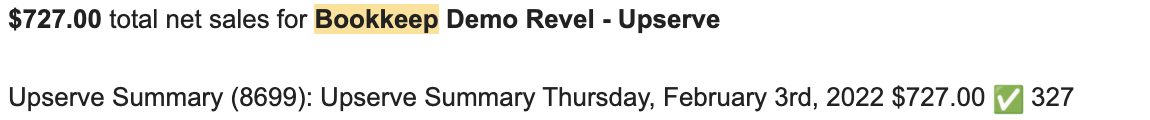
This second example indicates that no sales were found for a particular day and no posting was done to your accounting platform:
Below are a few examples of issues that can occur that your Daily Summary Email will indicate:
In the next example, an accounting platform is not connected, and therefore we are unable to post the entry to your accounting platform. This would require a user to connect accounting for us to post properly:
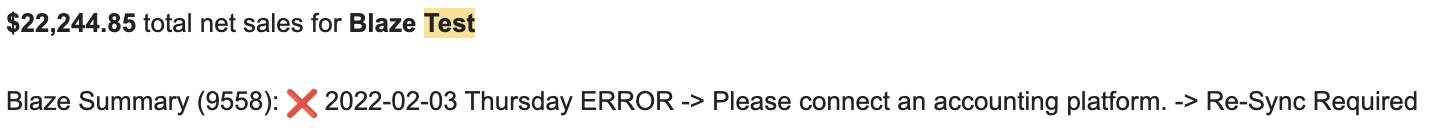
In another example, the posting failed due to an authorization issue where the credentials to your source system or accounting platform are no longer valid. This will require you to reconnect so that we can continue posting:
In this next example, we indicate that no deposit was located for a particular day, and therefore no posting to accounting was completed:
Finally, it is possible that an entry may show as missing, which may mean the entry was not completed at the time of the Daily Summary Email sending. This could occur if data was not yet available from the source system or if the amount of data is causing the posting to take extra time to process. If it is missing, feel free to reach out to [email protected] for assistance.
Changing Your Notification Settings:
If you no longer wish to receive the Daily Summary Email, there are two options to unsubscribe:
1. Unsubscribe Link in the Email
At the bottom of the email, you can click the link to unsubscribe and no longer receive the Daily Summary Email:
2. Notifications Management
In the Bookkeep.com app, you can manage email notifications by navigating to My Profile > Notifications. Here, you'll be able to opt in or opt out of our Daily Summary Email.
These notifications are on the user level, not on the entity level. Each user must adjust settings for their own notifications.
If you have any additional questions, please reach out to [email protected].