Setting PayPal Time Zone
It is critical to configure your PayPal connection with the correct time zone. If this setting is incorrect, entries won't match reporting from PayPal.
Steps to Find and Set Your PayPal Time Zone
1. Run a report in Paypal.
2. On that page, download a recent time period in CSV format:
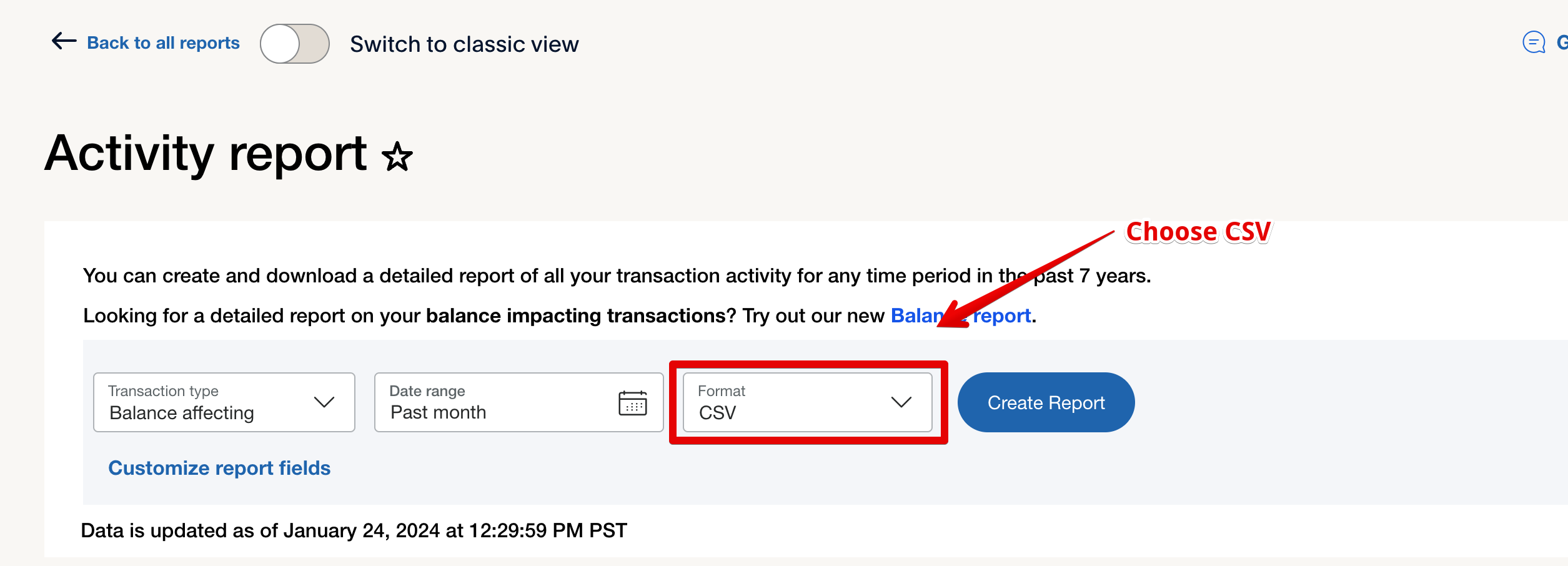
3. Open the downloaded report and find the time zone:
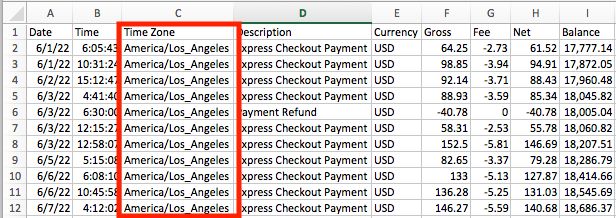
By setting the correct time zone, you ensure that your entries in Bookkeep align with your PayPal reports.