Connecting Your Accounting Platform to Bookkeep to Enable Financial Data Syncing
1. Connect Your Accounting Platform
After you create your account at https://app.bookkeep.com/signup, you will be prompted to connect your accounting platform to your new entity:
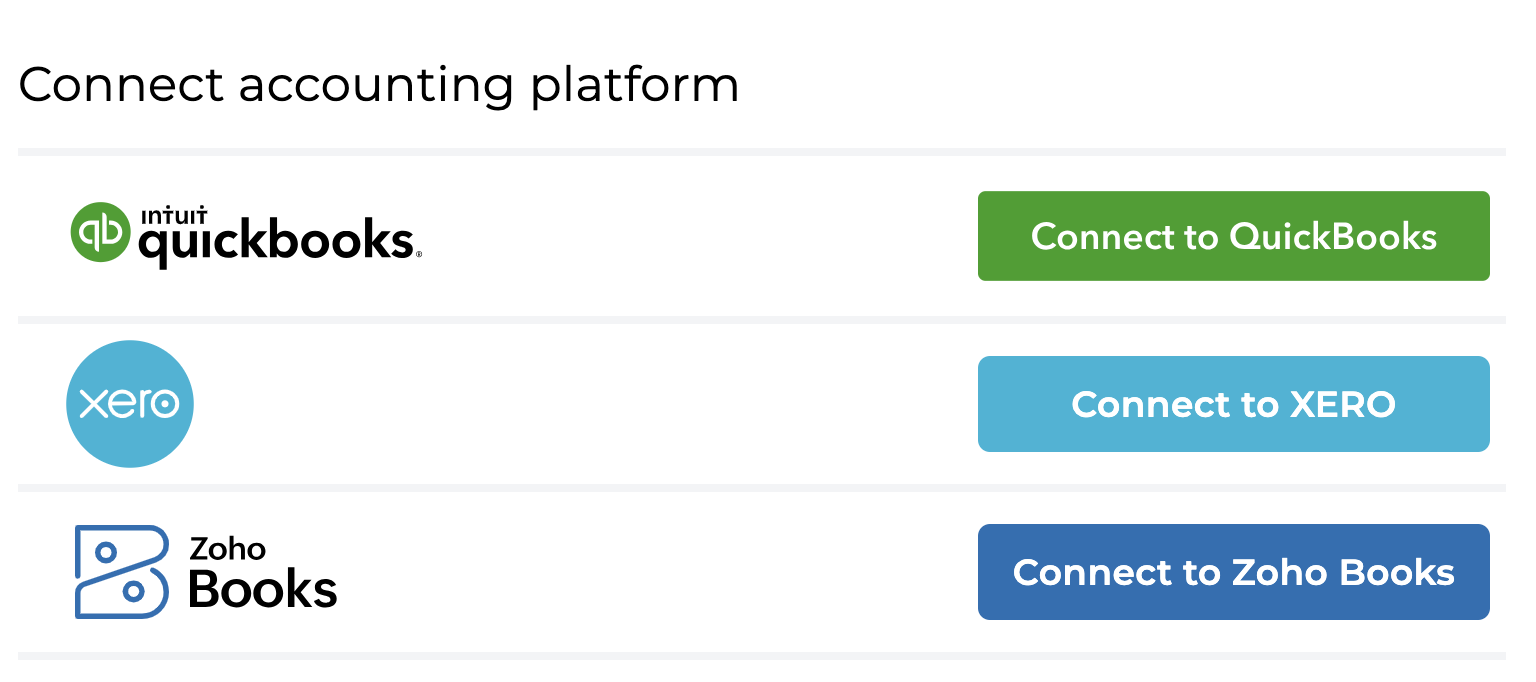
We currently support connection to QuickBooks Online, Xero, Zoho Books, and Sage Intacct.
You can skip this step initially, but remember to complete the accounting connection later by navigating to 'Connections' in the left-side menu and selecting the 'Accounting' tab. See detailed instructions here.
2. Log Into Your Accounting Platform
Clicking on the appropriate link above for connecting your accounting platform will open a pop-up window where you can enter your login credentials used to access your accounting platform:
Quickbooks Online
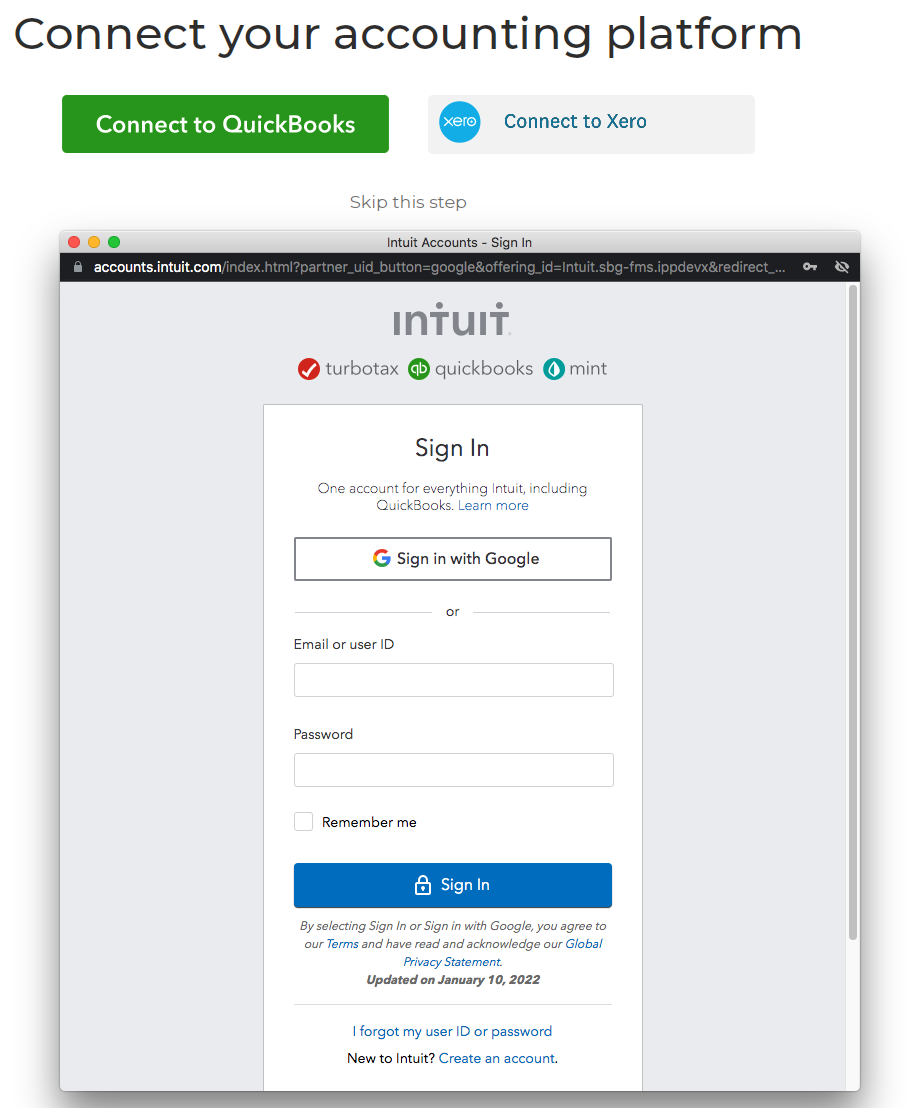
Xero
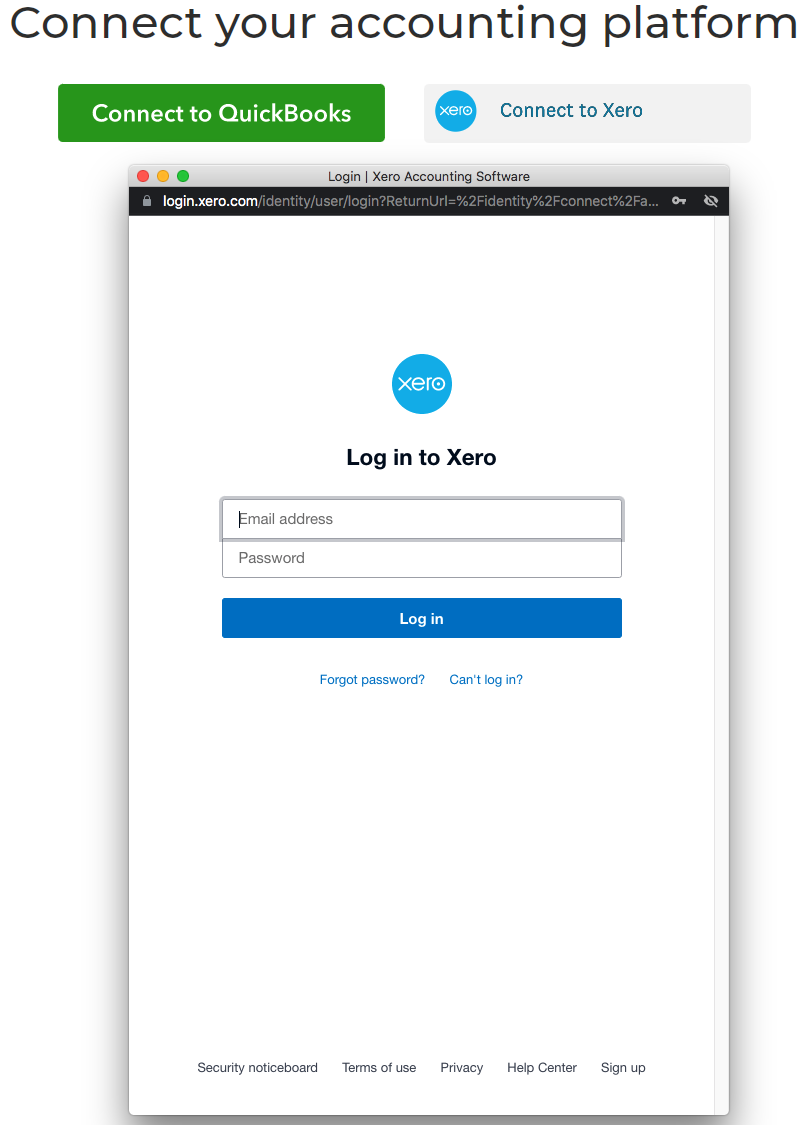
Zoho Books
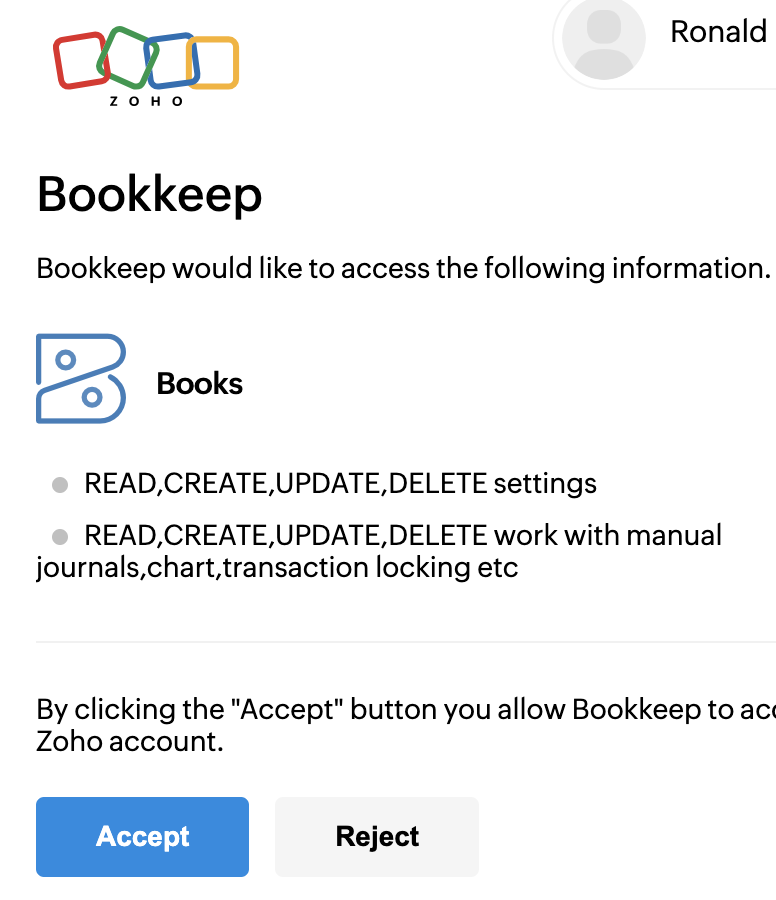
Sage Intacct
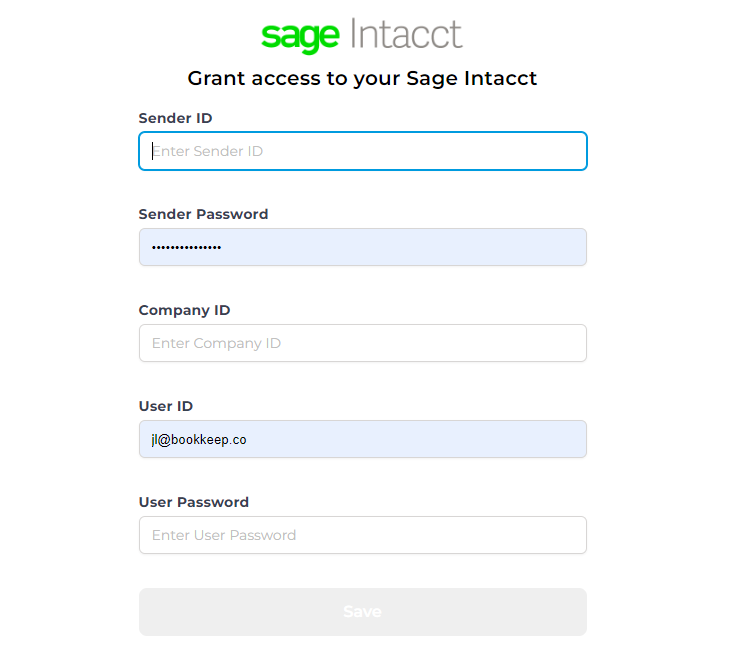
If you have an accounting/bookkeeping practice with multiple clients, be sure that you select the appropriate company file for your client you are setting up.
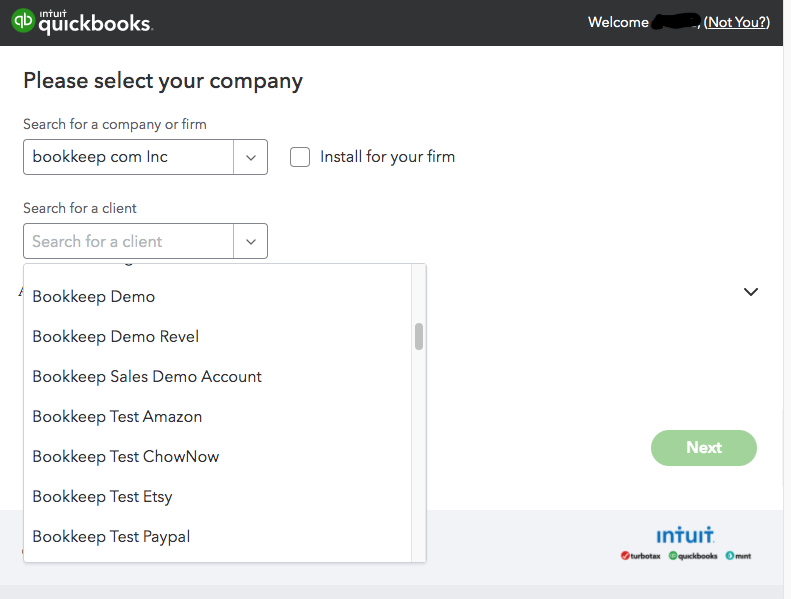
3. Connection Options
Upon successful completion of the previous step, your connection will be displayed under the "Accounting" tab on the "Connections" view as shown below, which gives you a few options:
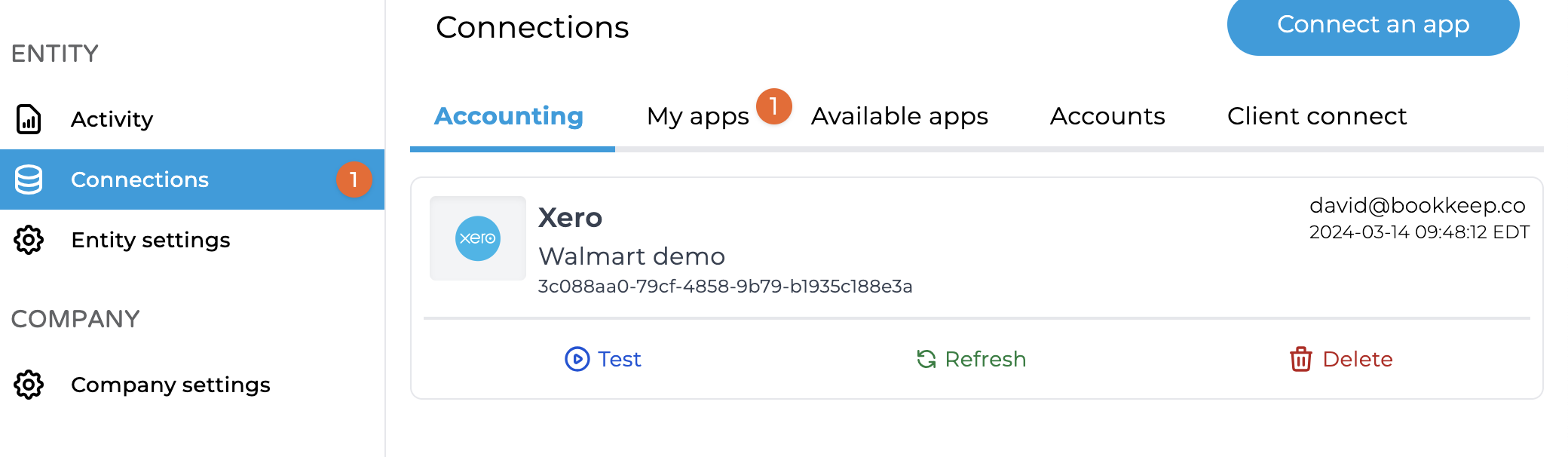
Refresh
This function is useful when you create new accounts or tax rates in your accounting platform, which will then be picked up and displayed in the mapping windows for your connected apps.
Test
This button will test the integrity of your accounting platform connection to verify the connection is fully operational.
Delete
This button allows you to remove the connected accounting platform.
4. Connect Additional Apps
After this step is completed, you will need to connect your ecommerce and point-of-sale apps to start posting your data to your accounting platform.
If you decide to skip this step, you can still connect your apps to import data into Bookkeep for previewing without posting it to your accounting records. However, remember that you won't be able to map this incoming data to your accounting platform accounts until you complete the accounting connection process.
If you have any questions, feel free to contact [email protected].