What is a Company in Bookkeep?
Overview of a Bookkeep Company
A Bookkeep company serves as the central hub for managing multiple entities, user permissions, and billing. It can represent a standalone business with various departments or an accounting firm managing books for different clients.
Flexibility and Management
Bookkeep allows you to be part of multiple companies, catering to complex business structures or accounting professionals managing diverse clients. This flexibility ensures that whether you are handling an intricate business with multiple sub-entities or operating an accounting practice, Bookkeep can accommodate your needs.
Example: "Bookkeep Demo" is listed as the company with multiple entities available in the dropdown menu. Test Billing is the active entity being worked on, as seen below:
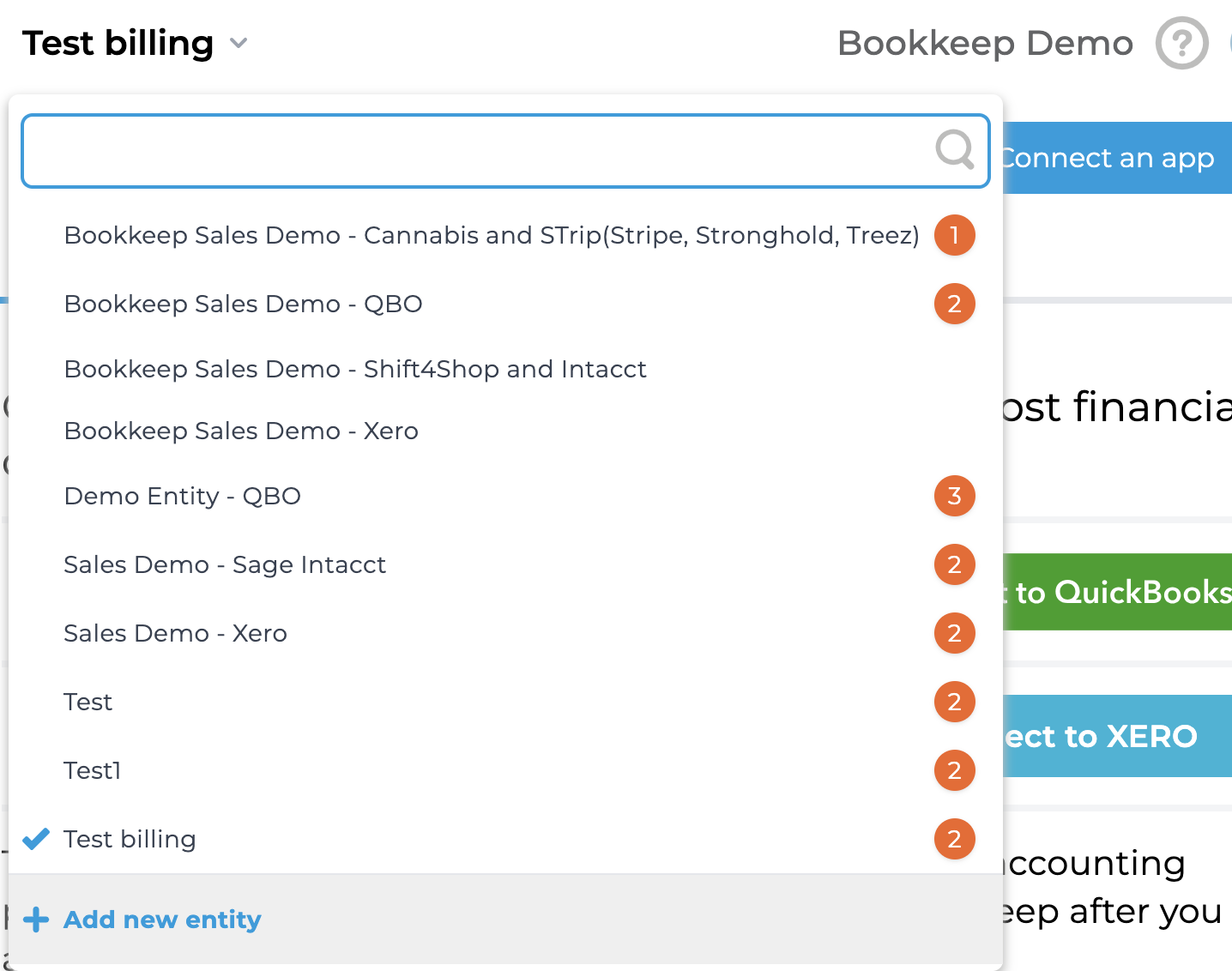
Key Functions of the Bookkeep Company
Multiple Entities Management
A company can contain several entities, each with its own set of books and app connections, as shown below:
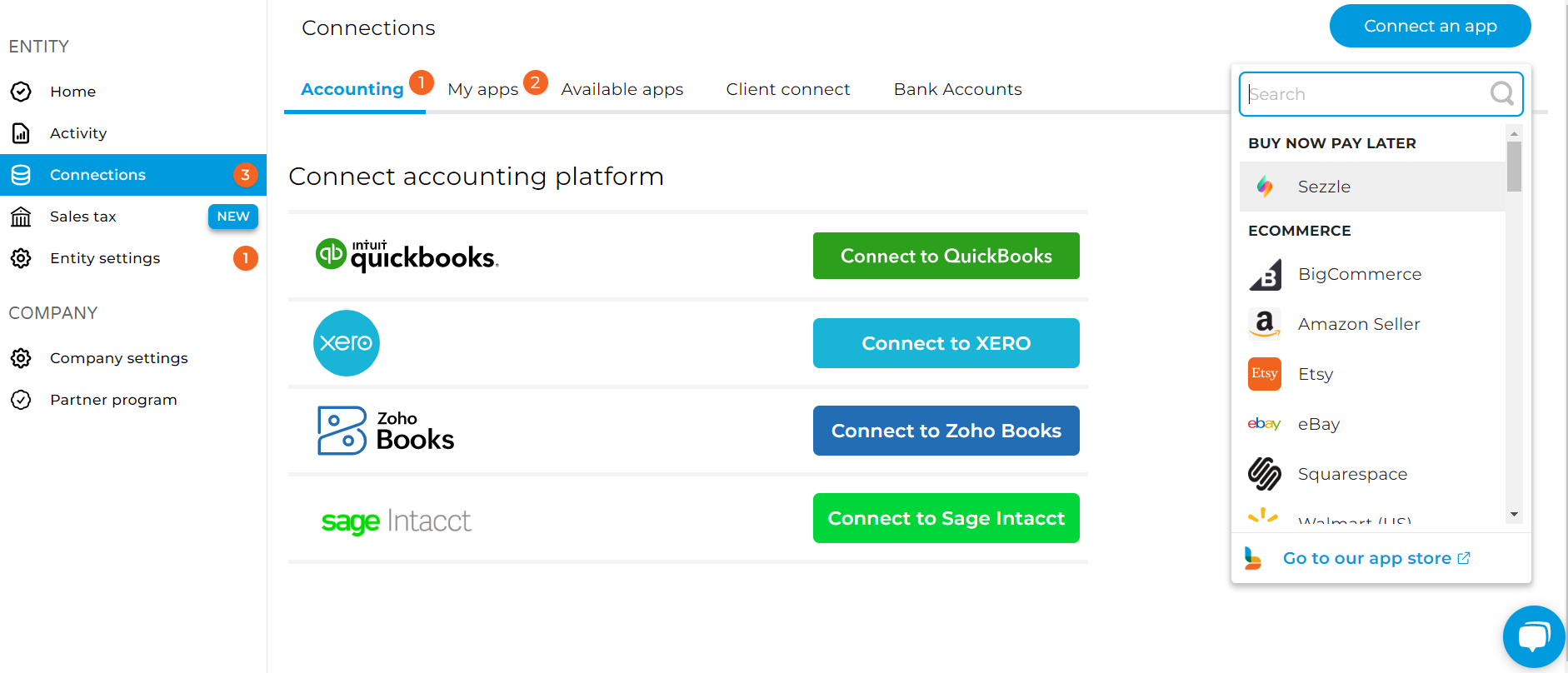
Each entity supports one set of books (1 accounting connection) and multiple app connections.
Central Operations Hub for Billing and User Management
The company is pivotal for operational management, including billing which is controlled at the company level:
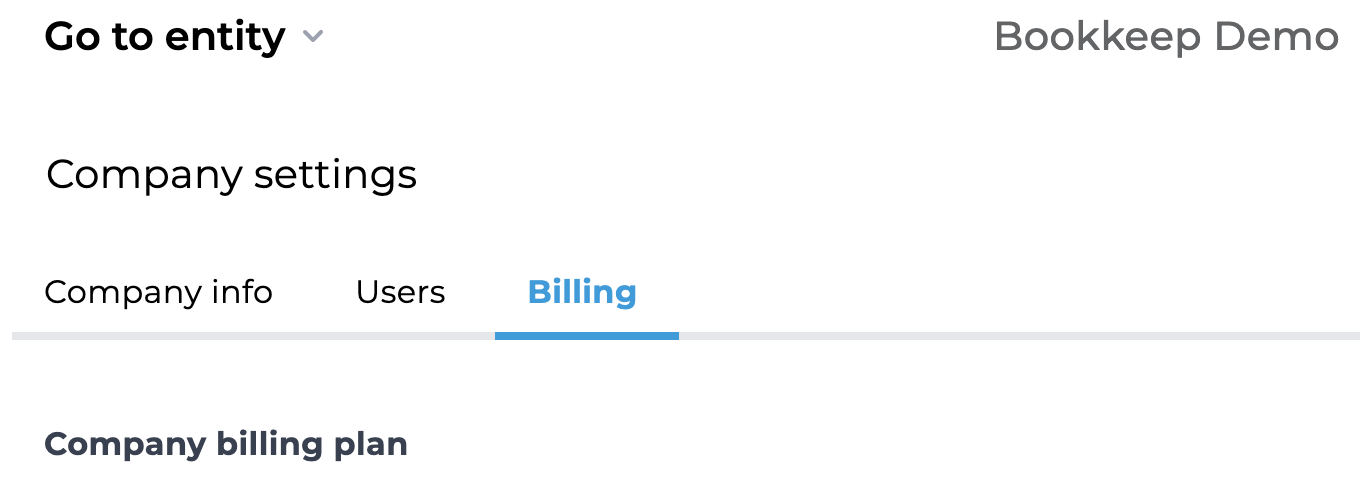
User Management
Users can be added to the company and assigned access varying from one to all entities. User roles are managed under the 'Users' tab in the company settings:
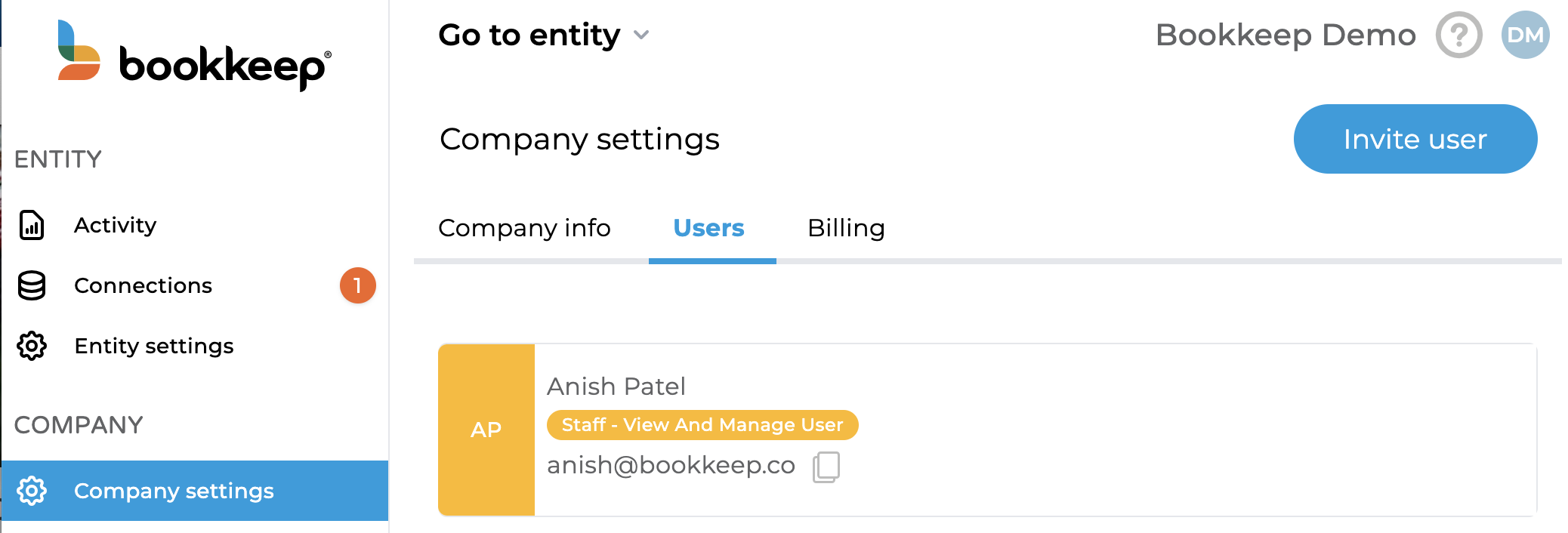
Company Switching
For users involved in more than one company, switching is streamlined through the navigation dropdown from the top right:
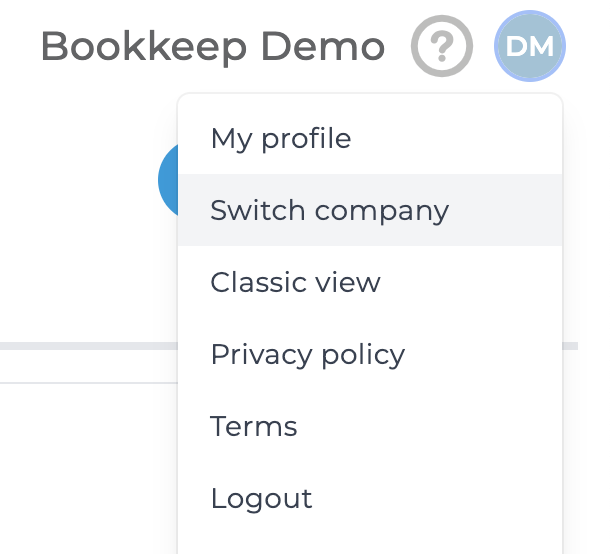
Clicking switch company opens the view to select the company to work on:
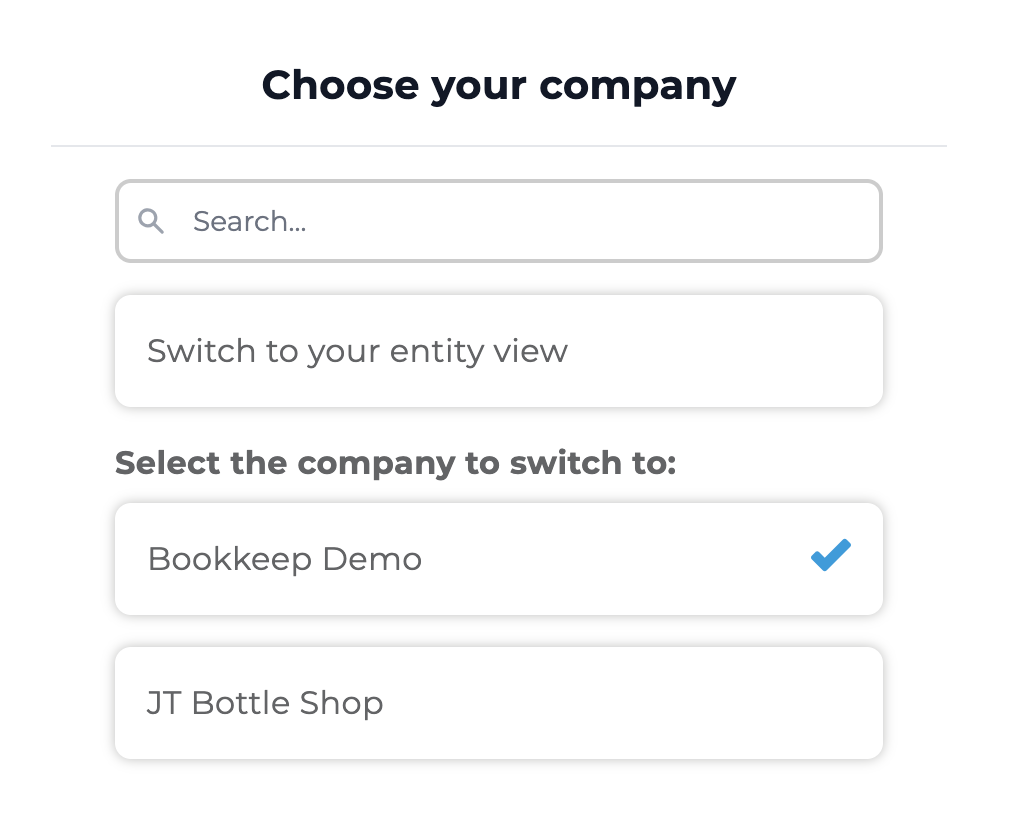
If you have any questions, please contact [email protected].