eBay Financial Reconciliation with Bookkeep
Bookkeep enables you to integrate your eBay account(s) to automate your eBay accounting. Here we discuss how to reconcile your bank deposits from eBay to the sales recorded.
Automated Journal Entries
The two journal entry postings Bookkeep automates with eBay are:
- Sales Summary: Captures completed orders and associated order marketplace fees daily, per currency.
- Deposit: Captures bank withdrawals/deposits and expenses such as shipping label purchases, dispute holds/reversals, ad fees, and loan repayments.
Sales Summary
The Sales Summary journal entry posts to your accounting platform the sales from the prior day, capturing everything from gross sales to net sales, including discounts, refunds, and marketplace fees.
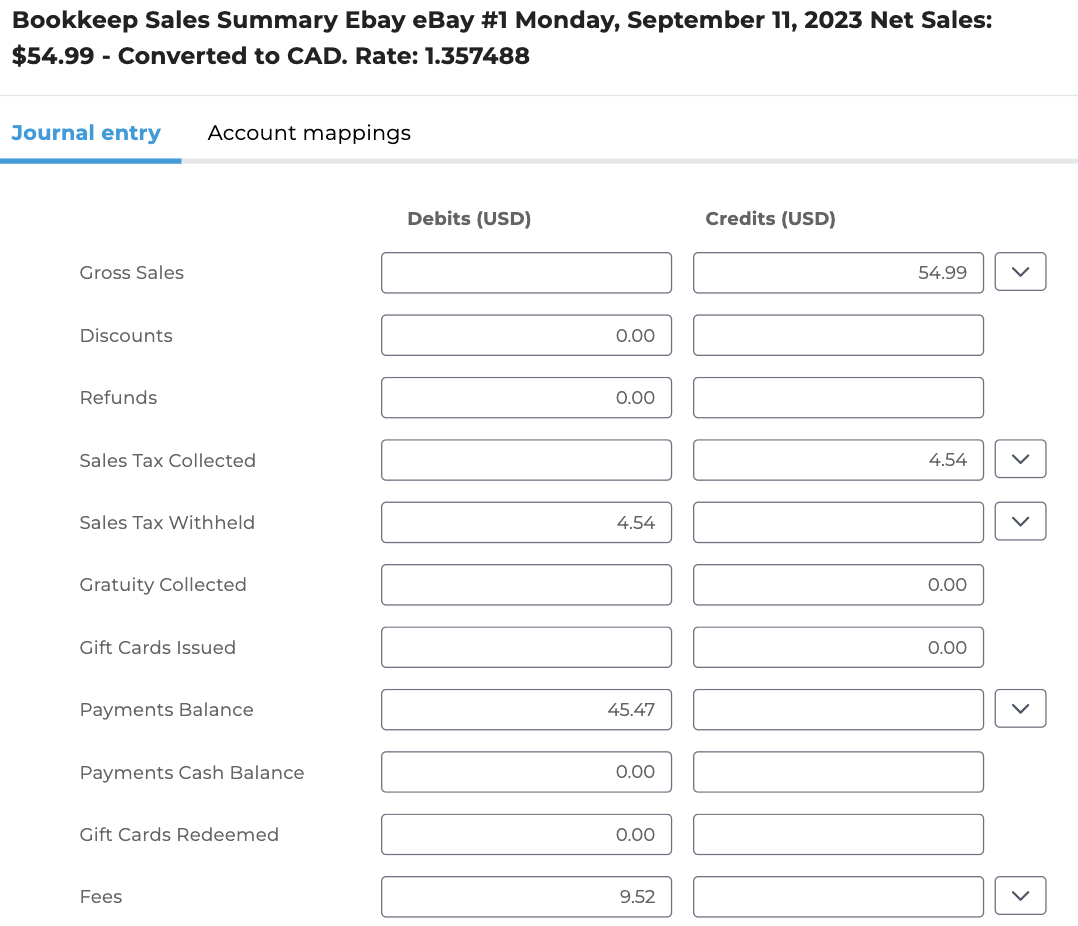
In the example above, gross sales were $54.99, but the eBay balance was $45.47 for the day. You would check that the $45.47 balance was transferred to your bank account to confirm you received all expected income from your 9/11/23 sales. This is where the eBay deposit journal entry comes in.
Deposit
The deposit journal entry captures any withdrawals and deposits with your bank account. This journal entry also captures any fees not specific to a single order such as ad fees. Shipping label purchases are also captured in addition to any dispute holds and reversals.
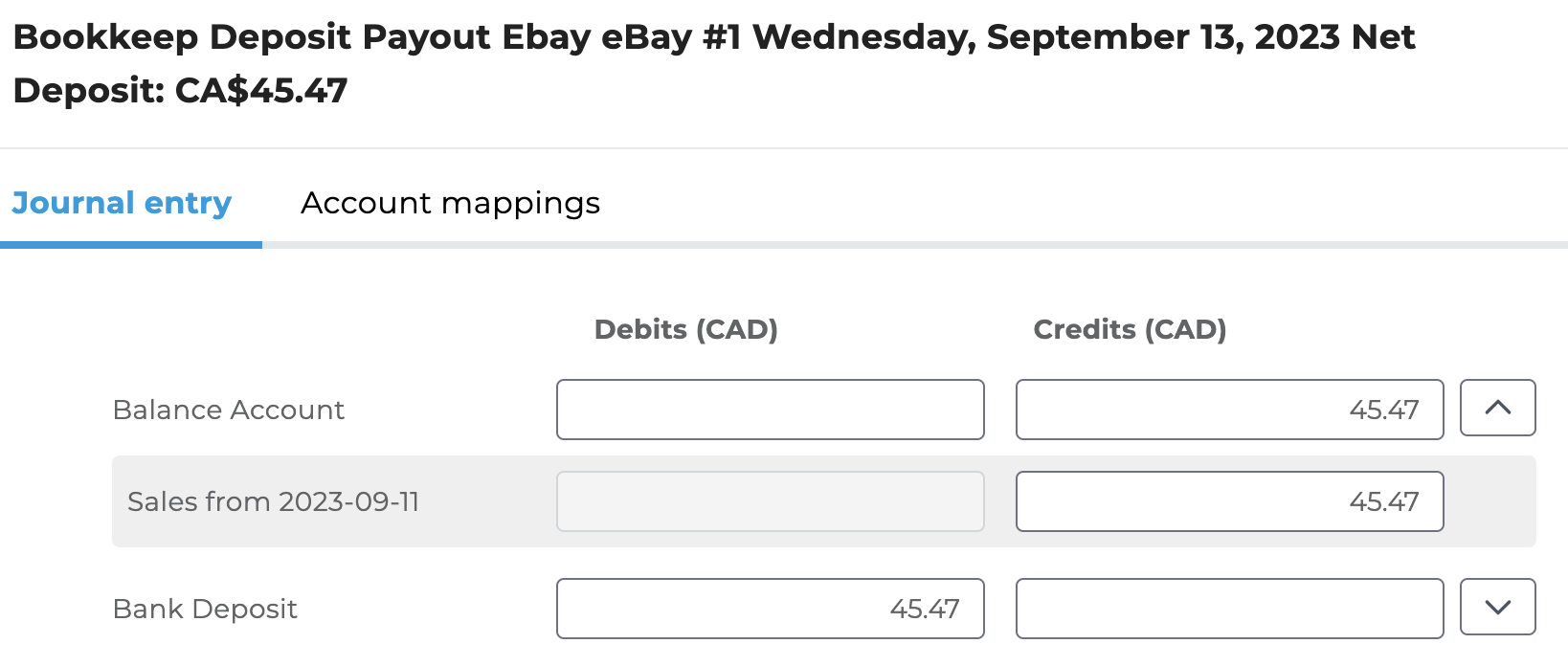
In the example above, the deposit consisted of $45.47 from sales on 9/11/23, matching the eBay sales journal entry.
This confirms all sales from 9/11/23 were paid to the bank account on 9/13/23. Bookkeep helps streamline your eBay financial reconciliation by showing the details of each deposit to ensure you receive the expected income from eBay.
If you have any questions regarding our eBay accounting automation, feel free to contact [email protected].