How to approve collaborator access in Shopify
info
In some cases, Bookkeep might request collaborator access to your Shopify store to view reporting.
Step-by-Step Guide
1. View Request:
Once we request access, you will receive an email from Shopify, similar to the screenshot below. Click "view request."
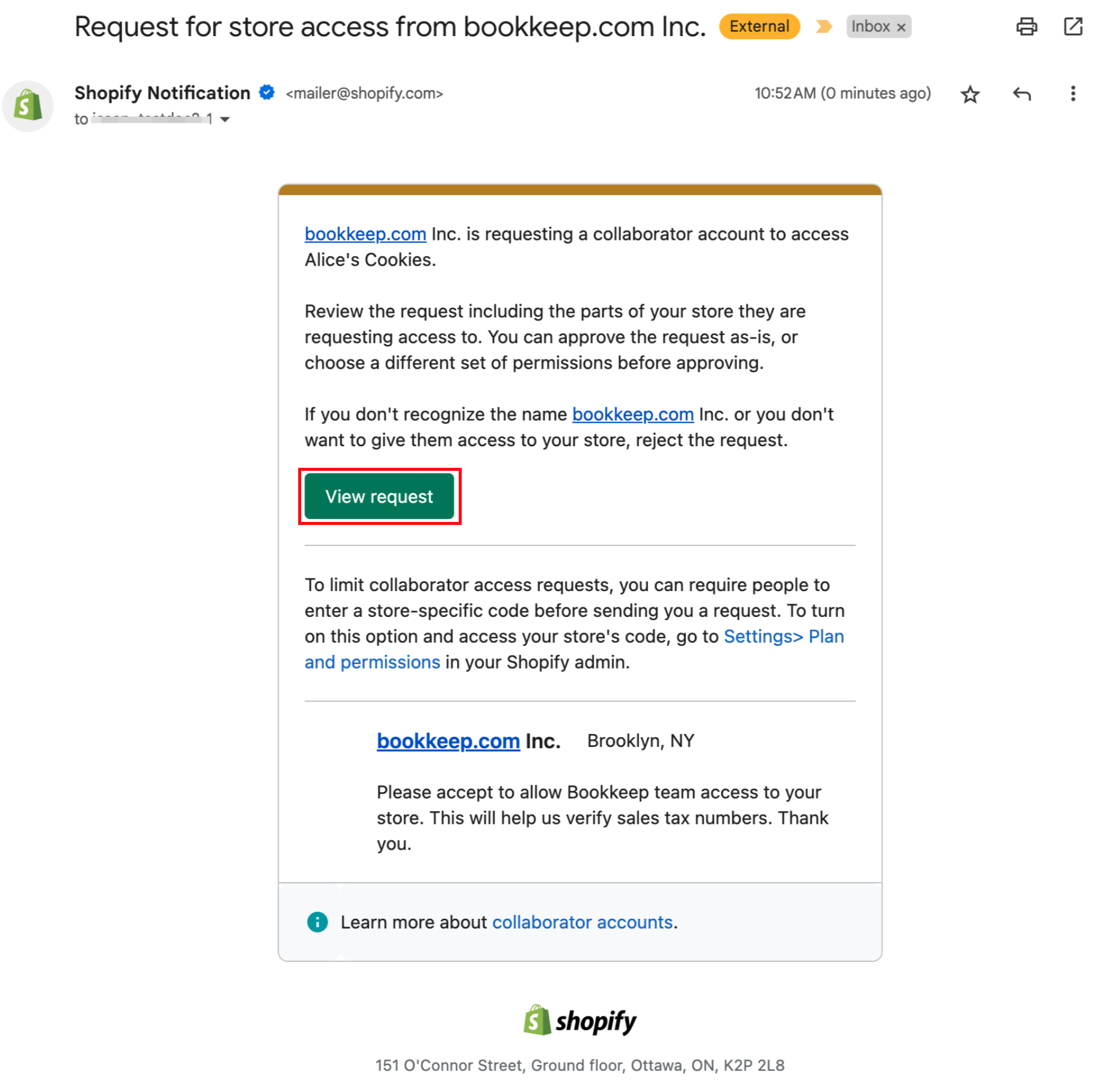
2. Review Request:
Click 'review request'
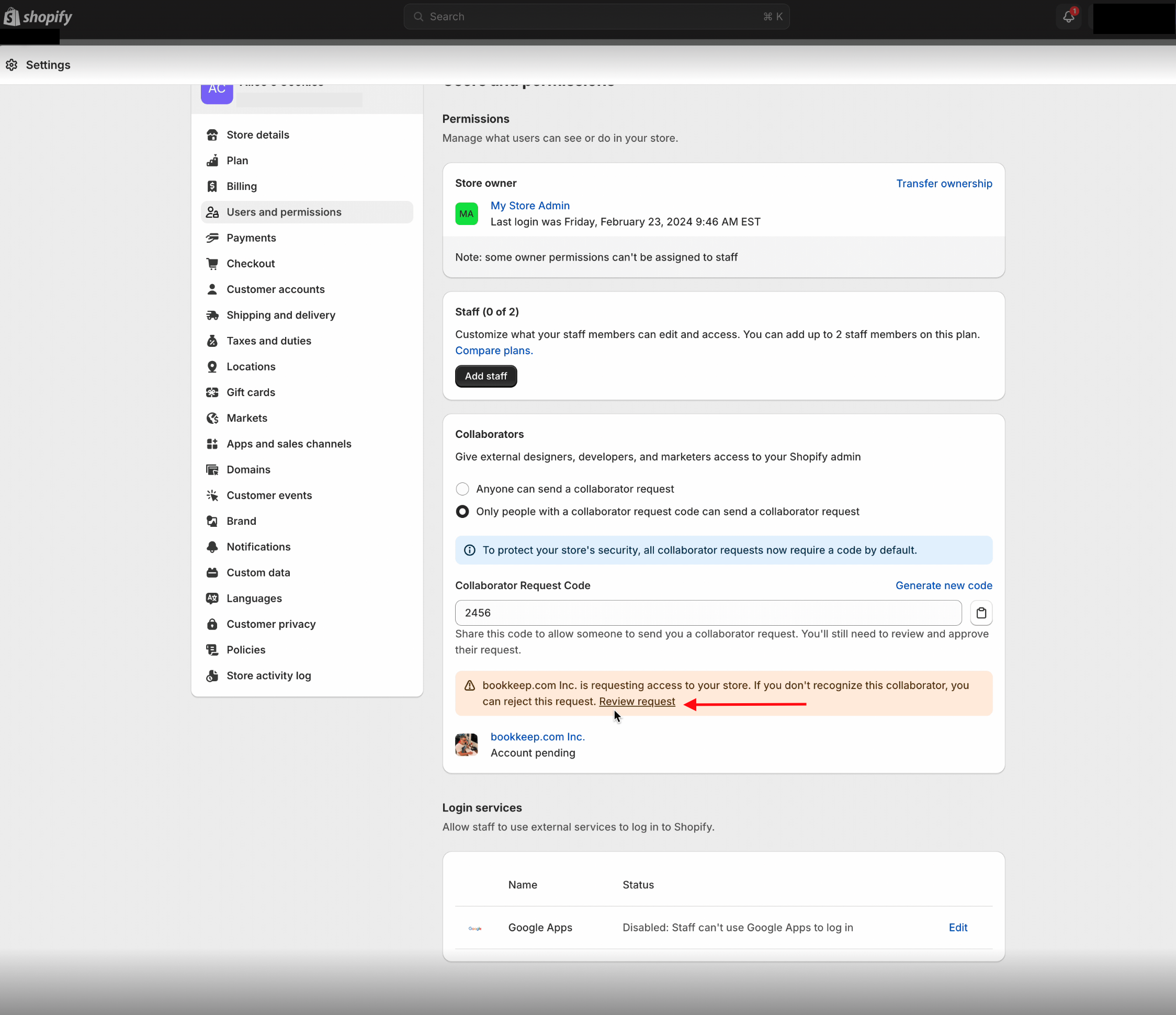
3. Accept Request:
Review the permissions requested and scroll to the bottom of the page to 'accept request'.
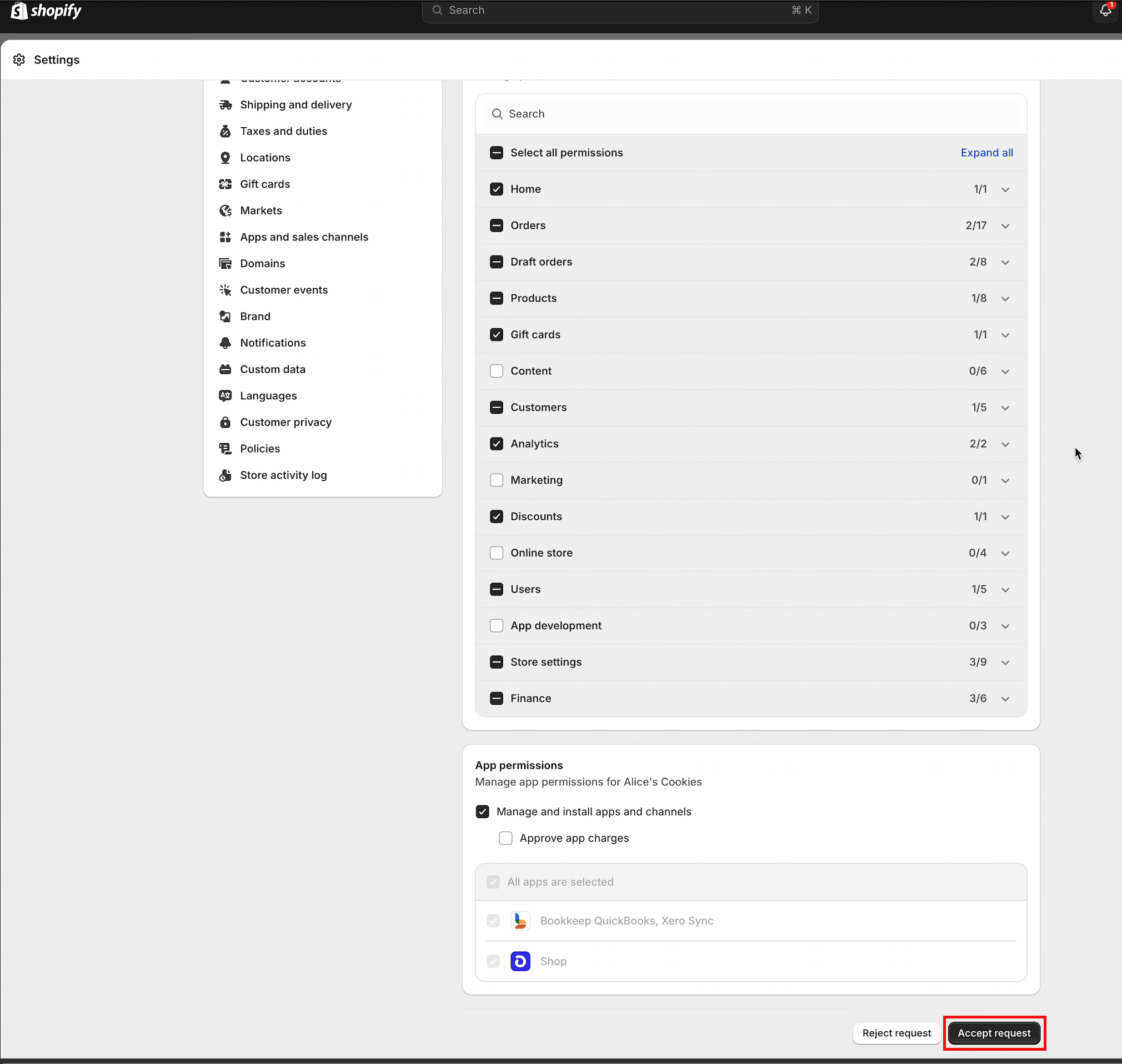
4. You're All Set!
If you have any questions, please contact [email protected].